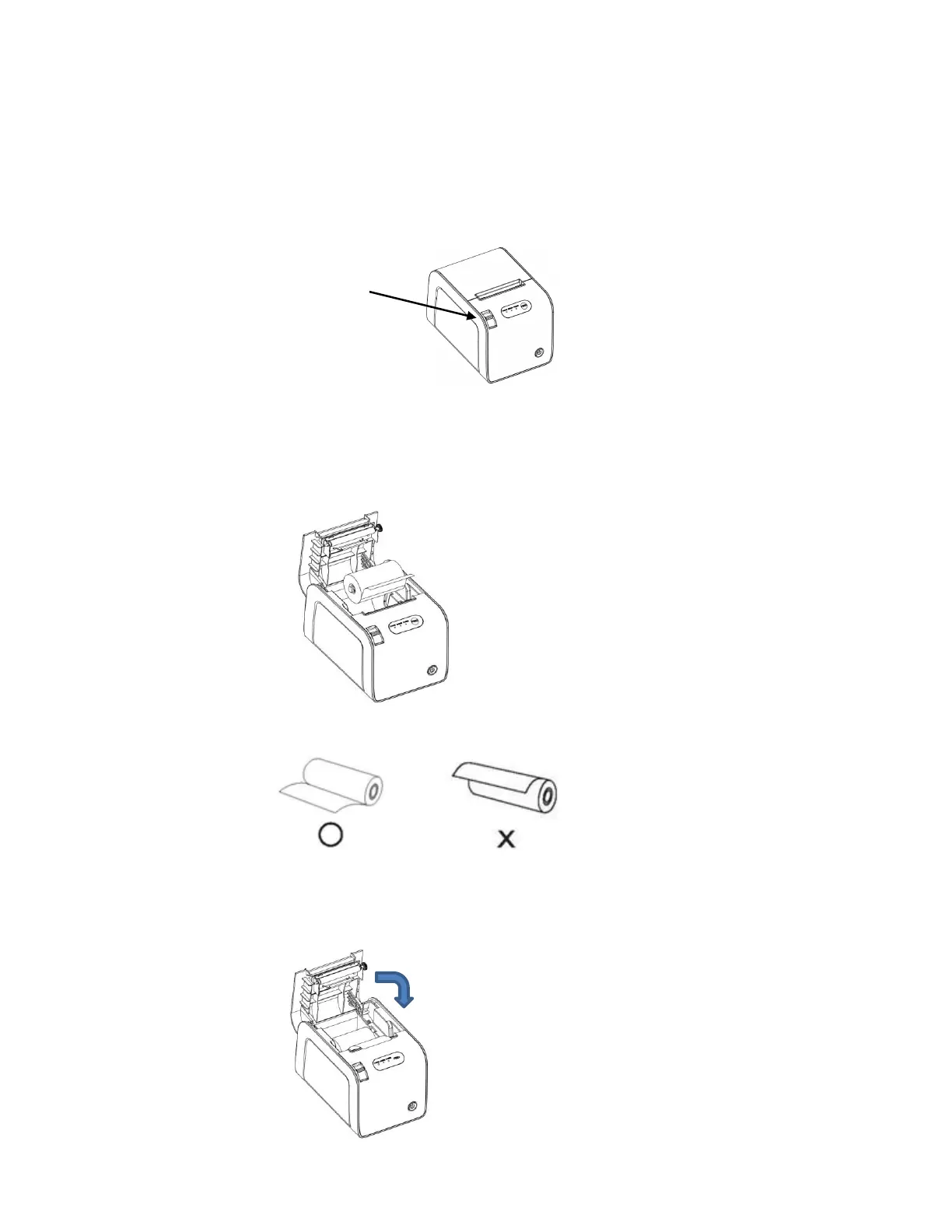6
3.4 Load and Replace Paper Roll
3.4.1 Push down the Cover Release Lever to open paper roll cover
3.4.2 Remove the used paper roll to replace with a new roll
3.4.3 Load the paper roll as shown below:
Make sure the paper roll is loaded in the correct direction.
Correct Direction Wrong Direction
3.4.4 Pull out part of the paper roll to the front of the printer and then close
the cover as shown below.
Press down to
close cover
Push down the
Cover Release Lever