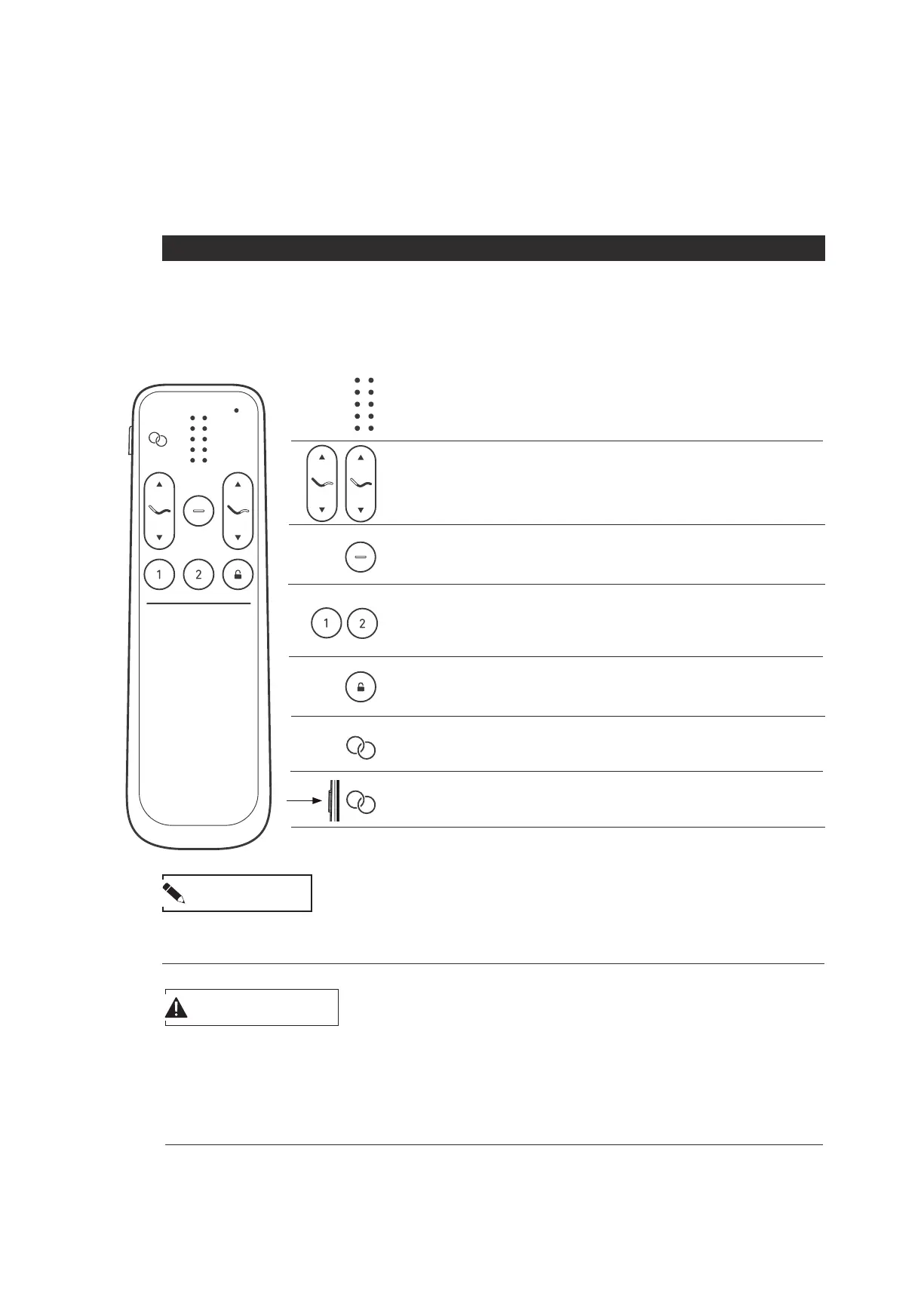20 //ADJUSTABLE BED FRAME - OWNER’S MANUAL
LED Array
Shows the function that the Bed Frame is currently performing.
Head Platform and Foot Platform UP/DOWN Buttons
Move the Head and Foot Platforms up and down.
Sleeping Position Button
Moves the Bed Frame to a at position.
Memory Position Buttons
Move the Bed Frame to a saved Memory Position.
Child Lock Button
Enables or disables the Child Lock (when held for 3 seconds).
Wireless Sync Indicator
Blinks when Wireless Sync Mode is starting or ending.
Wireless Sync Button
Activates or deactivates Wireless Sync Mode.
6. OPERATION
REMOTE CONTROL
Each Adjustable Bed Frame is supplied with a Remote Control. Your Remote Control allows you
to operate the Bed Frame from a distance of 23 feet (7 m). The Remote Control supplied with your
product depends on the model you have ordered. Your Remote Control may include the following:
NOTE: The Remote Control supplied with your product may vary.
NOTICE
Pressing too many Buttons in a short space of time can cause damage to the system.
• Wait one second between pressing dierent Buttons
CAUTION
Risk of minor or moderate injury to children
Misuse of the Remote Control by children could lead to minor or moderate injury.
• Activate the Child Lock when children are present
• In Wireless Sync Mode, ensure the Child Lock feature is activated on both Remote Controls
• Do not allow children to play with the Remote Control