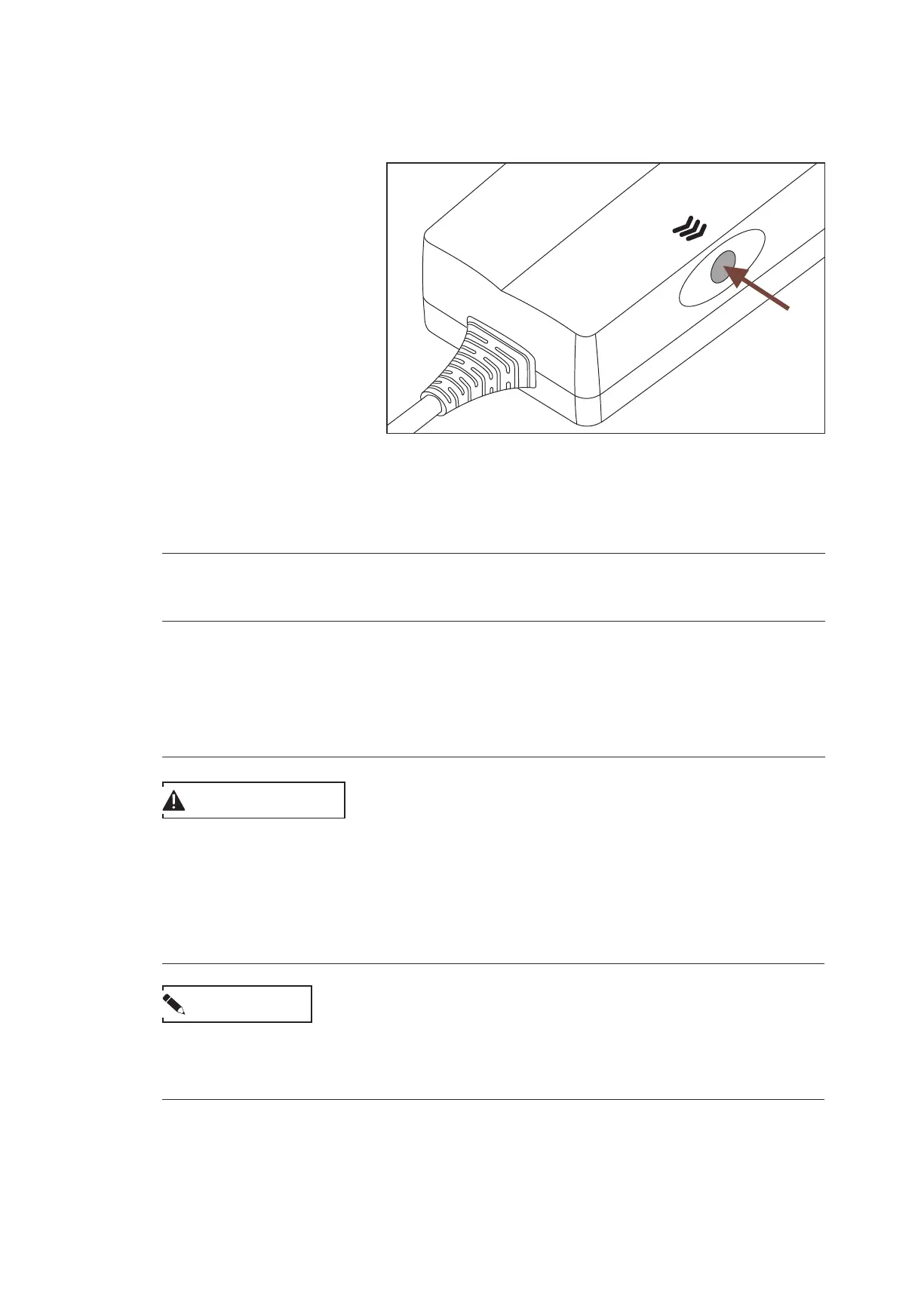26 //ADJUSTABLE BED FRAME - OWNER’S MANUAL
After this action, the batteries must be replaced.
If you store batteries in the power supply as a backup, they must
be replaced annually.
Press the Button on the Power Converter until the Bed Frame
is in the Sleeping Position.
Remote Control defective
or lost.
Parts of the Bed Frame do not
move evenly.
Make sure no persons or heavy objects are on the Bed Frame
or in the range of moving parts.
The Bed Frames may be misaligned. Follow the instructions in
the section “Fixing Misalignment” to realign the Bed Frames.
WARNING
Moderate risk of death or serious injury to children
Operating the Power Converter or performing an Emergency Lowering using the Button on the
Power Converter will override the Child Lock feature. This may lead to death or serious injury
to children.
• Keep children away from moving parts
• Do not let children play with the Bed Frame
NOTICE
When an Emergency Lowering is performed, only the Bed Frame connected to the Power Con-
verter will be operated. You will need to perform separate Emergency Lowerings for Bed Frames
connected by Wireless Sync. Wireless Sync Mode will be activated again afterwards.