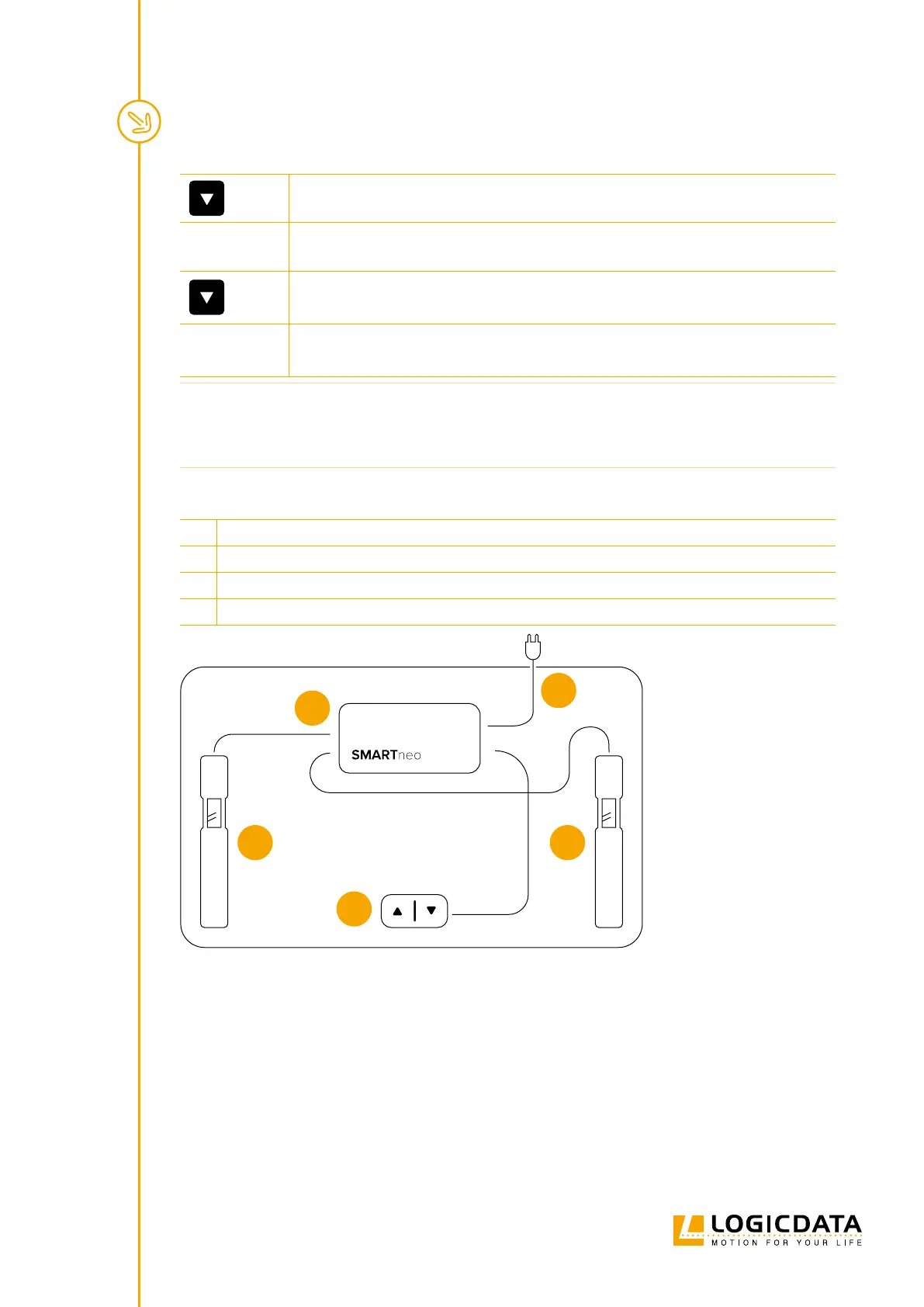SMARTNEO OPERATING MANUAL // PAGE 20
1. Press and hold the DOWN Key until the table stops at the lower position limit
2. Release the DOWN Key
3. Press and hold the DOWN Key again
▸ The table will move down slightly, then up again
4. Release the DOWN Key
▸ The Position Reset Procedure is complete.
INFO If your SMARTneo-2G / SMARTneo-3G has been parameterized with additional stopp-
ing points (e.g. a Container Stop Position), repeat Step 3 until the table has moved
upwards again.
6.8 CONFIGURATION EXAMPLE
1 SMARTneo-2G / SMARTneo-3G Control Box
2 Actuators
3 User interface (see Chapter 6.3)
4 Mains cable
1
3
4
2 2
M1
AC
M2
HC
Fig. 6: Conguration Example SMARTneo-2G / SMARTneo-3G