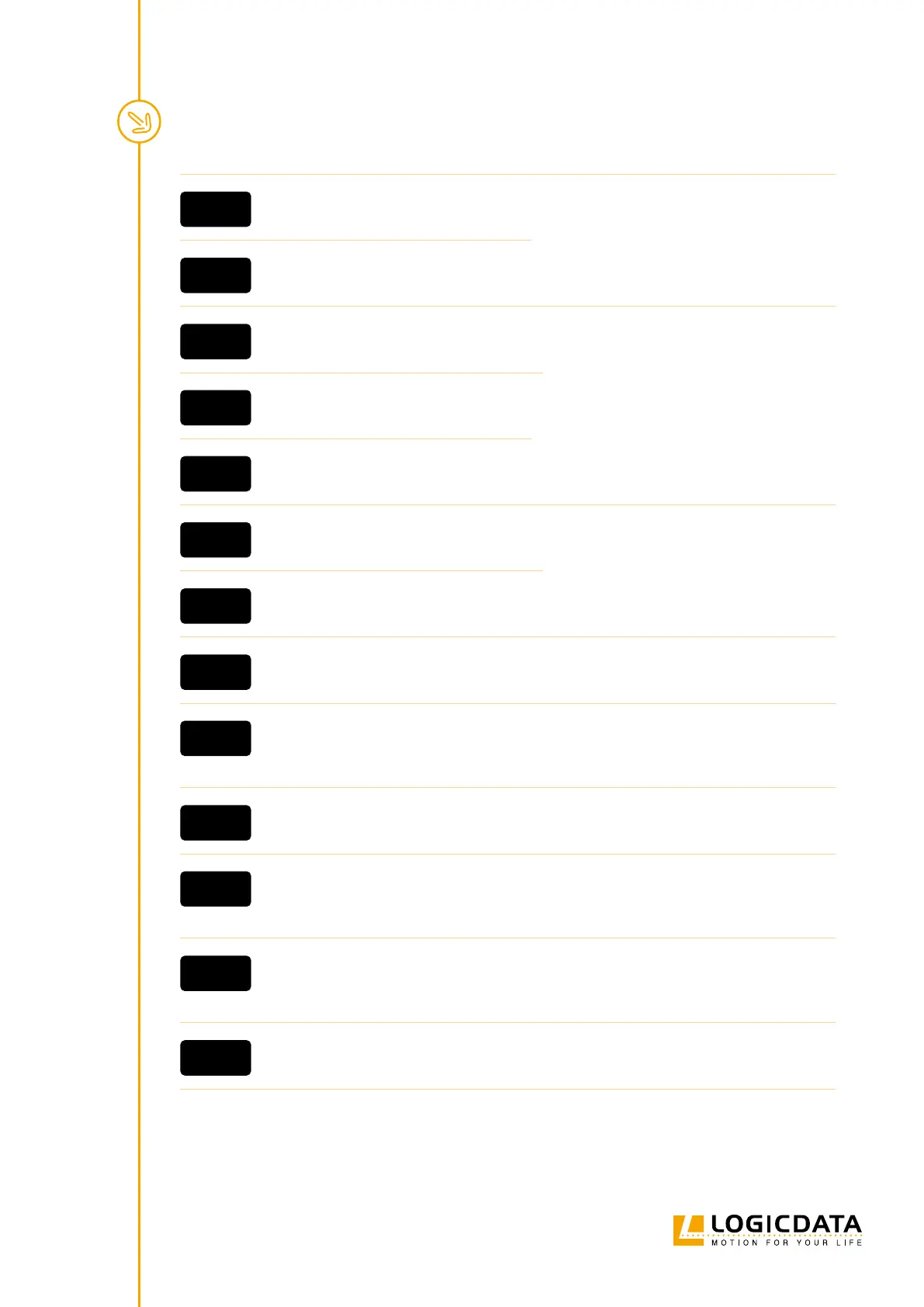SMARTNEO OPERATING MANUAL // PAGE 35
E12
Defect Channel 1 Disconnect the Control Box from the Mains.
Fix the external short circuit. Ensure all cables
are connected correctly. Reconnect the system,
then operate as normal.
E13
Defect Channel 2
E24
Overcurrent Motor M1 Check that nothing is blocking the table‘s range
of movement. Remove excess load from the tab-
le. Contact LOGICDATA for further information.
E25
Overcurrent Motor M2
E48
Overcurrent Motor Group
E36
Plug detected in M1 Plug in the correct motor. Ensure all cables are
connected correctly. Perform a Factory Reset.
Perform a Position Reset Procedure.
E37
Plug detected in M2
E55
Sync Error, Motor Group Remove excess load from the table. Perform a
Factory Reset. Contact LOGICDATA.
E62
Stop due to power output control Check that nothing is blocking the table‘s range
of movement. Remove excess load from the tab-
le. Contact LOGICDATA for further information.
E60
ISP Activated Release all Keys and wait for the Drive Back
function to be completed.
E61
Motor Replaced Plug in the correct motor. Ensure all cables are
connected correctly. Perform a Factory Reset.
Perform a Position Reset Procedure.
E65
Overcurrent while driving Check that nothing is blocking the table‘s range
of movement. Remove excess load from the tab-
le. Contact LOGICDATA for further information.
E67
High Voltage Detected Disconnect the Control Box from the Mains.
Contact LOGICDATA for further information.