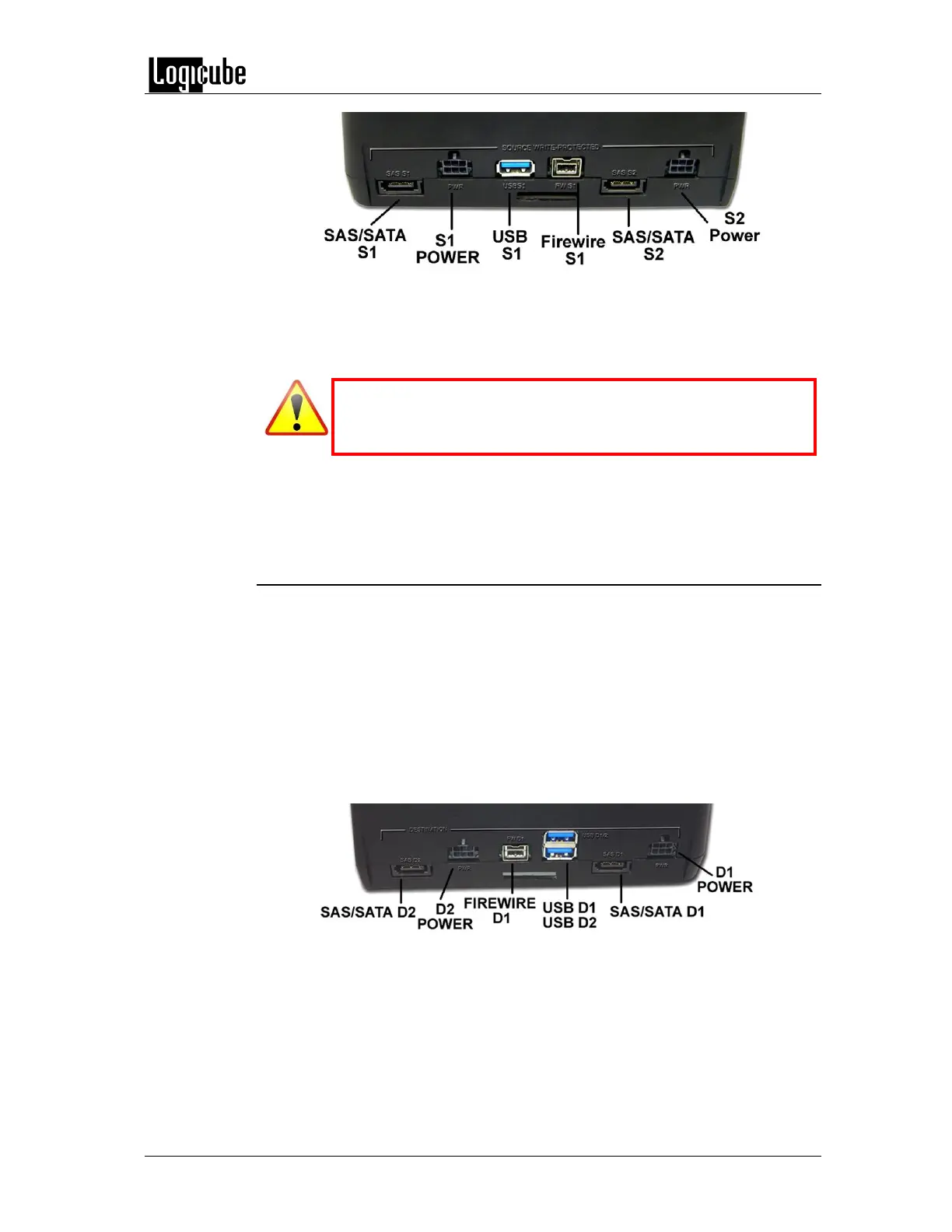GETTING STARTED
Logicube Forensic Falcon™ User’s Manual 10
Source drives do not have to be connected in any order. For example, a single
SATA Source drive does not have to be connected to the SAS/SATA S1 port. It
can be connected to the SAS/SATA S2 port without having anything connected
to the S1 port.
Never connect a suspect or Source drive to the Destination
ports of the Falcon. Data may be overwritten if a drive is
connected to a Destination port.
Any combination of drives can be connected, up to 4 Source drives. For
example, one SAS drive, one SATA drive, one USB drive, and one FireWire drive
can all be connected at the same time.
2.2.2 Connecting Destination Drives
Destination drives (also called evidence drives) must be connected to the right
side of the Falcon. These ports are labeled as follows:
SAS D1 – SAS/SATA data port for the Destination 1 (D1) position.
SAS D2 – SAS/SATA data port for the Destination 2 (D2) position.
PWR – power port for either Destination 1 (D1) or Destination 2 (D2)
position.
USB D1/2 – USB 3.0 Destination port
FW D1 – FireWire Destination port
Destination drives do not have to be connected in order. For example, a single
SATA Destination drive does not have to be connected to the SAS/SATA D1 port.
It can be connected to the SAS/SATA D2 port without having anything
connected to the D1 port.
Any combination of drives can be connected, up to 5 Destination drives. For
example, one SAS drive, one SATA drive, two USB drives, and one FireWire drive
can all be connected at the same time.