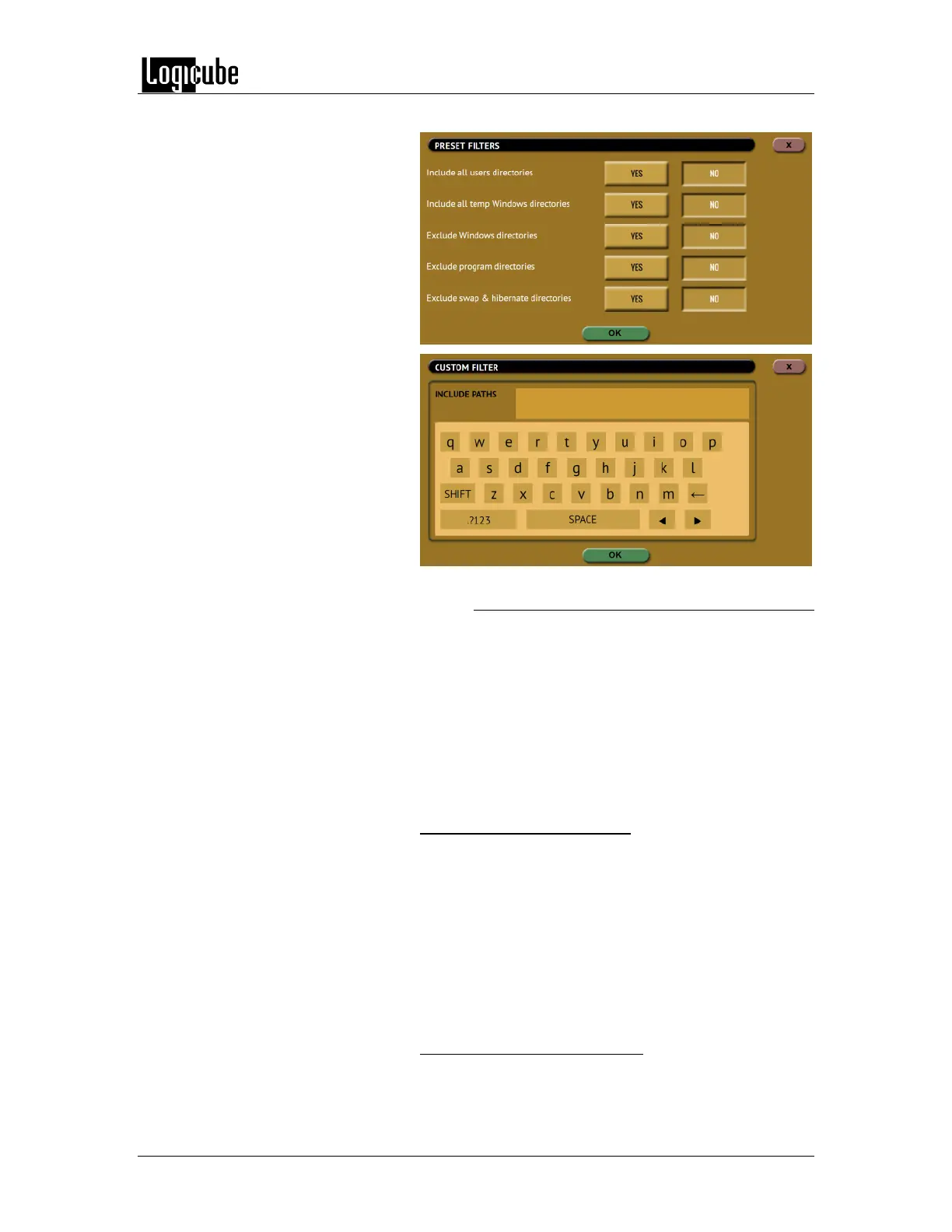IMAGING
Logicube Forensic Falcon™ User’s Manual 51
of filtering.
5.0.3.6.1 Path Filter Notes
The Custom Filter uses the POSIX Extended
Regular Expressions standard for syntax.
There are several websites with articles
explaining the different expressions than can be
used. Simply search the Internet for “POSIX
Extended Regular Expressions “
Below are some examples of what can be
entered in the Custom Filter:
Example 1: A single keyword
If all filenames with “pic” is desired, the custom
filter would be (similar to *pic* where * are
wildcards):
.*(pic)
This will find any file with “pic” in the name like:
mypic.jpg
picture.jpg
baby.pic
Example 2: Multiple keywords
