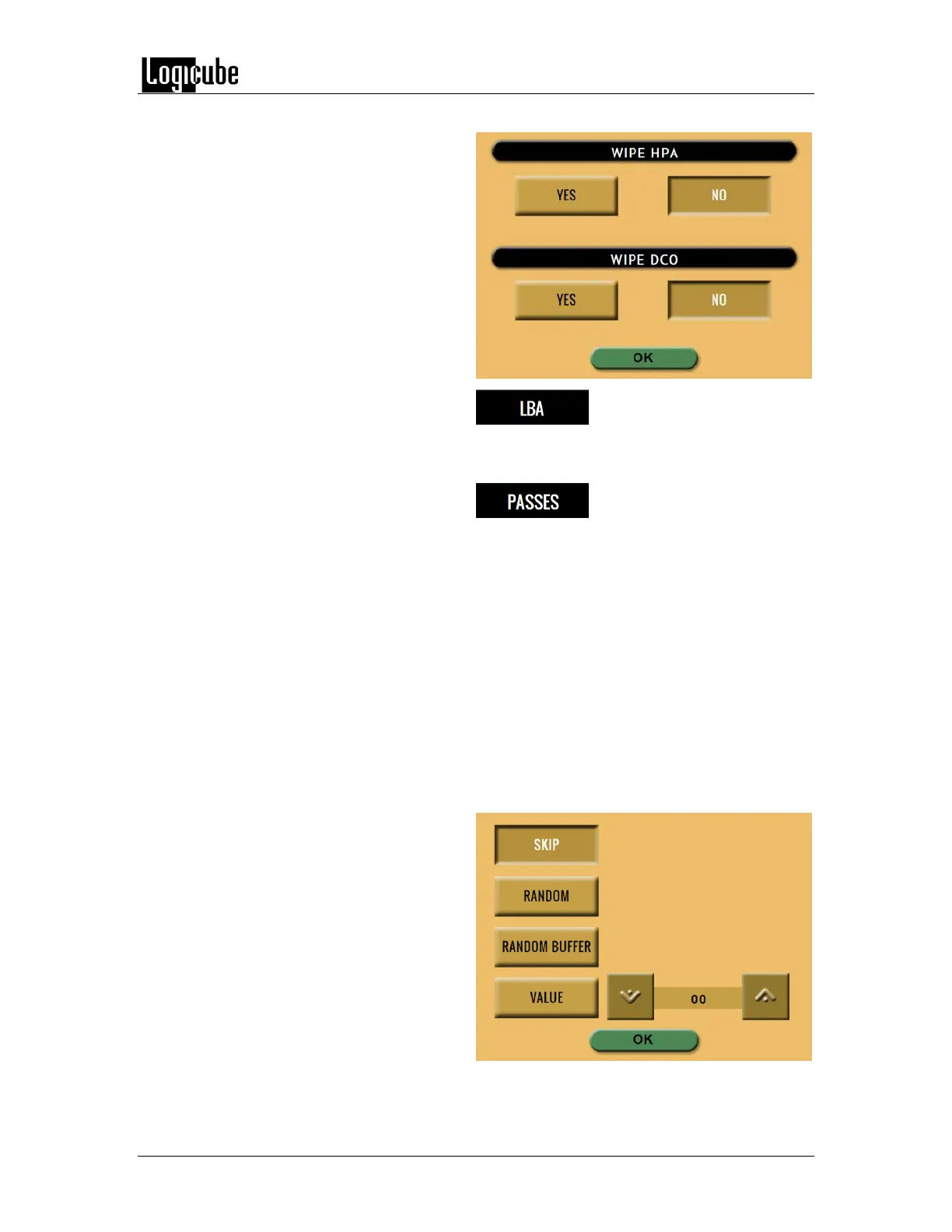TYPES OF OPERATIONS
Logicube Forensic Falcon™ User’s Manual 71
option.
By default, this is set to 100%
which will wipe all Logical
Block Addresses (LBAs) and will wipe the entire
drive (100%).
This Wipe Setting will change
depending on the Wipe
Pattern Mode selected.
If None was selected, this is not
selectable.
If DoD was selected, all 7 passes will be
pre-filled. Users can edit the pass values
if desired by tapping the edit icon.
If Custom was selected, one pass will be
pre-filled with a random value. Users
can edit the pass values if desired by
tapping the edit icon.
Editing one or more of the passes in DOD or
CUSTOM mode will bring up this screen:
SKIP – Instructs the Falcon to skip the
pass.
