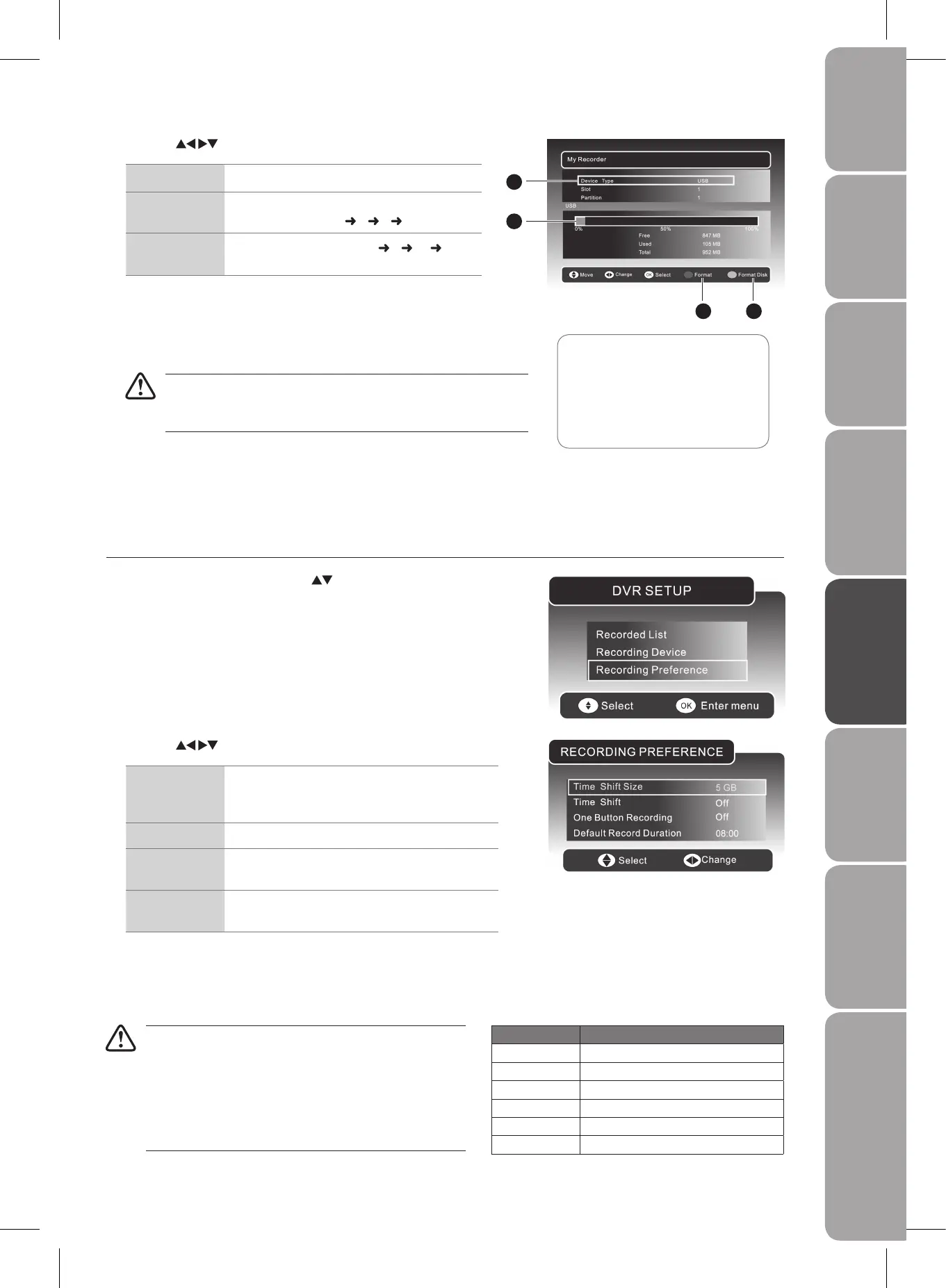Press the 2. buttons to adjust the settings.
Device Type
Indicates that a USB device is connected.
Slot
Select the active USB storage device connected
to the USB hub slot (1
2 3 4).
Partition
Select the active partition (1 2 …
max.15) on the selected USB device.
Press the 3. RED button to select Format. Press the OK button to confirm. All
data will be lost from the formatted partition.
Press the GREEN button to select Format The Disk. Press the OK button to
confirm. All data will be lost from the disk.
Formatting may be needed occasionally due to a hard disk
malfunction. In most cases, this will restore normal operation of the
hard disk, however all data previously stored will be lost.
Press the 4. MENU button or the MEDIA button to save the settings and return
to the previous menu.
Press the 5. EXIT button to exit the menu.
1 USB Storage device type
2 Storage capacity of the active
USB storage device
3 Format
4 Format disk
1
2
3 4
Press the 2. buttons to adjust the settings.
Time Shift Size The minimum USB’s time shift size is 768MB. The
time shift size will vary depending on the size of
USB storage device.
Time Shift Set the time shift recording Off/ Pause/ Auto.
One Button
Recording
Set the one button recording on /off.
Default Record
Duration
The longest recording duration is 8 hours.
The shortest recording duration is 15 minutes.
Press the 3. MENU button or the MEDIA button to save the settings and return
to the previous menu.
Press the 4. EXIT button to exit the menu.
Recording Preference
In the 1. DVR SETUP menu, press the buttons and then press the OK
button to select Recording Preference.
Hard disk size Approximate hour can be recorded
40 GB 20 hrs
80 GB 40 hrs
160 GB 80 hrs
320 GB 160 hrs
640 GB 320 hrs
1 TB 500 hrs
• Only DTV programmes can be recorded by DVR. During
recording, you can change to another input source (except
TV mode) without affecting the recording progress.
Copy-protected programmes may not be recorded.•
Recording a programme for an hour would approximately •
take up 2G of storage space, when the DTV video rate is
5Mbps. (For reference only)