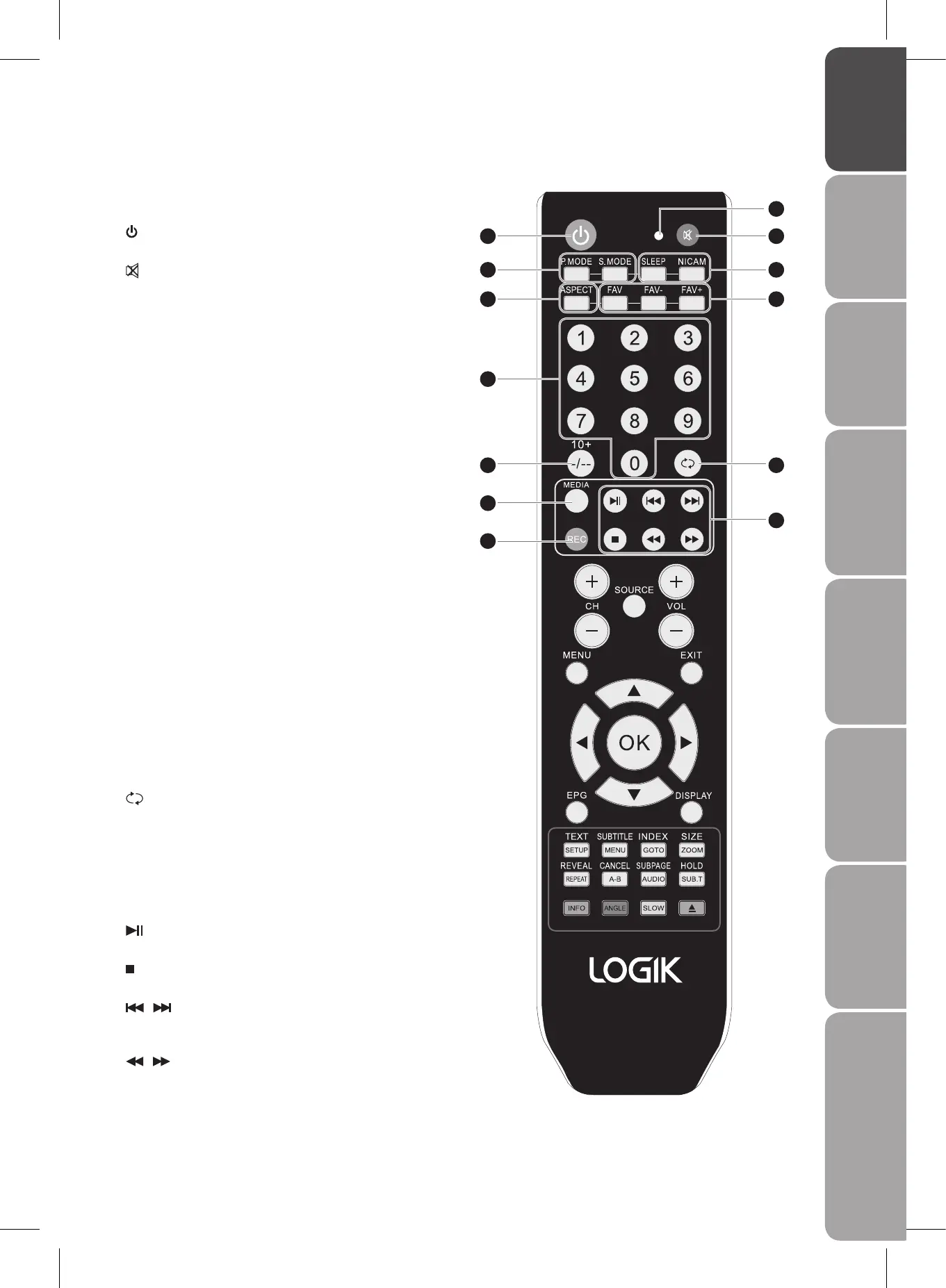1 Transmission Indicator
Illuminates red when you press a button.
2
Switch the TV between on and standby mode.
3
Mute and restore your TV sound.
4 P.MODE
Selects picture mode: Personal / Standard / Movie / Mild /
Game.
S.MODE
Selects sound mode: Standard / Music / Voice / Theatre /
Personal.
5 ASPECT
Select from the following modes settings: Auto / Full / 4:3 /
14:9 / Zoom.
6 SLEEP
Set the TV sleep timer.
NICAM
Switch between different audio languages (only applicable
when the TV programme has this feature).
7 FAV
Display the Favourite Channel List.
FAV +/-
Switch between your favourite channels.
8 0-9 Number Button
Select a programme.
Select numbered items in a menu.
9 -/--
Select and switch to a channel that is higher than
Channel 9. (TV mode)
10+
For example: for track 23, press 10+ twice followed by 3.
(DVD mode)
10
Return to previous viewing channel.
11 MEDIA
Enter the Multimedia Setup Menu.
12 REC
One button recording function button. Press it to record the
current DTV video.
13
Press to start playback or pause. (Media / DVD mode)
Press to stop playback. (Media / DVD mode)
/
Press to skip to the beginning of the previous / next chapter
or track. (Media / DVD mode)
/
Use to advance or reverse playback rapidly. (Media / DVD
mode)
Remote Control
2
4
5
9
11
12
8
3
1
6
7
10
13