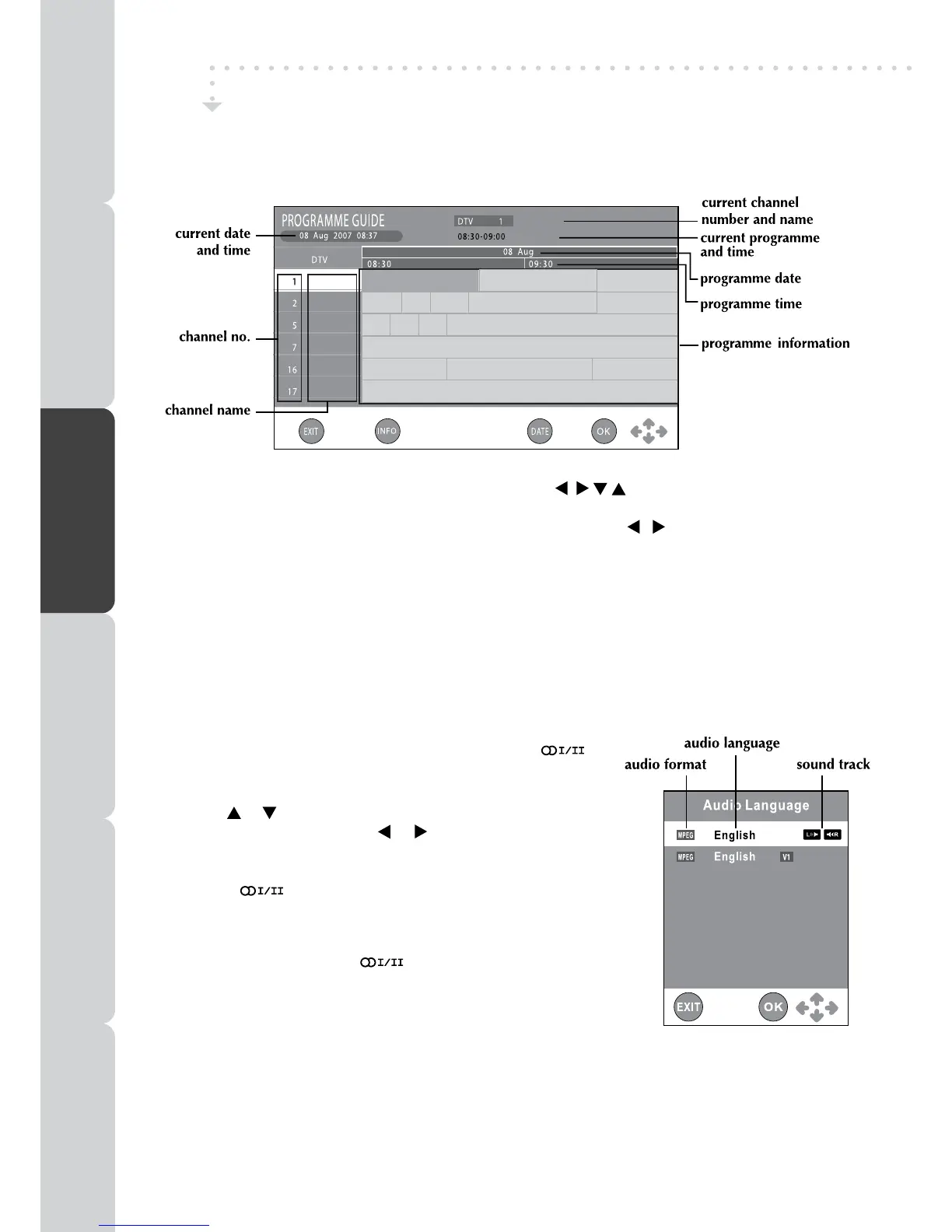BBC ONE
BBC ONE
BBC TWO
five
BBC THREE
QVC
UK Gold
Breakfast
Breakfast
No Info.. Arth..
Mio..Old ..No In..
Arthur No Information
No Information
Casual & Co QVC Outlet
Closedown
No Information
This is BBC THREE
Best of Friend s
Animal 24:7 Homes Under the..
• Programmetimeandnamewillbedisplayed,usethe button select a programme, press
the INFO button to display detailed information if available. Press the INFO button again to return.
• PresstheYELLOW button to highlight programme date, use the / button to display information
for other dates. Press the YELLOW button again to return
• PresstheENTER/OK button to confirm the selected channel.
• PresstheEXIT button to exit the Electronic Programme Guide (EPG) menu.
Note:
Guide information display may be different according to the DTV programmes.
• Usethe
or button to select an audio language or audio
format if available, press the or button to select soud
track between L/R (Stereo), L/L (Mono Left) and R/R (Mono
Right). Press the ENTER/OK button to confirm.
• Pressthe or EXIT button to exit the Audio Language
menu.
Note :
For analogue TV, press the button to select Mono /
Stereo or Dual I / Dual II directly.
AUDIO LANGUAGE FOR DTV
While watching a DTV programme, you can press the
button to display the Audio Language menu, and select audio
language, audio format and sound track.
ELECTRONIC PROGRAMME GUIDE (EPG) FOR DTV
While watching a DTV programme, you can press the GUIDE button to display the Electronic Programme
Guide (EPG) menu, and check for programme information.
TV / DTV / RADIO SETUP
PREPARATION
CONNECTIONS USING THE FEATURES SPECIFICATIONTROUBLESHOOTING
USING THE DVD
FEATURES
