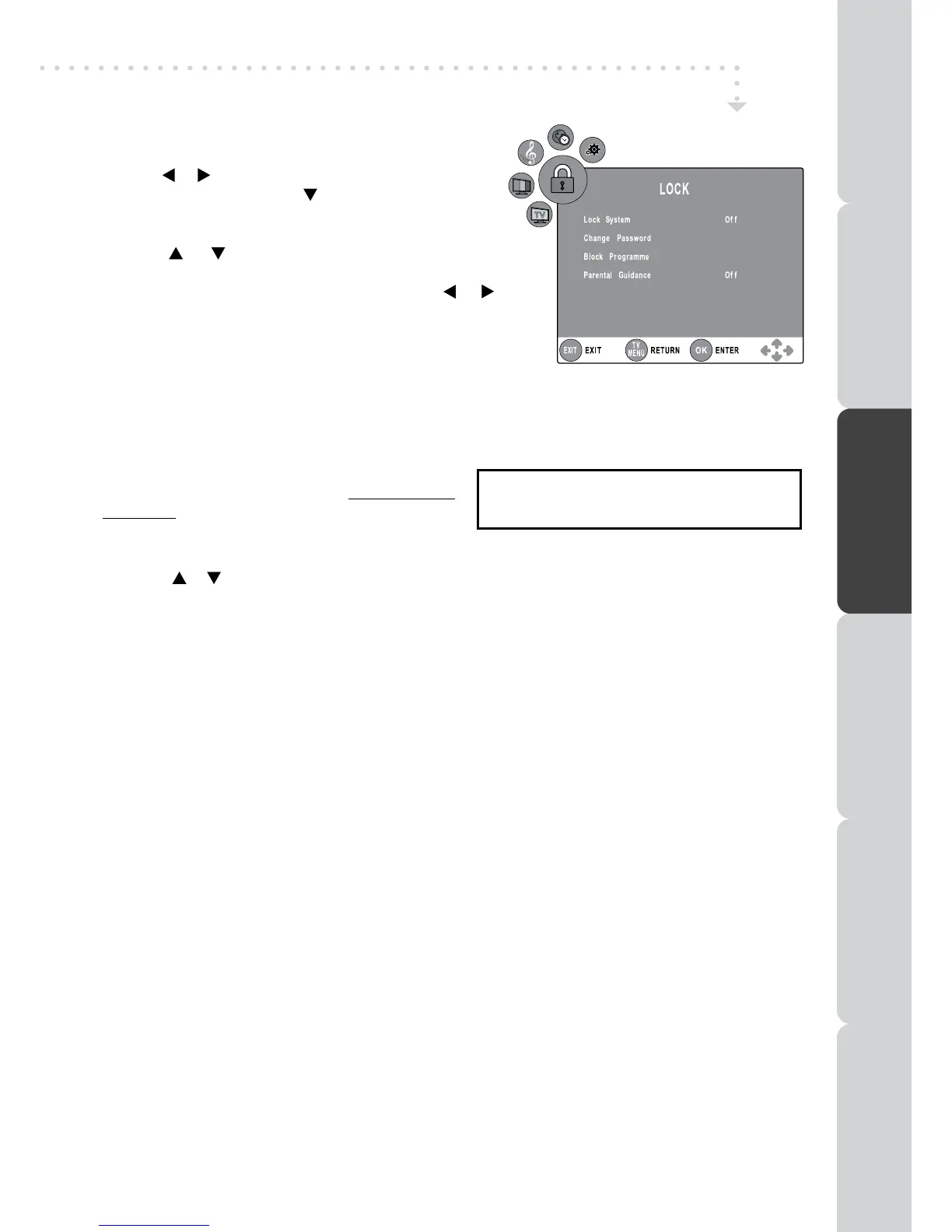PREPARATIONCONNECTIONSUSING THE FEATURES
USING THE DVD
FEATURES
TROUBLESHOOTINGSPECIFICATION
LOCK MENU
1. Press the TV MENU button.
2. Use the or button to select the LOCK.
3. Press the ENTER/OK or button to enter, enter
password to proceed.
(The default password is 0000.)
4. Use the or button to select the options (Lock
System,ChangePassword,BlockProgramme,
Parental Guidance), press the ENTER/OK or or
button to adjust.
5. Press the TV MENU button to return to previous menu.
6. To exit the setup menu and return to the normal
screen, press the EXIT button.
• LockSystem
Lock System is designed to prevent accidentally retuning the TV and losing channels. When the Lock
System is “ON”, a valid password is required if the TV is to be retuned.
• ChangePassword
If you change the password, please remember your
password.
• BlockProgramme
This is designed to prevent unsuitable programmes for children to be watched.
Press the
or buttons to select a programme, then press the GREEN button on the remote control
to block or unblock the programme.
• ParentalGuidance
Select a censorship level to censor for your children accordingly to their ages and block the programmes.
(Off, level 4, ..., level 18)
Note:
This system will only work if the correct information is transmitted by the TV channel.
Ifyouforgetthepassword,enter"
8888"tounlockparentalcontrol.
TV / DTV / RADIO SETUP
