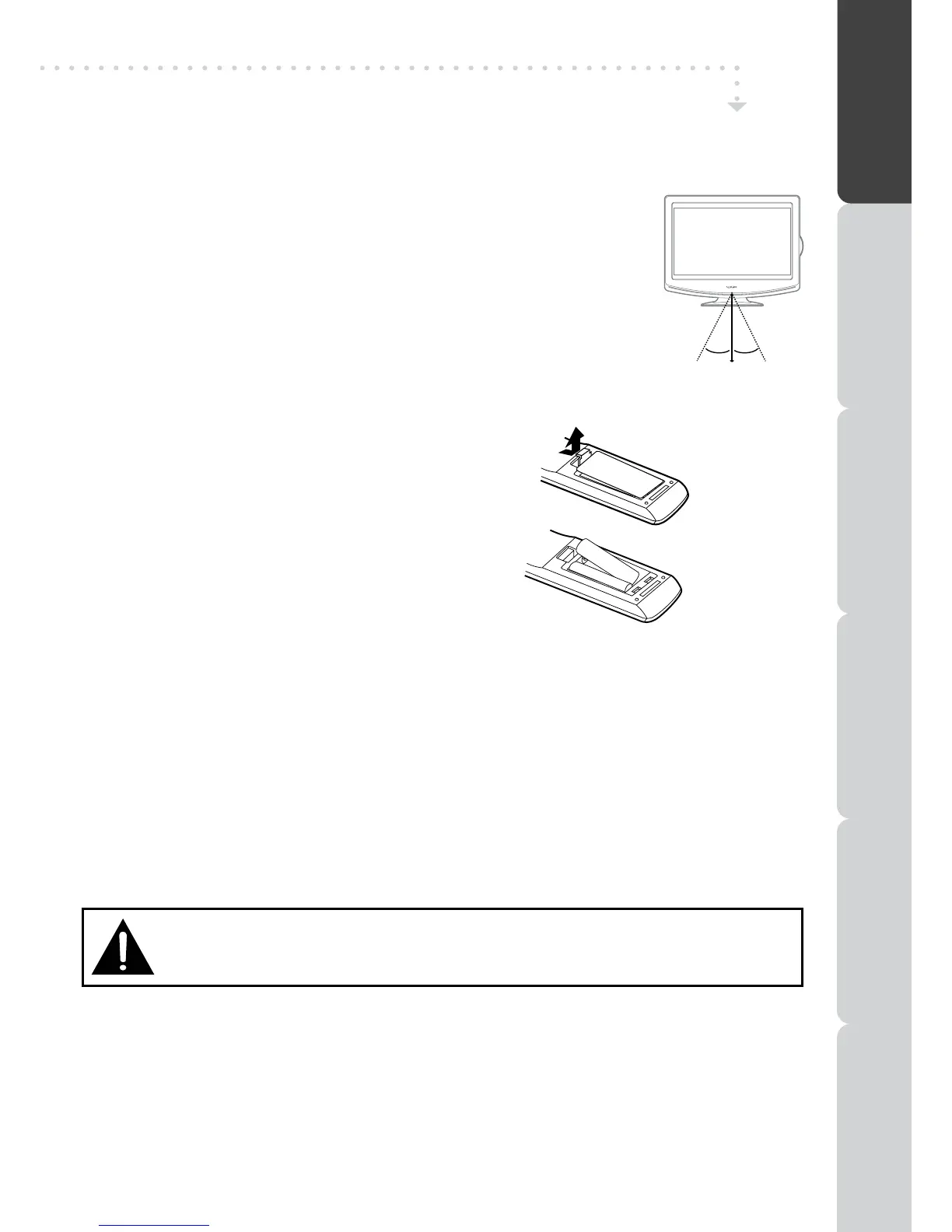PREPARATIONCONNECTIONSUSING THE FEATURES
USING THE DVD
FEATURES
TROUBLESHOOTINGSPECIFICATION
USING THE REMOTE CONTROL
• PointtheremotecontrolattheREMOTESENSORlocatedontheunit.
• Whenusingthisunitinaverybrightlylitarea,theinfraredREMOTECONTROLSENSORmaynotwork
properly.
• Therecommendedeffectivedistanceforusingtheremotecontrolisabout16feet
(5 metres).
INSERTING BATTERIES IN THE REMOTE CONTROL
BATTERY REPLACEMENT
When the batteries become weak, the operating distance of the remote control will be greatly reduced and you
will need to replace the batteries.
Note:
• Removethebatteriesfromtheremotecontrolwhenitisnottobeusedforalongperiod.Otherwiseitcould
cause corrosion or battery leakage and may result in physical injury and/or property damage including fire.
• Donotmixoldandnewbatteries.DonotmixALKALINE,standard(CARBON-ZINC)orrechargeable(NICKEL-
CADMIUM) batteries.
• Corrosion,oxidation,battery-leakageandanyothergraduallyacidicdefectofthisnaturewillinvalidatethe
guarantee.
• Whendiscardingbatteries,environmentalproblemsmustbeconsideredandlocalrulesorlawsgoverningthe
disposal of these batteries must be followed strictly.
CAUTION:
Danger of explosion may be resulted if batteries are incorrectly replaced. Replace only with the same or equivalent
type.
WARNING:
• Donotdisposeofbatteriesinareortheymayleakand/orexplode.
• Thebatteryshallnotbeexposedtoexcessiveheatsuchassunshine,reorthelike.
GETTING STARTED
+
_
+
_
1. Press and lift the back cover up to open the battery
compartment of the remote control.
2. Insert two AAA size batteries. Make sure to match the
(+) and (–) ends of the batteries with the (+) and (–) ends
indicated in the battery compartment. Snap the cover back
into place.
30˚ 30˚
5M
