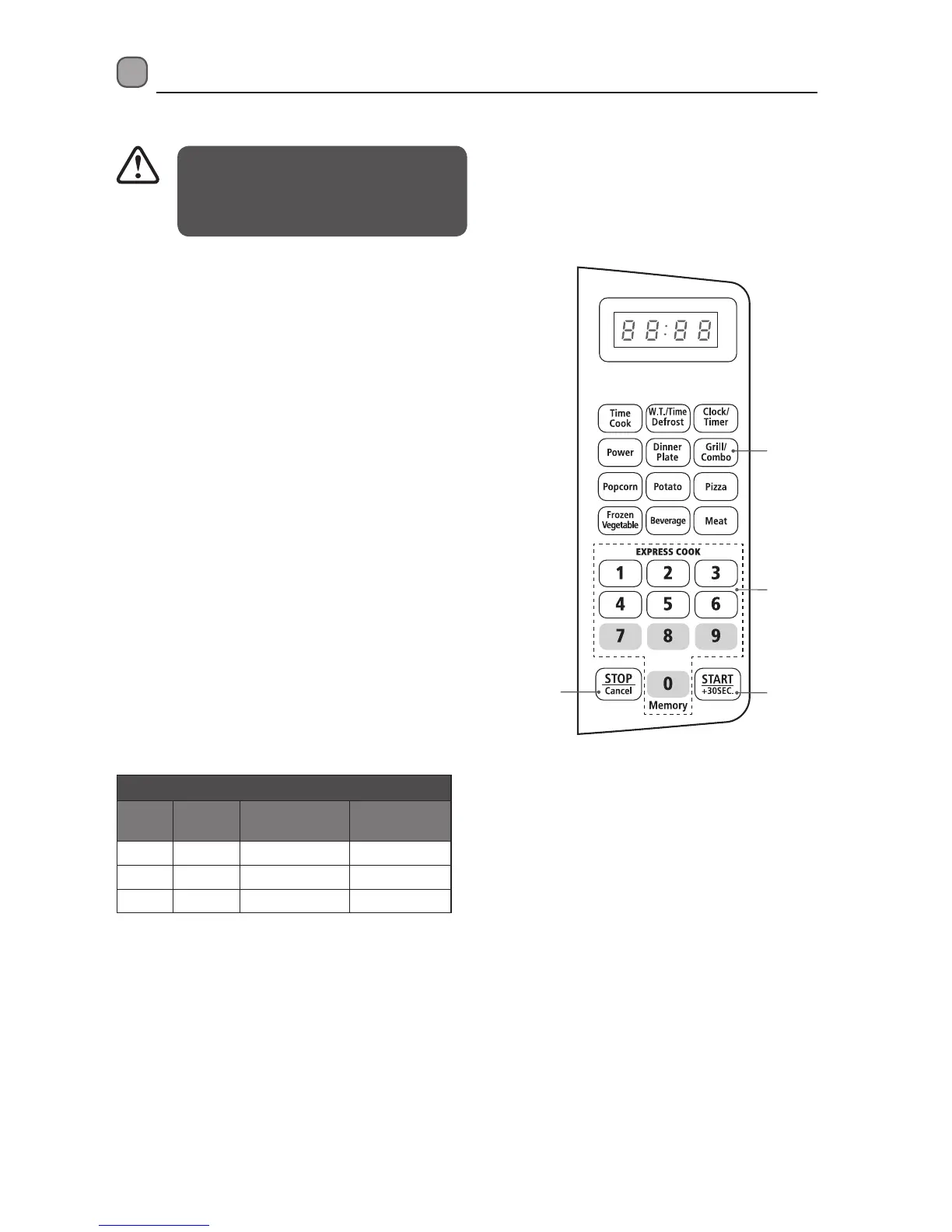23
Grill or Combination Cooking
For Grilling, please follow the steps below.
1. Press the Grill/Combo button once and the
LED display will show “G-1”.
2. Press the Numeric (0-9) buttons to enter the
cooking time.
3. Press the START/+30SEC. button to confirm
and start cooking.
4. Press the STOP/Cancel button to pause
the cooking. Press the STOP/Cancel button
again to cancel the setting.
For Combination Cooking (Microwave and
Grill), follow the steps below.
5. Press the Grill/Combo button twice and the
LED display will show “C-1”. Press the Grill/
Combo button three times and the LED
display will show “C-2”.
6. Press the Numeric (0-9) buttons to enter the
cooking time.
7. Press the START/+30SEC. button to confirm
and start cooking.
8. Press the STOP/Cancel button to pause
the cooking. Press the STOP/Cancel button
again to cancel the setting.
Grill/Combo Button Control
Press
order
LED
display
Microwave
power
Grill power
1 G-1 – 100%
2 C-1 55% 45%
3 C-2 36% 64%
We recommend that you use the
supplied grill rack. Place your food on the
grill rack then place on top of the glass
turntable plate.
3, 7
2, 6
1, 5
4, 8
L20GS14_IB_Final140317.indd 23 17/3/14 1:49 pm