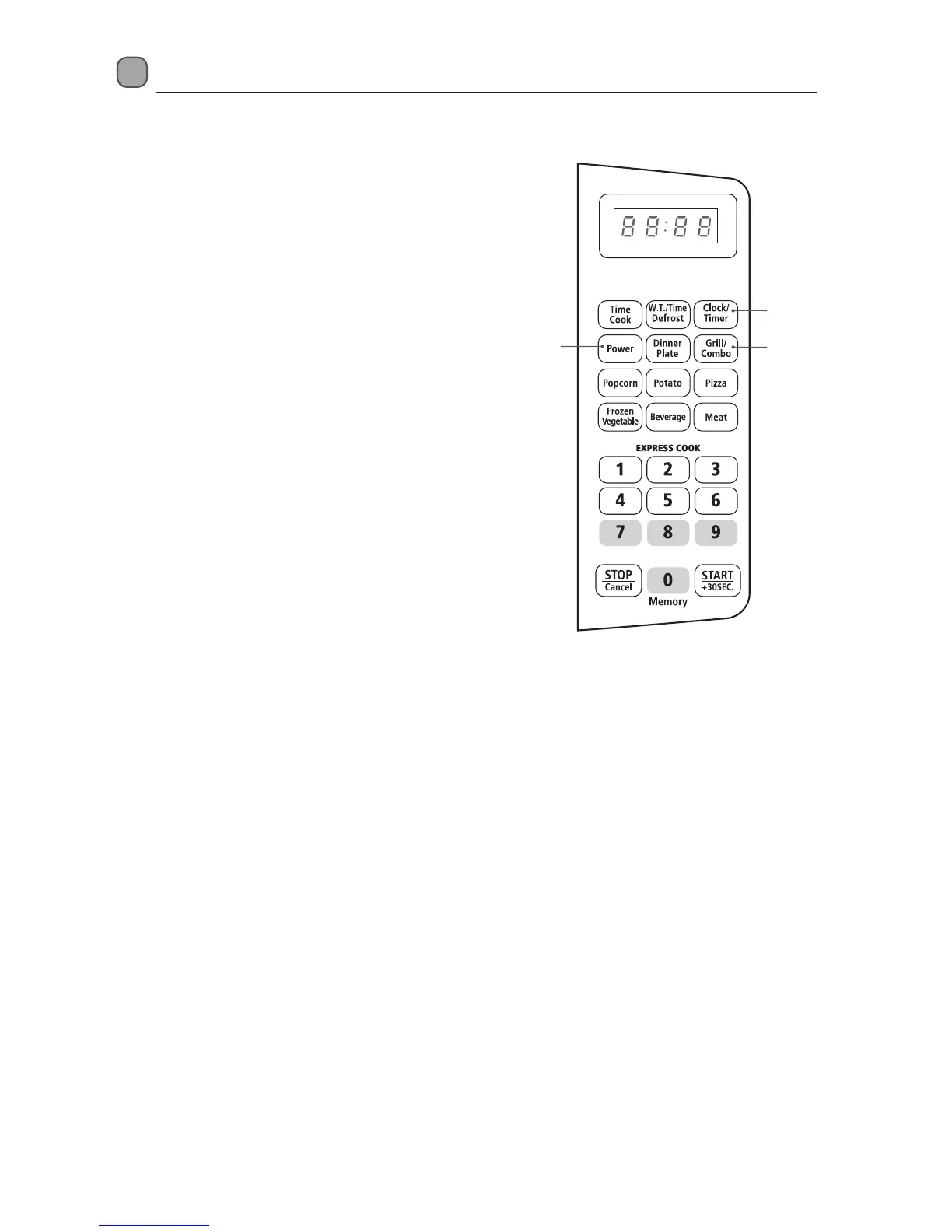31
Checking the Cooking Function
This feature allows you to check and view the current cooking settings.
To Find Out the Current
Cooking Setting
1. Press the Power button once and the LED
display will show the current cooking power
while the microwave is cooking. It will
last for 2-3 seconds and then return to its
original display.
2. Press the Grill/Combo button once and the
LED display will show the current grill or
combination setting while the microwave is
cooking. It will last for 2-3 seconds and then
return to its original display.
To Find Out the Time
3. Press the Clock/Timer button once and
the LED display will show the time while
the microwave is in microwave, grill,
combination, auto-cook or defrosting mode.
The display will last for 2 - 3 seconds and
the microwave will then return to its original
display.
2
3
1
L20GS14_IB_Final140317.indd 31 17/3/14 1:49 pm
