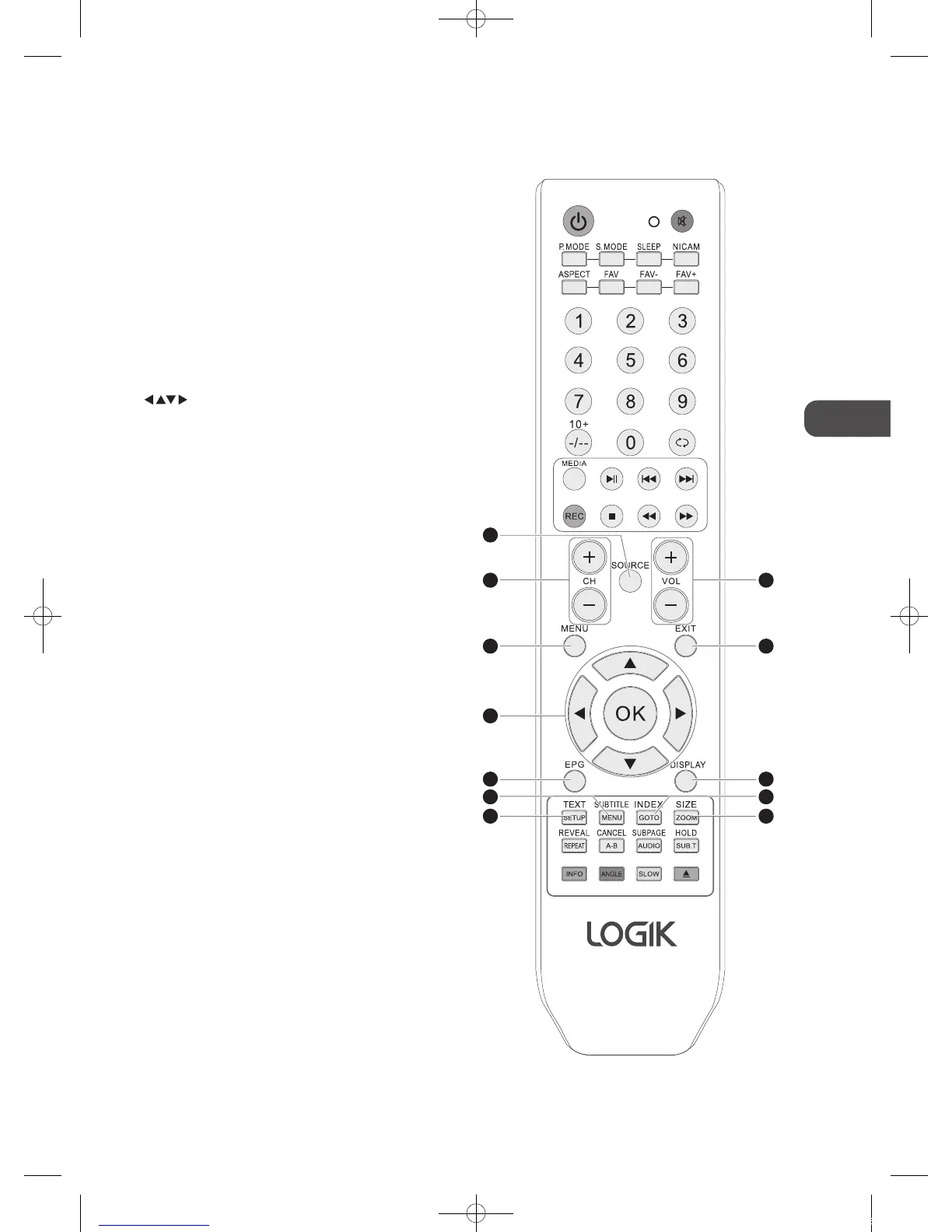GB-11
GB
Preparation
14 SOURCE
Select among the different input signal sources:
DTV / TV / DVD / AV / S-VIDEO / SCART / YPBPR / HDMI /
PC
15 CH +/-
Select a channel.
16 VOL +/-
Adjust the volume.
17 MENU
Display the OSD (On Screen Display) menu.
18 EXIT
Exit the OSD (On Screen Display) menu.
19
Allows you to navigate the OSD menus and adjust the
system settings to your preference.
OK
• Confirm the selection in the OSD menus.
• Display a list of channels saved in the TV tuner
memory.
20 EPG
Display the EPG (Electronic Programme Guide). (DTV
mode)
21 DISPLAY
Display the present screen information such as the
current channel and the input source.
22 TEXT
Turn on and off the Teletext function. (TV / DTV mode)
DVD SETUP
Press to display the setup menu screen. (DVD mode)
23 SUBTITLE
Display the subtitle which is broadcast with the
programme. (TV / DTV mode)
DVD MENU
Displays the OSD (on screen display) menu. (DVD mode)
24 INDEX
Press to select the page number of the Index from
teletext. (TV mode)
GOTO
Press to skip to a specific location on a DVD / CD. (DVD
mode)
25 SIZE
To enlarge the picture on the TV in teletext. (TV mode)
ZOOM
Zoom in / zoom out the displayed frame. (DVD mode)
14
15
17
20
23
22
19
16
18
21
24
25
L22DVDW10_B20_IB_New_110110_Annie.indd 11 11年1月10日 下午5:17
