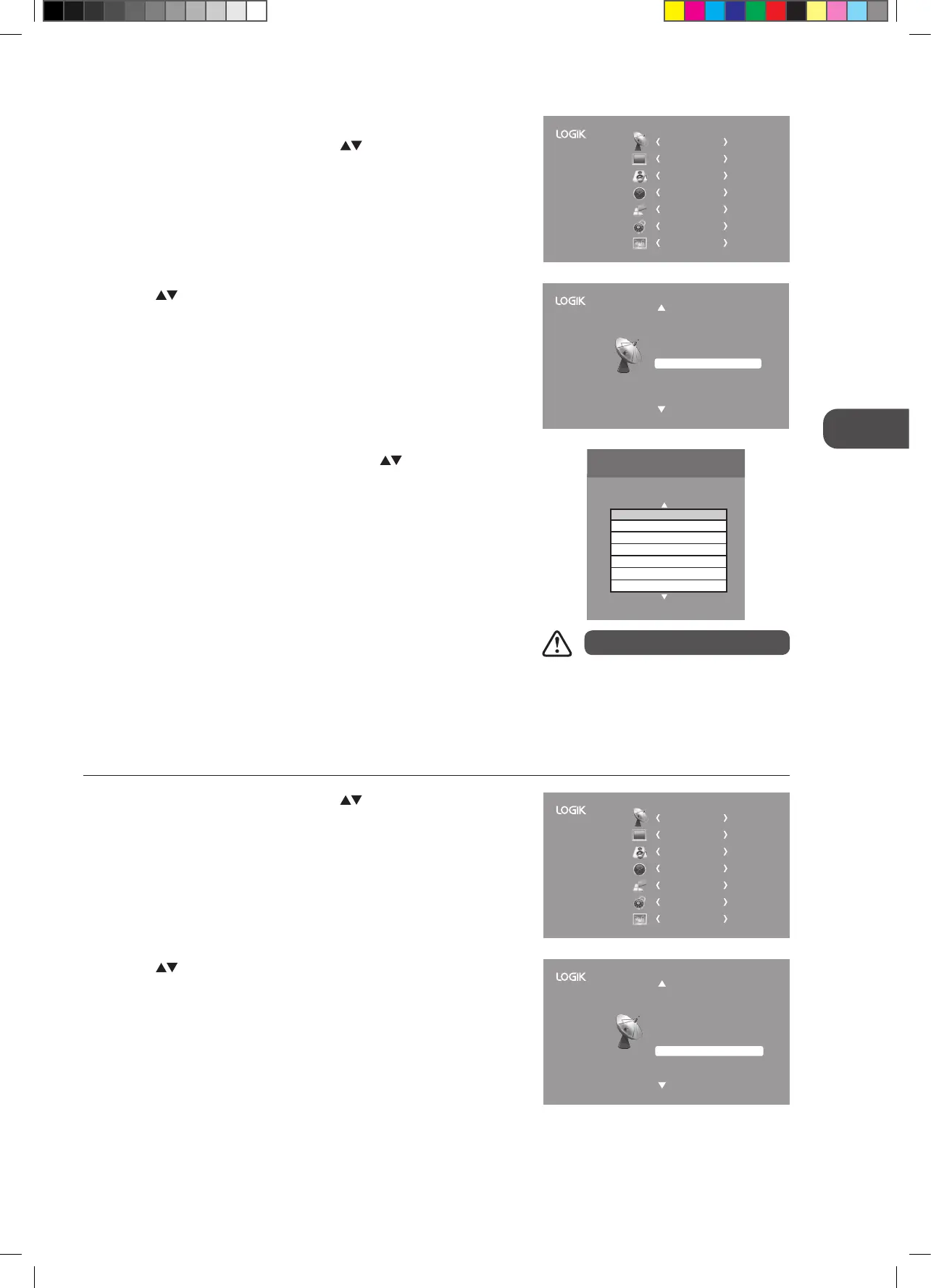25
GB
Using the Features
2. Press the buttons to select CI Information and then press the OK
button.
3. A CI Information Main menu will pop up. Press the
buttons to
display the module information, smart card information, language,
software download. Press the OK button to confirm.
4. Press the EXIT button to return to the previous menu. Press the EXIT
button again to exit the menu.
To view the module information
1. Press the MENU button and then press the buttons to select the
CHANNEL menu and then press the OK button.
CHANNEL
PICTURE
SOUND
TIME
OPTION
LOCK
EXIT
Auto Tuning
DTV Manual Tuning
Signal Information
CI Information
Software Update(OAD) Off
Software Update(USB)
Channel Edit
Conax Conditional Access
Main menu
Press ‘OK’ to select; Press ‘EXIT’ to quit
CI Information
Smart Card Information
Language
Software Download
Module Information
This screen is for illustration only.
2. Press the buttons to select Software Update(OAD) and then press
the OK button to select On.
3. Press the BACK button to return to the previous menu or press the
MENU button to return back to the main menu.
4. Press the EXIT button to exit the menu.
Software Update (Over Air Download) (DTV mode)
The TV auto detects the latest firmware through the DTV signal and allows you to accept or refuse the firmware upgrade service.
1. Press the MENU button and then press the
buttons to select the
CHANNEL menu and then press the OK button.
CHANNEL
PICTURE
SOUND
TIME
OPTION
LOCK
EXIT
Auto Tuning
DTV Manual Tuning
Signal Information
CI Information
Software Update(OAD) Off
Software Update(USB)
Channel Edit
L24DVDB11_IB_110429.indd 25 29/04/2011 5:10 PM