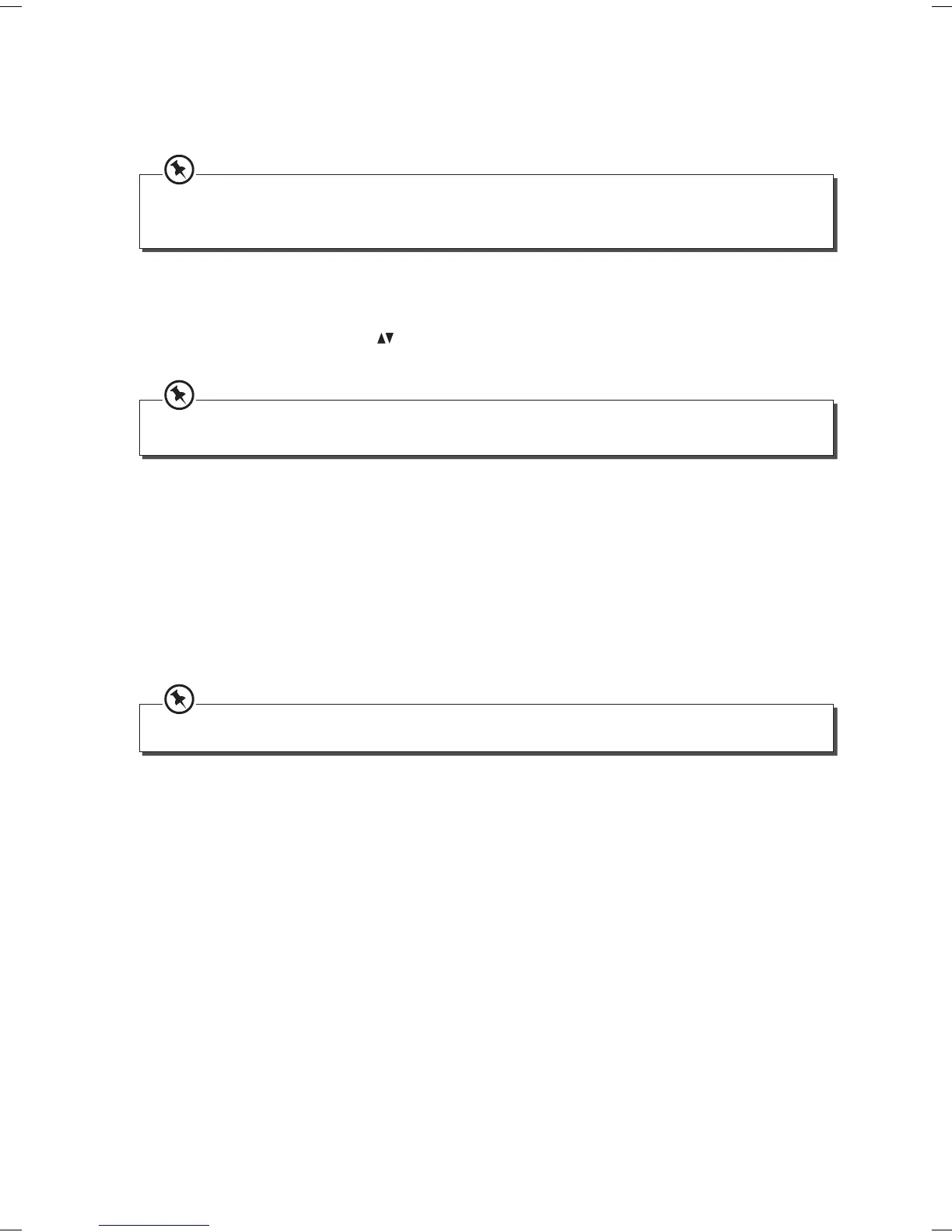16
Using the Fan Mode
1. Press MODE and select “Fan”. The unit will operate the auto fan speed automatically.
2. Press FAN SPEED on the remote control to select Low, High or Auto fan speed.
Fan speed can only be adjusted from the remote control. Auto fan speed is selected when the
pointer on the remote control display has disappeared.
Using the Cool Mode
1. Press MODE and select “Cool”. The unit will operate the auto fan speed automatically.
2. Press
+
/- on the unit or TEMP
on the remote control to select the temperature.
3. Press FAN SPEED on the remote control to select the fan speed.
Fan speed can only be adjusted from the remote control.
Enabling/Cancelling Sleep Mode
Sleep mode can only be selected from the remote control.
When sleep mode is enabled, the selected temperature will increase automatically by 1°C/2°F
after 30 minutes and 60 minutes. This newly adjusted temperature will be maintained for 7 hours.
Then it will return to the original selected temperature.
• To enable sleep mode, select the desired temperature on the remote control. Then press
SLEEP.
• To cancel sleep mode, press SLEEP on the remote control.
Sleep mode is not available in fan and dry modes.
LAC08C16_IB_RC_161229_grace.indd 16 29/12/16 10:06 am