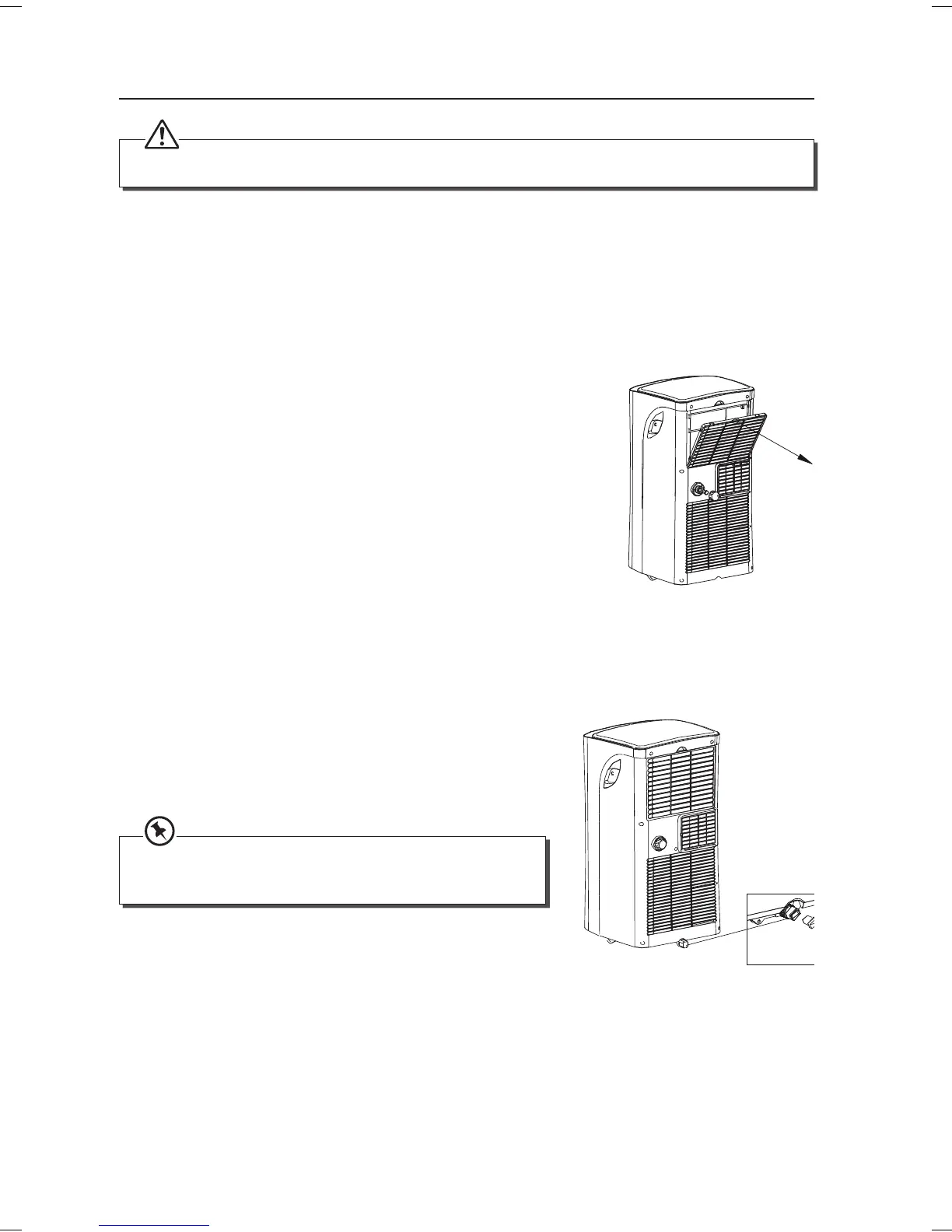17
Cleaning and Maintenance
Make sure to unplug the unit before cleaning and maintenance.
Cleaning the Exterior
• Use a soft cloth to wipe down the exterior.
• Do NOT use any abrasive cleaning agents or detergents.
• Do NOT immerse any part of the unit in water or any other liquid.
Cleaning the Air Filter
1. Pull out the lter.
2. Clean the lter in warm water with neutral detergent.
Make sure the lter is thoroughly dry before installing back.
Draining the Water
When the LED display shows “P1”, it means the bottom tray is full of water and needs draining.
The unit will stop automatically and cannot be started until the water is drained.
1. Move the unit to a drain location.
2. Remove the bottom tray drain outlet cover and plug.
3. After the water is fully drained, replace the plug and cover.
4. Switch on the unit until “P1” disappears.
If “P1” continues to display, unplug the unit and call for a
qualied service agent for assistance.
Storing the Unit
If the unit will not be used for a long period, make sure it is
stored properly.
• Ensure the unit is completely drained of water and dry.
• Ensure the air lter is cleaned.
• Ensure the unit is unplugged.
• Ensure the batteries are removed from the remote control.
LAC08C16_IB_RC_161229_grace.indd 17 29/12/16 10:07 am
