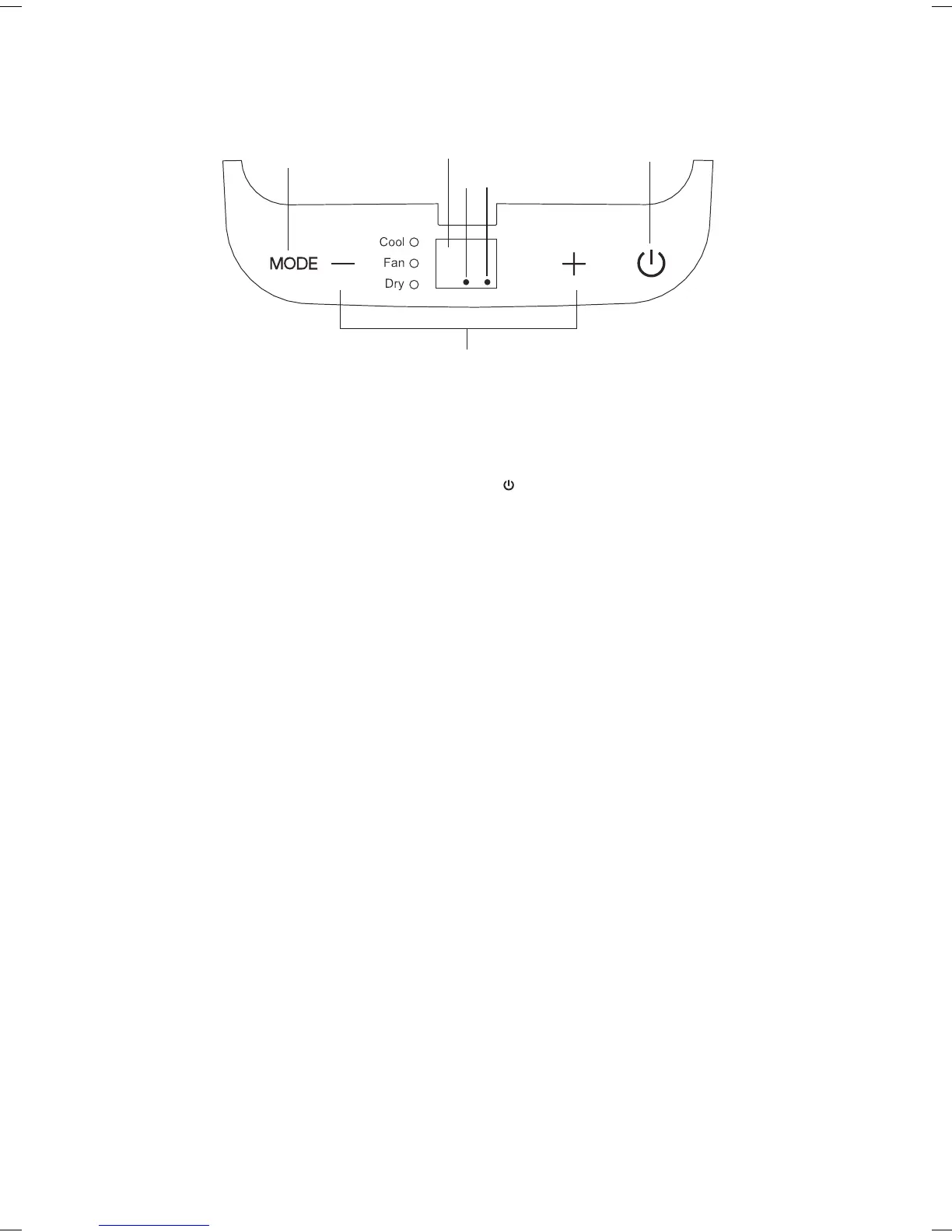9
Control Panel
1. MODE Button
Select “Cool”, “Fan” or “Dry”. The indicator
light will illuminate when selected.
2. LED Display
•In Cool mode, display the set
temperature.
•In Fan and Dry mode, display the room
temperature.
•Display error codes.
3. Power Indicator
4. Timer Mode Indicator
5.
Button
Switch the unit on or o.
6. + / – Buttons
•Adjust the temperature setting.
•Press both buttons together for 3 seconds
or more to change from Celsius to
Fahrenheit and vice versa.
6
2
5
1
4
3
LAC08C16_IB_RC_161229_grace.indd 9 29/12/16 10:06 am