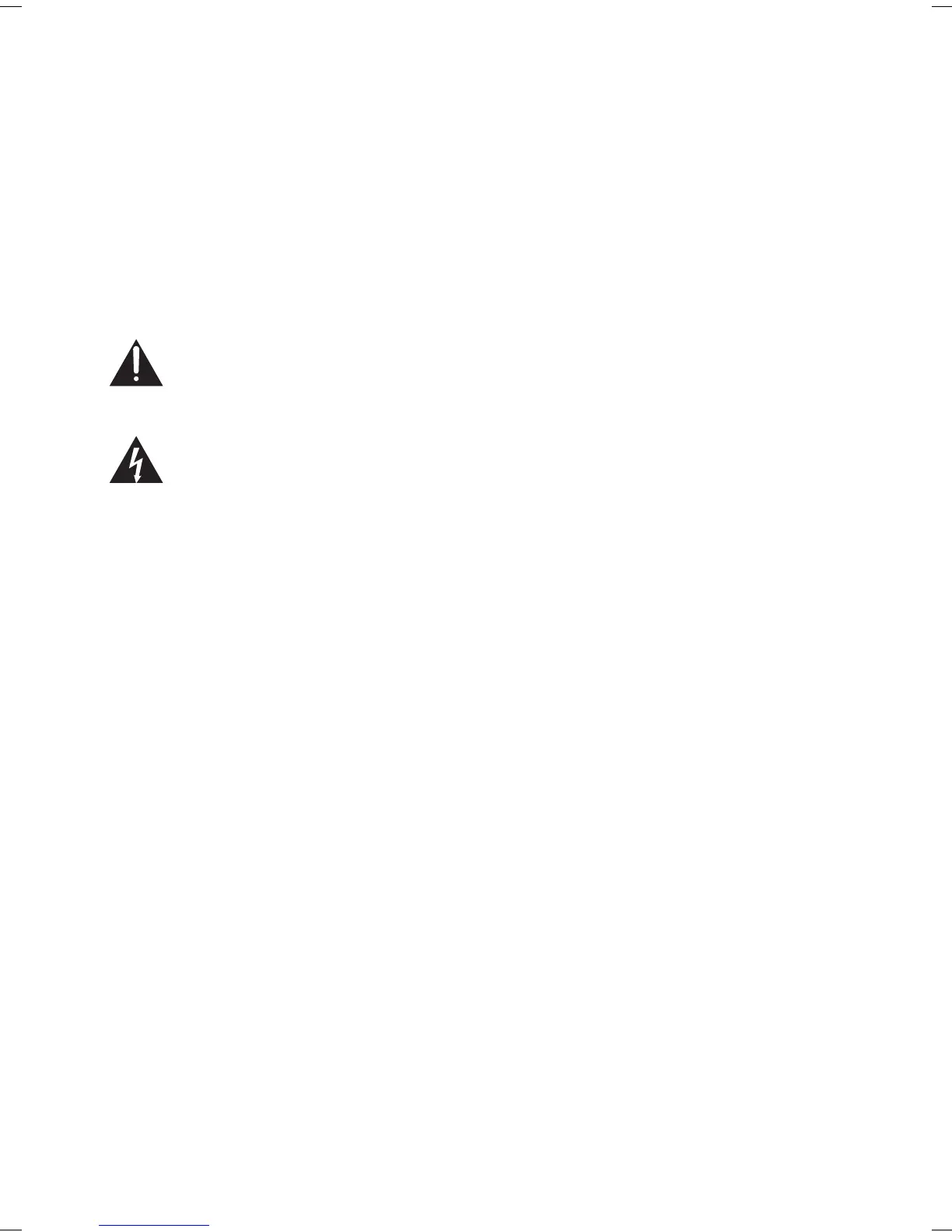6
CLEANING AND MAINTENANCE
• Always turn o the unit and unplug it from the mains socket after use and before
cleaning.
• Always contact a qualied service agent to carry out repairs or any non-user
serviceable maintenance, e.g., interior of the unit.
• Never use hazardous chemicals to clean the unit, or allow them to come into contact
with the unit. Use only a soft cloth.
• Regularly clean the unit’s lters. This helps the unit remain ecient and increases its
service lifespan.
IT IS HAZARDOUS FOR ANYONE OTHER THAN AUTHORISED SERVICE
PERSONNEL TO CARRY OUT SERVICING OF REPAIRS WHICH INVOLVE THE
REMOVAL OF COVERS.
TO AVOID THE RISK OF AN ELECTRICAL SHOCK DO NOT ATTEMPT REPAIRS
YOURSELF.
LAC08C16_IB_RC_161229_grace.indd 6 29/12/16 10:06 am