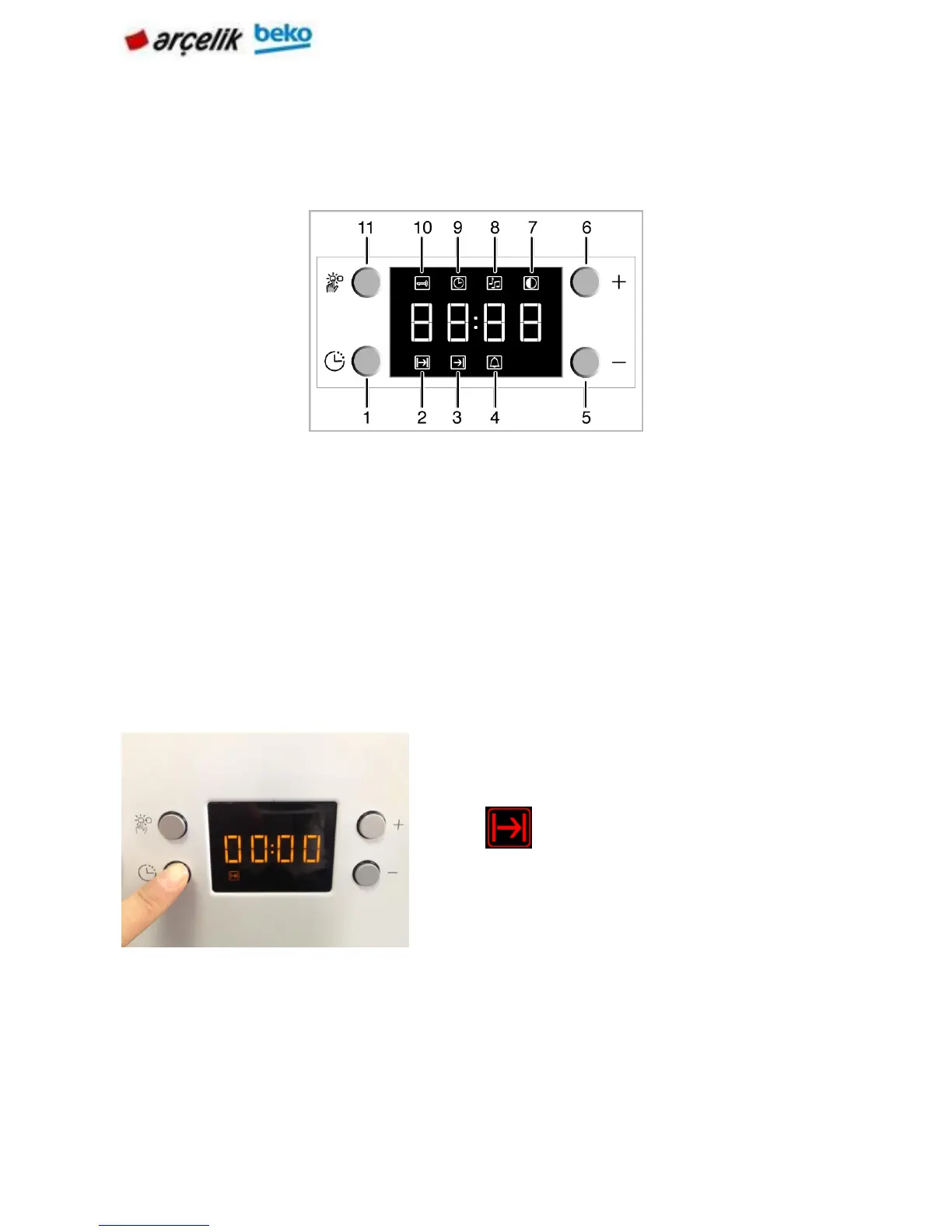30 | EN
Cooking by specifying the cooking time:
You can set the oven so that it will stop at the end of the specified time by setting the
cooking time on the clock.
Screen brightness setting
If you want to set the end of cooking time to a later time:
After setting the cooking time on the clock, you can set the end of cooking time to a later
time.
To adjust the cooking time, Press Program key
(1) and activate the Cooking Time symbol (2)
.Press '–' / '+' (5/6) keys to set the
cooking time. Once the Cooking Time is set,
Cooking symbol will be displayed continuously.
