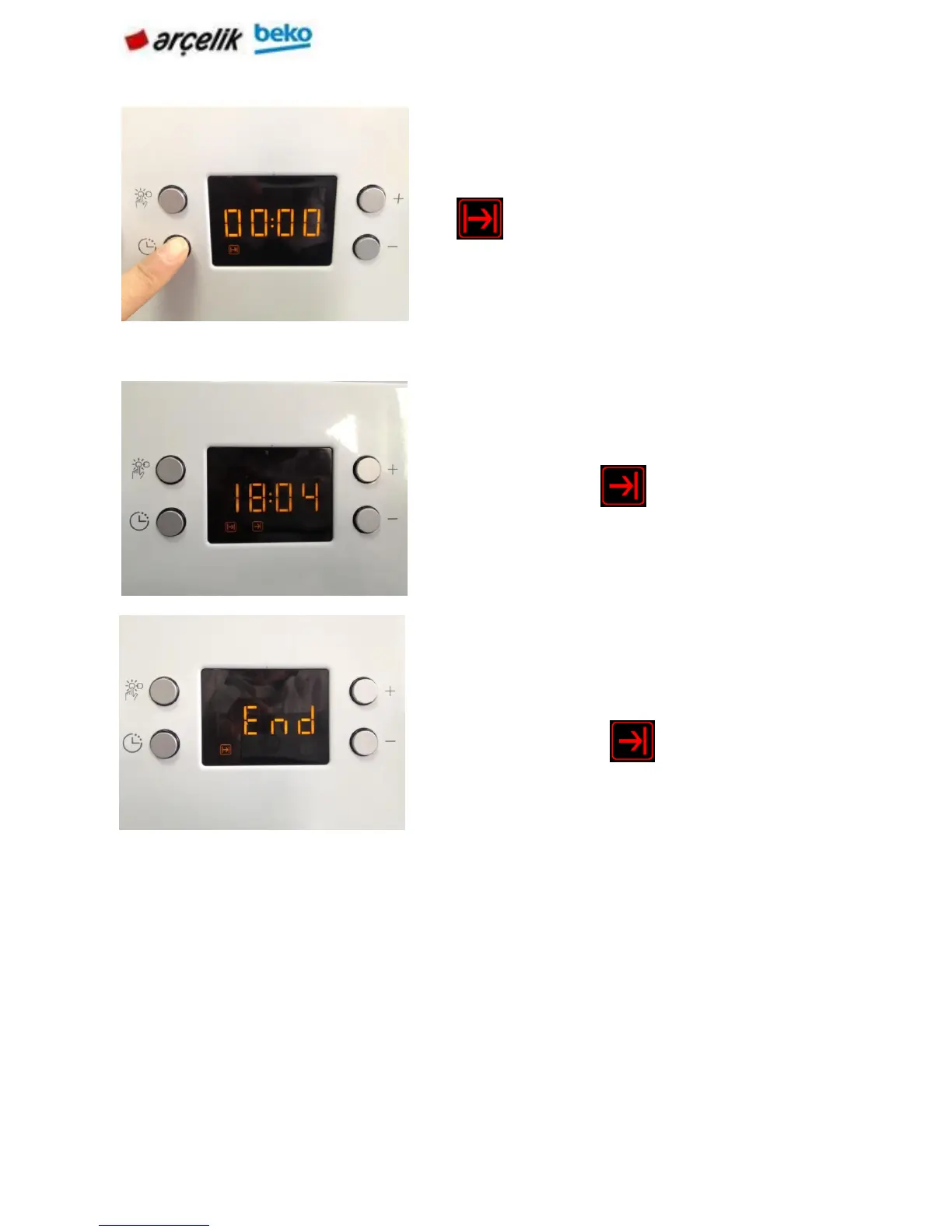31 | EN
» Cooking Time symbol remains lit (displayed continuously) after setting the cooking time.
NOTE: Oven timer automatically calculates the startup time for cooking by using the end of
cooking time and the cooking period you have set. Selected operation mode is activated
when the startup time of cooking has come and the oven is heated up to the set
temperature. It maintains this temperature until the end of cooking time.
To adjust the cooking time, press Program key
(1) and activate the Cooking Time symbol (2)
.Adjust the cooking time with Minus (5)
To set the End of Cooking Time, Press
Program key (1) and activate the Cooking
Time symbol (3) . Press - (5) and + (6)
keys to set the end of cooking time.
Once the End of Cooking Time is set, End of
Cooking symbol and Cooking symbol will be
displayed continuously. The End of Cooking
Time symbol (3) will disappear as soon
as the cooking starts. Put your dish into the
oven.
