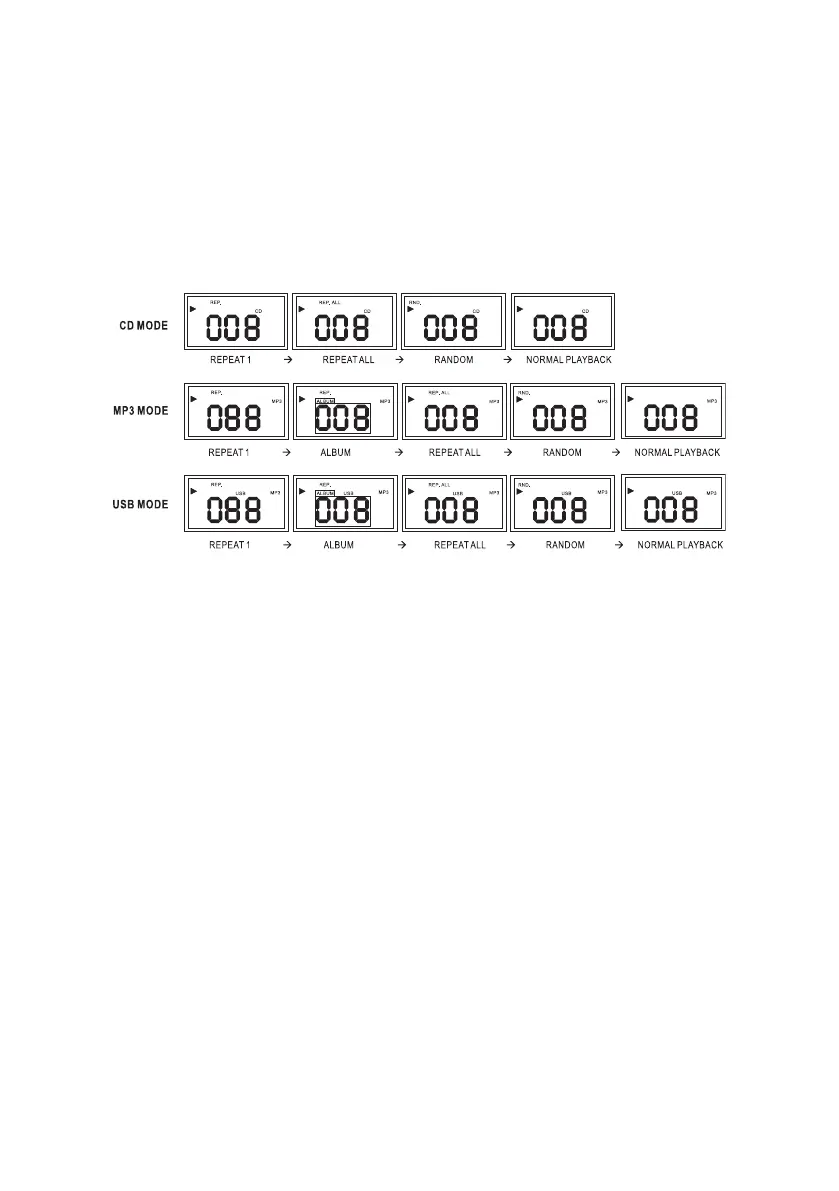11
Repeat
1. Press the MODE button repeatedly to select a play mode:
• repeat: repeat the single track.
• repeat all: repeat the whole disc.
• album: repeat the selected folder
• random: play tracks randomly.
2. To return to normal play, press the MODE button repeatedly until play mode icons
are no longer displayed.