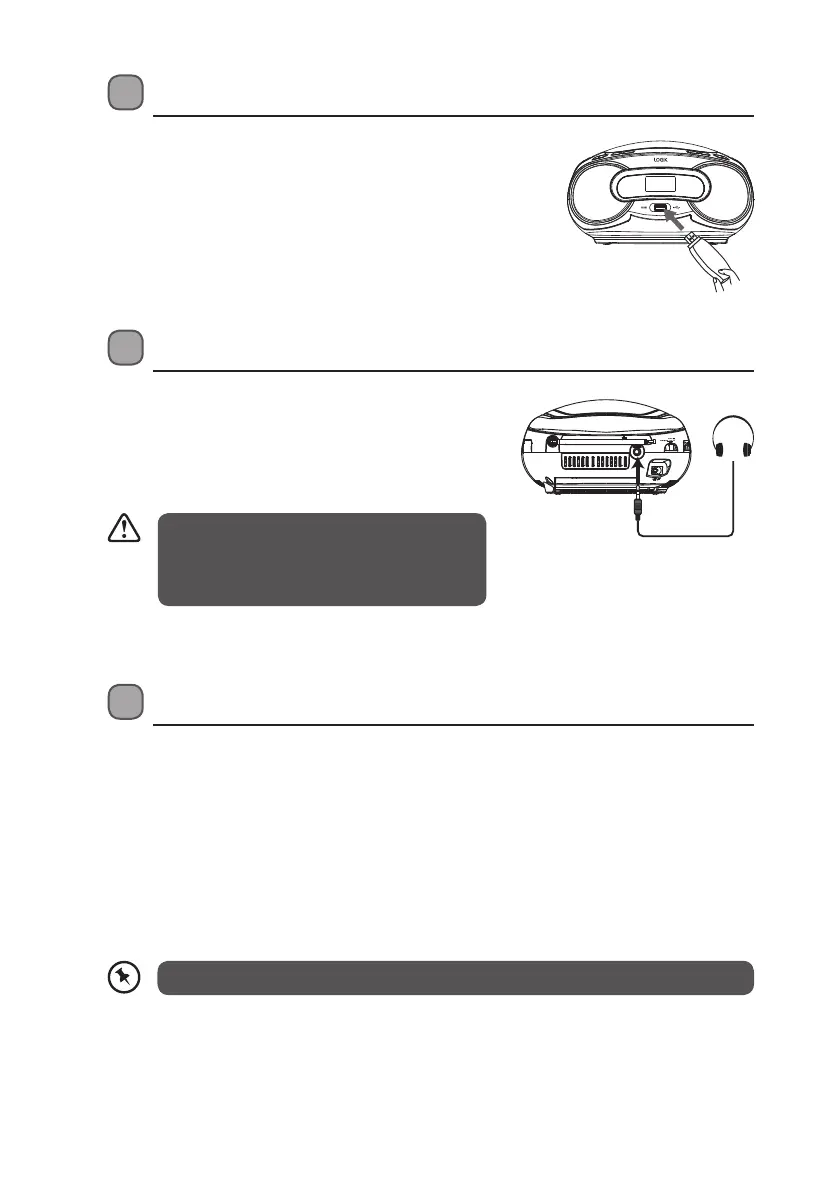8
Using Earphones
Turn down the volume before connecting the
earphones. Slowly raise the volume with the
earphones on until you reach your desired volume.
When earphones are connected, the speaker is
automatically disabled.
USB Connection
The USB port are located on the front of the unit. Use a
USB device to insert into the slot.
Long-term exposure to loud music may cause
hearing damage. It is best to avoid extreme
volume when using earphones, especially for
extended periods.
Radio Operation
Set the FUNCTION selector to FM mode.
Auto Scan
1. To activate auto scan, press the AUTO SCAN button to perform a quick scan. The
display will show “P#” . This may take a few minutes, depending on the number of
stations found.
2. All the stations that have been found will be stored automatically. To explore
the found stations, press the MEMORY button and then press the SKIP+/SKIP–
buttons to select your desired preset station number.
The search may not stop at a station with a very weak signal.