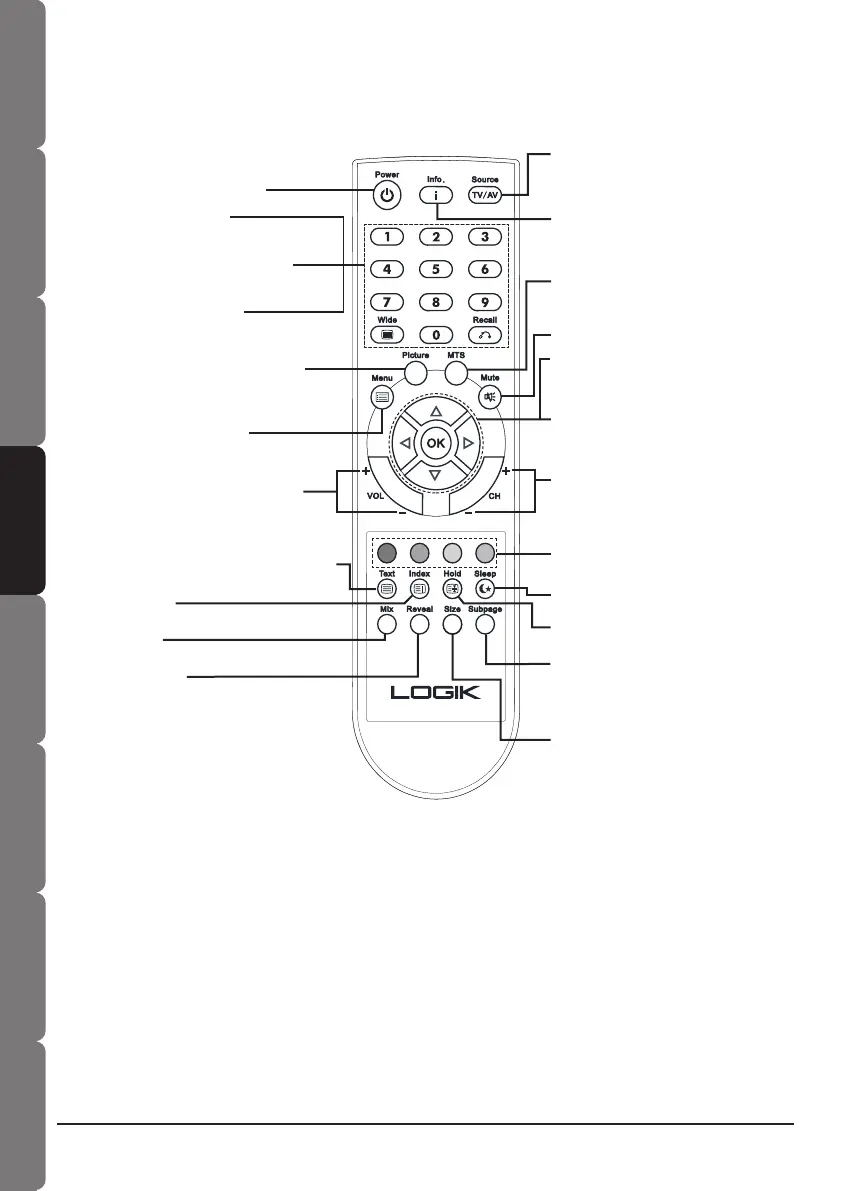Remote control functions
Vol +/- Button: Adjust volume level
Picture Button: Switch to different
brightness settings
(NATIVE/SOFT/
BRIGHT/PERSONAL)
0-9 Number Buttons:
Direct access the channel
by press 0-9 buttons
Recall Button: Return to the last
viewed channel
Wide Button: Switch to
panoramic screen (16:9),
Normal (4:3)
Reveal Button:
Display or hide teletext information
Size Button:
Adjust the size of teletext display
screen
Power Button: Power on/off
Menu Button: Main menu
Text Button: Turn on/off teletext function
Index Button:
Return to index page of teletext
Mix Button:
Change the level of transparency
Source Button:
Select different input sources
(TV/AV/SVIDEO/PC/SCART/SCART 2)
Info Button:
Display source (TV/AV/SVIDEO/PC/
SCART/SCART 2) information.
MTS Button:
Mono/Stereo/Dual I/Dual II selection
Mute Button: Turn on/off the sound
Cursor Buttons:
▲(Up) ▼(Down) ◄(Left) ►(Right)
Select menu/setup items or settings
CH +/- Button: Select previous or
next channel
Sleep Button: Set timer of sleeping
Hold Button:
Lock the current page of teletext
Subpage Button:
Open the subpage of teletext
OK Button:
Confirm the selection or exit to the
previous menu
Red/Green/Yellow/Blue Buttons:
Teletext topic selection
NOTE:
• The remote control may differ due to variance in packaging.
