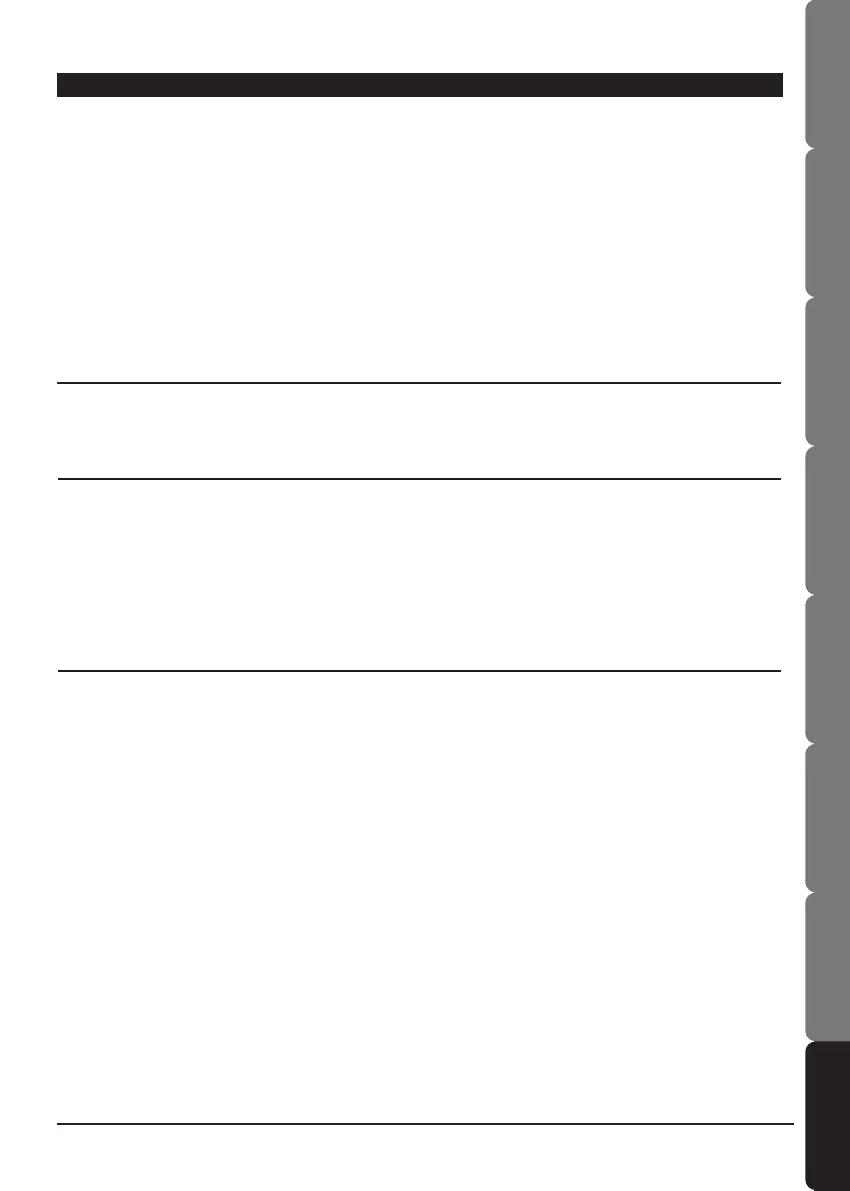Contents and
Safety information
Getting started Connections Remote control Initial setting Basic operation OSD operation
22
Troubleshooting &
Specications
23
Contents and
Safety information
Getting startedConnectionsRemote controlInitial settingBasic operationOSD operationTroubleshooting &
Specications
No picture on LCD TV
• Make sure the power is already connected to the power outlet
• Make sure the you are on the correct input signal mode, if not, please
switch it, for example, switch the TV/AV mode.
• Check the aerial connection is connected properly.
• Check the aerial is not broken.
• Check the connections between LCD TV and external equipment.
• Check the power of external equipment is turn on.
• Check TV system, make sure the TV system is selected correctly in
your location.
• Switch to another channels. If these channels’ signal is ne, probably
the problem is from TV station.
Unclear or unstable picture
• Check the aerial is connected.
• Adjust or move your aerial to different location.
• Adjust from OSD setting to select the correct settings.
No sound or noisy sound
• Check the connection of aerial.
• Check the aerial is not broken.
• Check TV system, make sure the TV system is selected correctly in
your location.
• Press the +/- or mute on remote control
• Make sure your earphone is already unplug from your earphone
jack.
Remote control
• Make sure no any obstructions between remote control and LCD TV.
• Replace the batteries of remote control if remote control lost power.
Troubleshooting
SYMPTOM (COMMON) REMEDY
