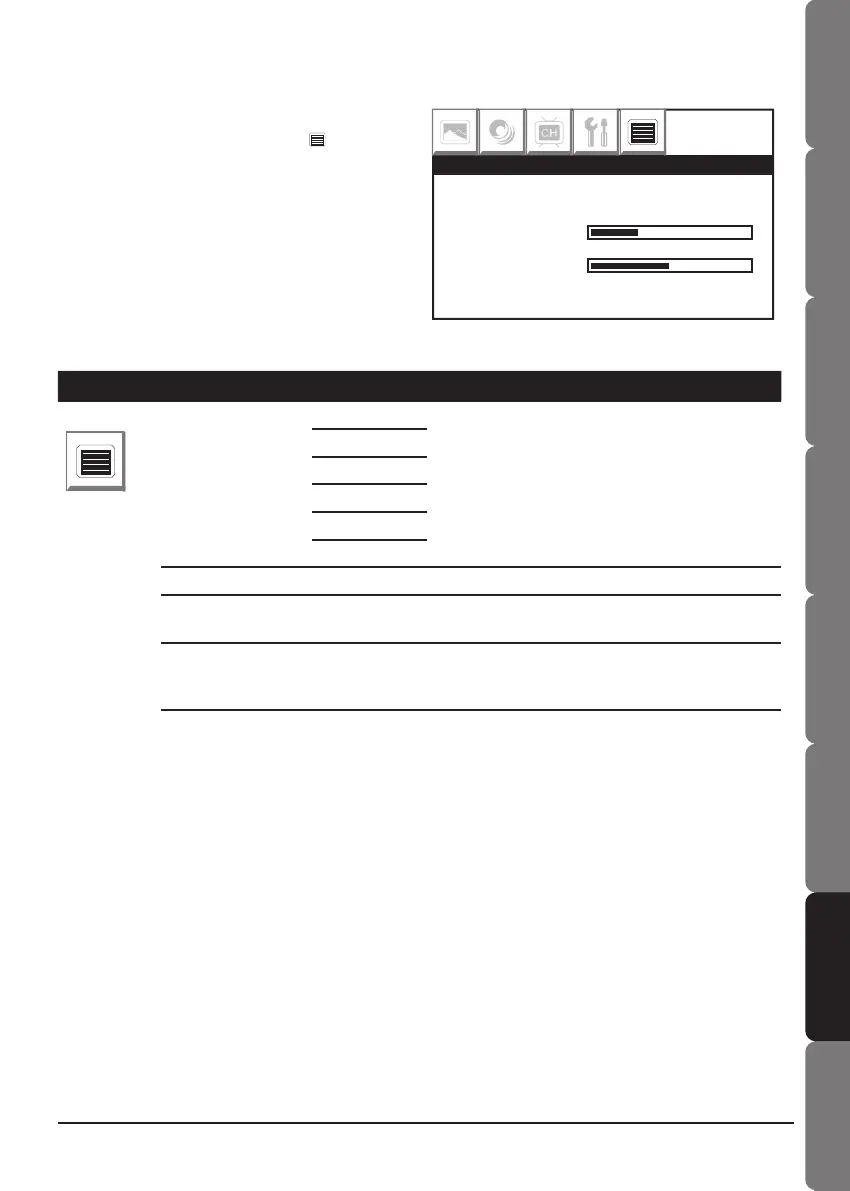21
Contents and
Safety information
Getting startedConnectionsRemote controlInitial settingBasic operationOSD operation
Troubleshooting &
Speci cations
OSD Menu (TV/AV/PC Mode)
Item Option Description
OSD
LANGUAGE ENGLISH Select the language you want to display on
OSD.
FINNISH
DANISH
SWEDISH
NORWEGIAN
GREEK
DURATION Set up the OSD display time.
TRANSPARENT Set up the transparency of OSD display
background.
DEFAULT Restore the factory default settings.
WARNING! Selecting this function will erase all
previously stored channels and settings.
LANGUAGE ◄ ENGLISH ►
DURATION
TRANSPARENT
DEFAULT ►
OSD
1. Press Menu button to enter the main menu.
2. Press ◄(Left) ►(Right) to select OSD.
3. Press ▲(Up) ▼(Down) button select the option,
and then press ◄(Left) ►(Right) to adjust the
parameter.
4. Press OK or Menu button to leave parameter
setting, press OK or Menu twice to leave the
main menu.
