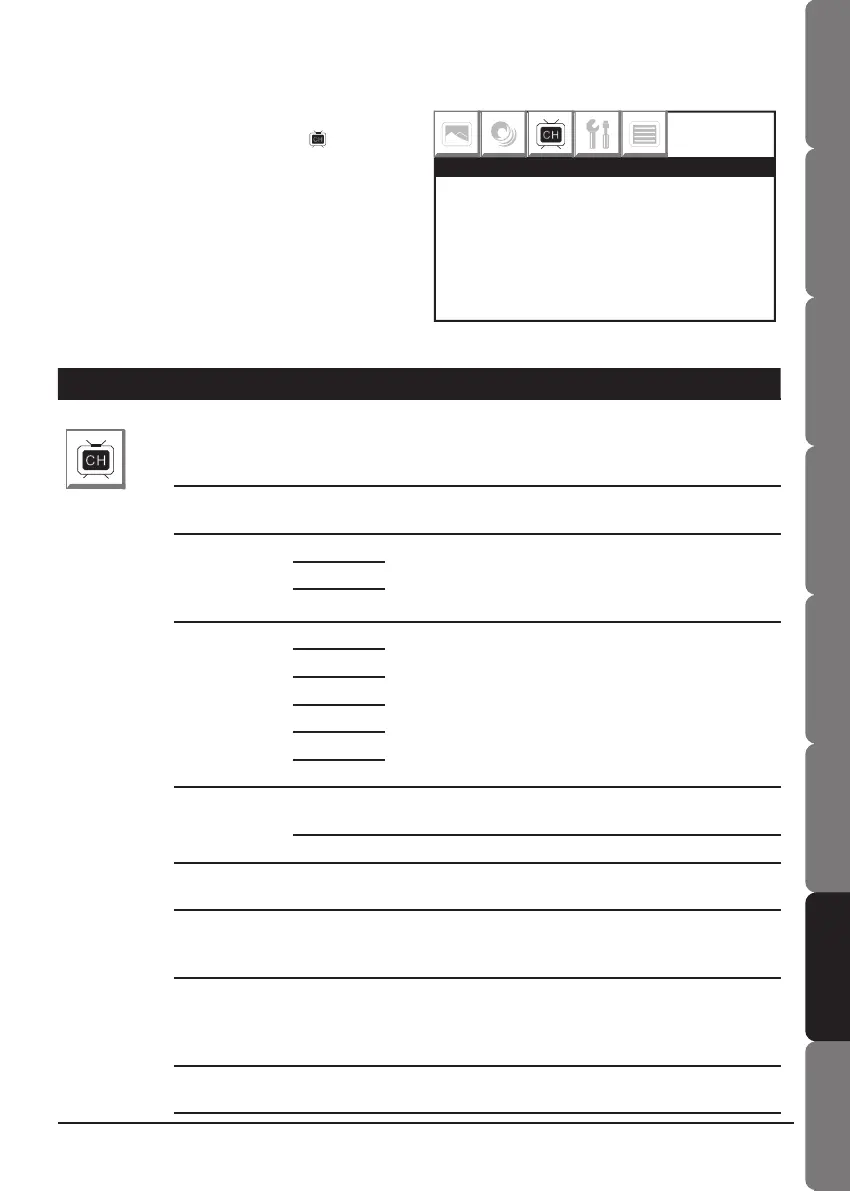19
Contents and
Safety information
Getting startedConnectionsRemote controlInitial settingBasic operationOSD operation
Troubleshooting &
Speci cations
Channel Menu (TV Mode)
Item Option Description
CHANNEL
AUTO SCAN Before watching TV programs for the rst time on
this LCD TV, you have to operate “AUTO SCAN”
procedure. It can help you to auto search TV
channels.
CHANNEL Display the channel you are watching, select channel
or set up the channel for SKIP/MANUAL/FINE items.
TV SYS. PAL Select the TV system according to the system is used
in your location.
Note:
This function also can work on AV mode.
SECAM
AUTO
SOUND SYS. B/G Select the sound system according to the system
available in your area.
I
D/K
L
L’
AUTO
SKIP ON Skip the channel you do not want to watch. (Refer to
Channel skip on page 15 for details)
OFF Turn off the skip function.
MANUAL Set up the TV channel. (Refer to Channel setup on
page 15 for details)
FINE This function allows you to slightly adjust the received
channel with a weak signal. (Refer to Fine tune on
page 15 for details)
COUNTRY UK/IRELAND/DENMARK/FINLAND/ITALY/NORWAY/SPAIN/
SWEDEN/LUXEMBOURG/FRANCE/CZECH./POLAND/
HUNGARY/AUSTRIA/GERMANY/SWITZERLAND/BELGIUM/
NETHERLANDS
PROGRAM This function allows you to customize your program settings.
(Refer to Program settings on page 16 for details)
AUTO SCAN ►
CHANNEL 1
TV SYS. ◄ PAL ►
SOUND SYS. ◄ B/G ►
CHANNEL
1. Press Menu button to enter the main menu.
2. Press ◄(Left) ►(Right) to select CHANNEL.
3. Press ▲(Up) ▼(Down) button select the option,
and then press ◄(Left) ►(Right) to adjust the
parameter.
4. Press OK or Menu button to leave parameter
setting, press OK or Menu twice to leave the
main menu.
