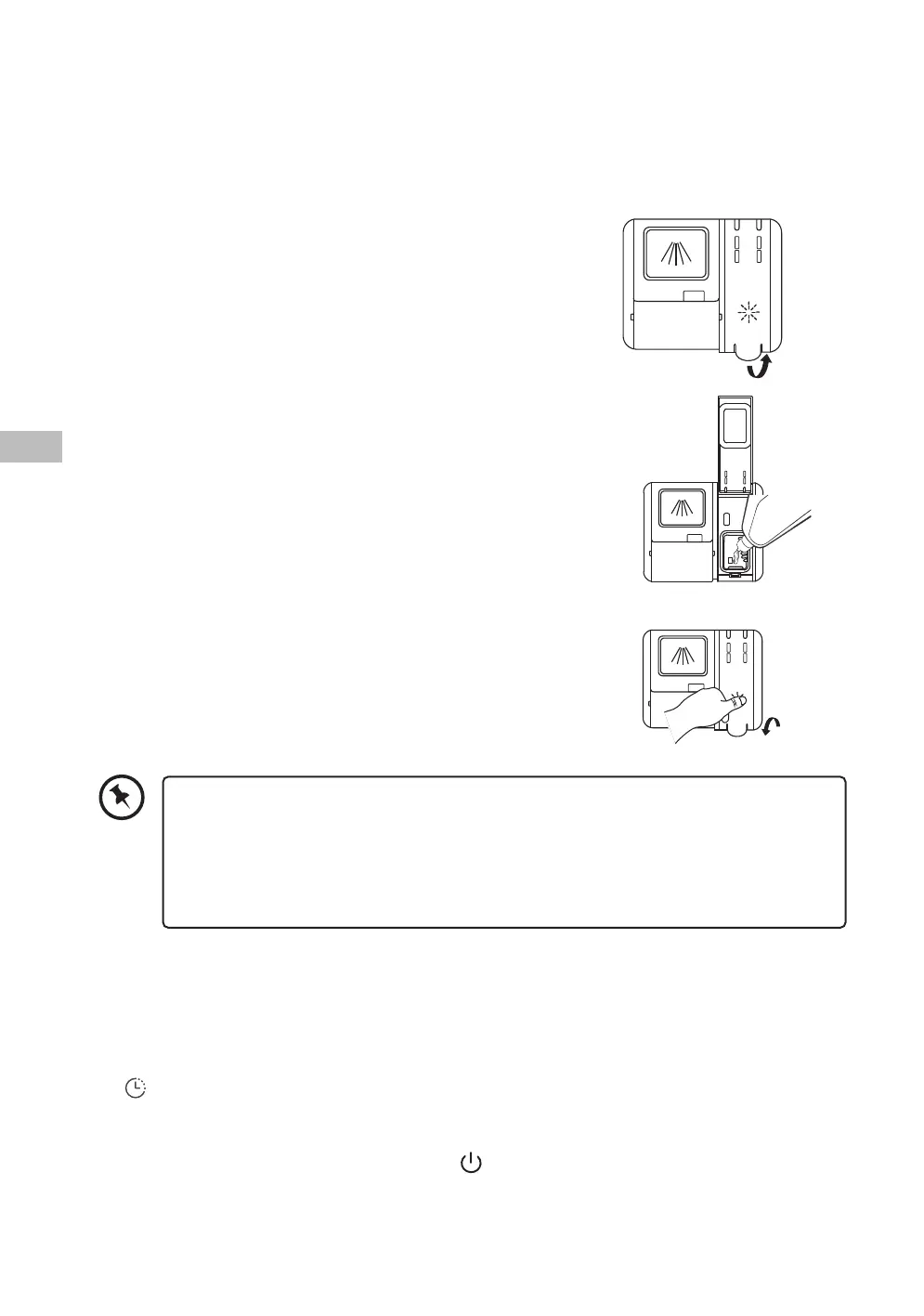20
GB
Adjusting the Rinse Aid Reservoir
To achieve a better drying performance, adjust the rinse aid level.
1. Switch on the dishwasher.
2. Within 60 seconds, press and hold the P button for more than 5 seconds, and then press the
button to enter setting mode. The rinse aid rell warning indicator will illuminate.
3. Press the P button repeatedly to adjust the rinse aid level: D1 / D2 / D3 / D4 / D5. The higher
the number, the more rinse aid will be used.
4. After adjusting the rinse aid level, press the button to save the setting.
Adding Rinse Aid
Rinse aid helps to ensure water does not cling and leave marks on crockery during the drying
phase and helps crockery dry faster after it has been washed. Only pour rinse aid that is for
domestic dishwashers into the reservoir. This model is designed to use liquid rinse aids only.
Please follow the steps below to pour the rinse aid into the storage reservoir, and the amount will
dispense automatically.
1. Lift the rinse aid reservoir cap.
2. Pour the rinse aid and press down the cap
to close.
3. Be careful not to overll the reservoir.
Wipe up any spills.
• If the water hardness in your area is soft, you may not need rinse aid as it may cause
white lm to develop on your dishes.
• If you decide to use a detergent tablet, you do not need to add rinse aid into the
rinse aid reservoir.
• Rinse aid rell warning indicator will illuminate when the reservoir is running out of
rinse aid and requires relling.
LDW60W_T20N_IB_5L_RC_Final210906.indb 20LDW60W_T20N_IB_5L_RC_Final210906.indb 20 6/9/2021 3:04 PM6/9/2021 3:04 PM
