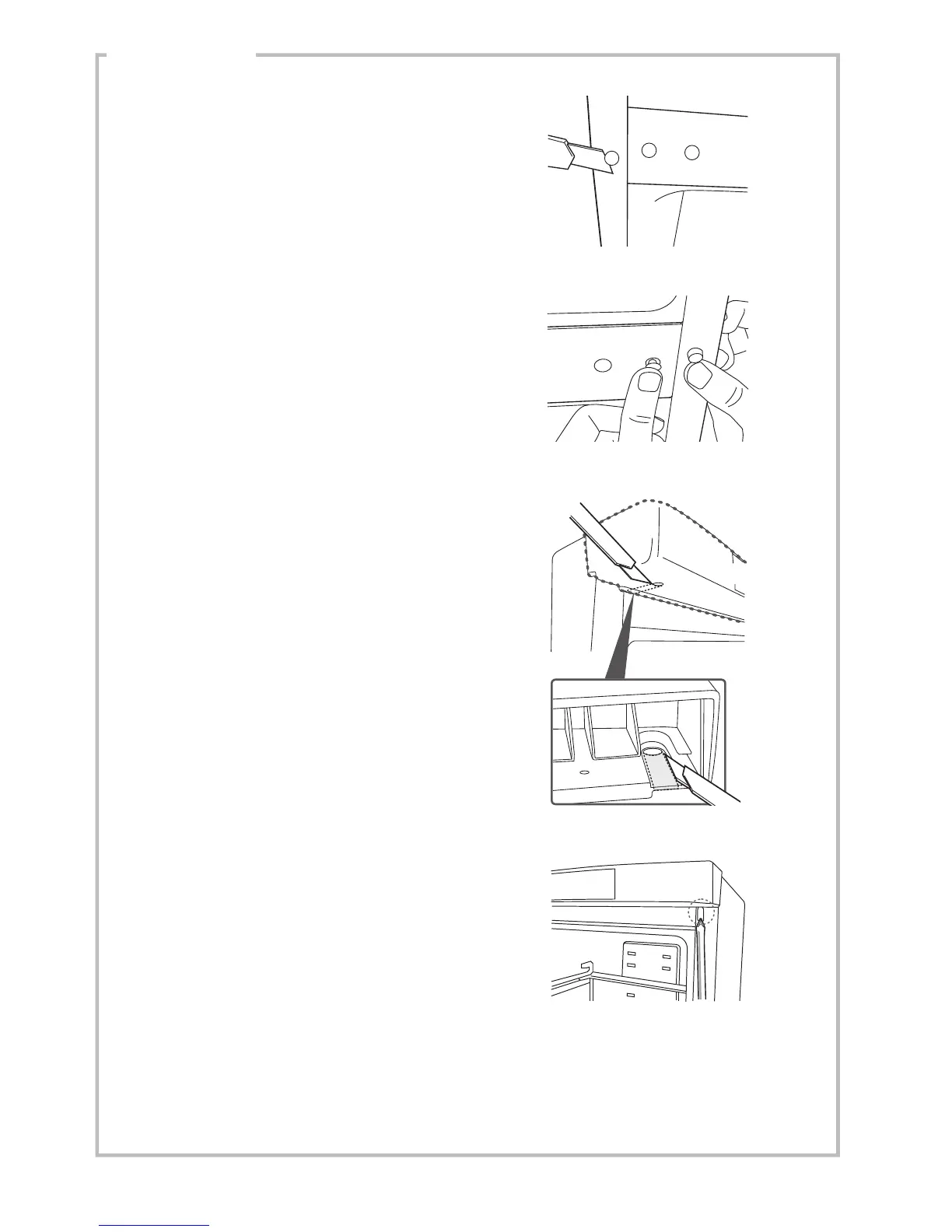8. Remove the screw cap cover and the 2
screw hole caps on the left. Use the craft
knife or flat bladed screwdriver carefully
to avoid damaging the finish of the unit
or yourself.
9. Insert the caps to the right side. (You
will find new caps, if needed, in the user
instruction bag.)
10. Unscrew the two top hinge cover screws
and remove. Using a craft knife carefully
remove the section of the cover shown.
Replace the top hinge cover and ensure
the top hinge fixing holes are visible. Fix
with the screws removed earlier.
11. Unscrew the top hinge pin from the right
side.
INSTALLATION
7
