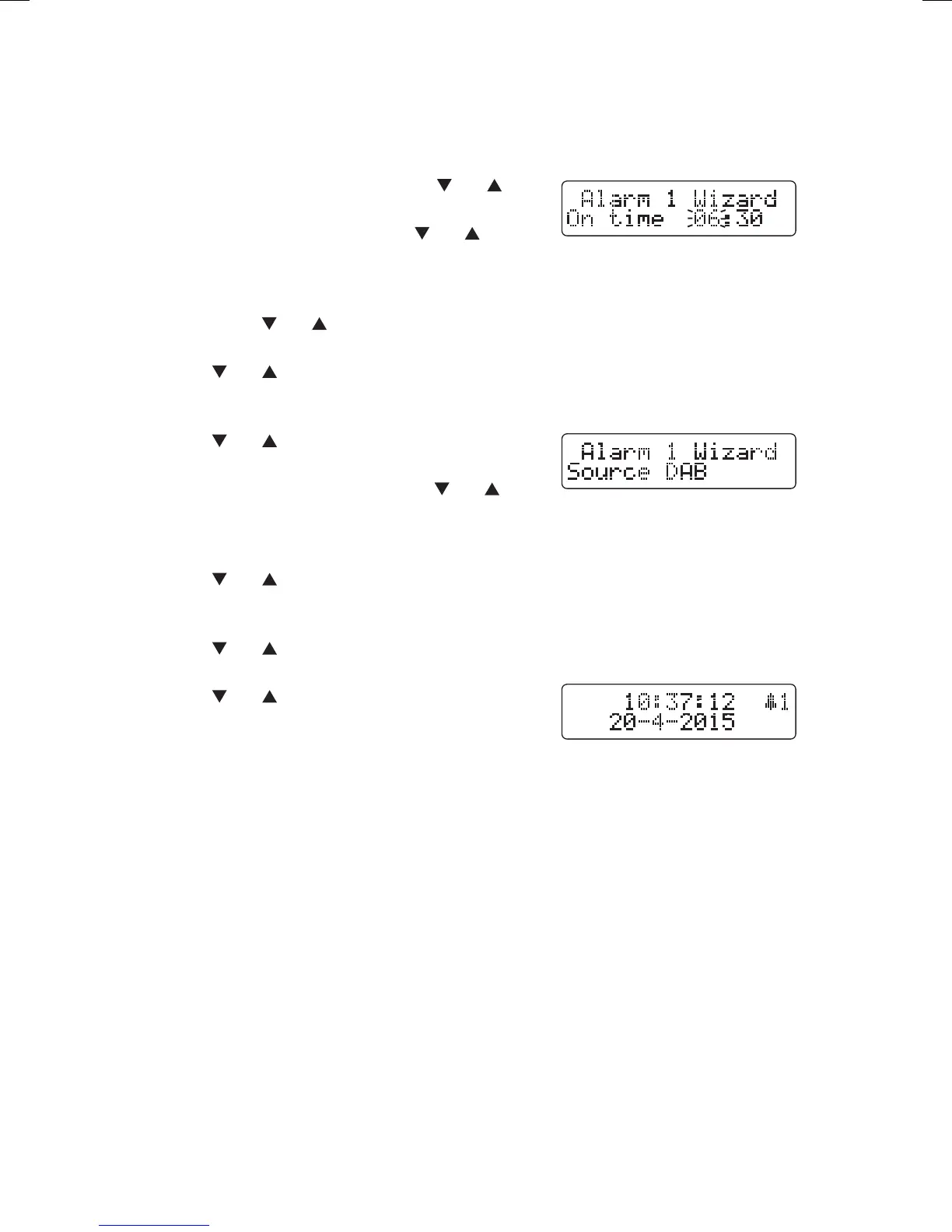13
Setting the Alarm (Mains Operation Only)
Make sure you have preset FM and DAB stations before setting the Alarm.
1. The unit has two alarms. Press the ALARM/SNOOZE button to set alarm 1 or alarm 2.
The display will show “Alarm # Setup”.
2. Press the SELECT button, then use the
and
buttons to set the hour. Press SELECT to conrm.
3. The minute digits will ash. Use the
and
buttons to set the minutes. Press SELECT button
to conrm.
4. If the time format is set to 12 hour clock choose AM
or PM. Use the
and buttons to set, then press
SELECT to conrm.
5. Use the
and buttons to select the alarm
duration (90/60/45/30/15 minutes). Press SELECT
to conrm.
6. Use the
and buttons to select the type of alarm
(Buzzer/FM/DAB). Press SELECT to conrm.
7. If you have chosen FM or DAB, use the
and
buttons to select the last listened to radio station or
a preset radio station. Press the SELECT button
to conrm.
8. Use the
and buttons to select the day(s) the
alarm is set for (daily/weekdays/weekends/once).
Press SELECT to conrm.
9. Use the
and buttons to select the alarm wake
up volume level. Press SELECT to conrm.
10. Use the
and buttons to select alarm on or o.
Press SELECT to conrm.
11. When set, the alarm icon and number will appear
on the display in Standby mode.
LHDR15_IB.indd 13 24/02/2016 08:30