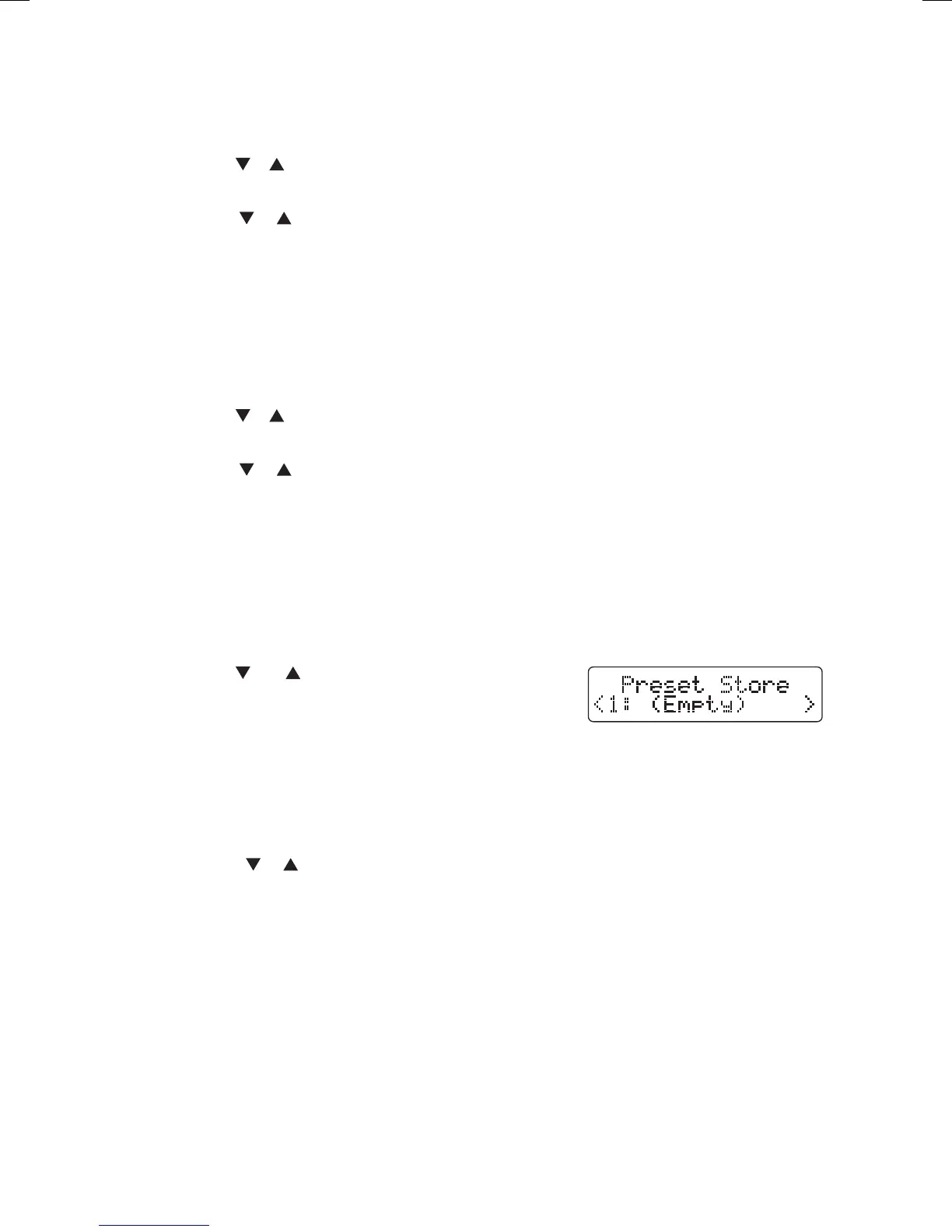20
Scan Settings
You can set your radio to tune in just the strongest stations or all stations.
1. Press and hold the MENU/INFO button to enter the menu.
2. Use the
or button to select “Scan Setting”.
3. Press SELECT to conrm.
4. Use the
or button to choose “All stations” or “Strong stations only”.
5. Press SELECT to conrm your selection.
Audio Setting
The unit will automatically switch between stereo and mono mode, but you can override
this and switch this function manually. This can be helpful when receiving poor signal
reception.
1. Press and hold the MENU/INFO button to enter the menu.
2. Use the
or button to select “Audio Setting”.
3. Press SELECT to conrm.
4. Use the
or button to choose “Stereo allowed” or “Forced mono”.
5. Press SELECT to conrm your selection.
Storing Stations
You can store up to 10 FM stations to the memory. This will enable you to access your
favourite stations quickly and easily.
1. To store a preset, you must rst be listening to the station that you would like to save.
2. Press and hold the PRESET button. “Preset Store” will show on the display.
3. Use the
and buttons to select your desired
preset station number and then press the SELECT
button to conrm.
4. The station will be stored and the screen will then show “Preset # Stored“.
Recalling a Stored Station
1. Once you have saved a station to one of the preset buttons, you can recall it by pressing
the PRESET button.
2. Press the
or button to select your desired preset station number.
3. Press the SELECT button to conrm the selection.
4. If you choose a preset that hasn’t been allocated a station, “Preset Empty“ will be displayed.
LHDR15_IB.indd 20 24/02/2016 08:30
