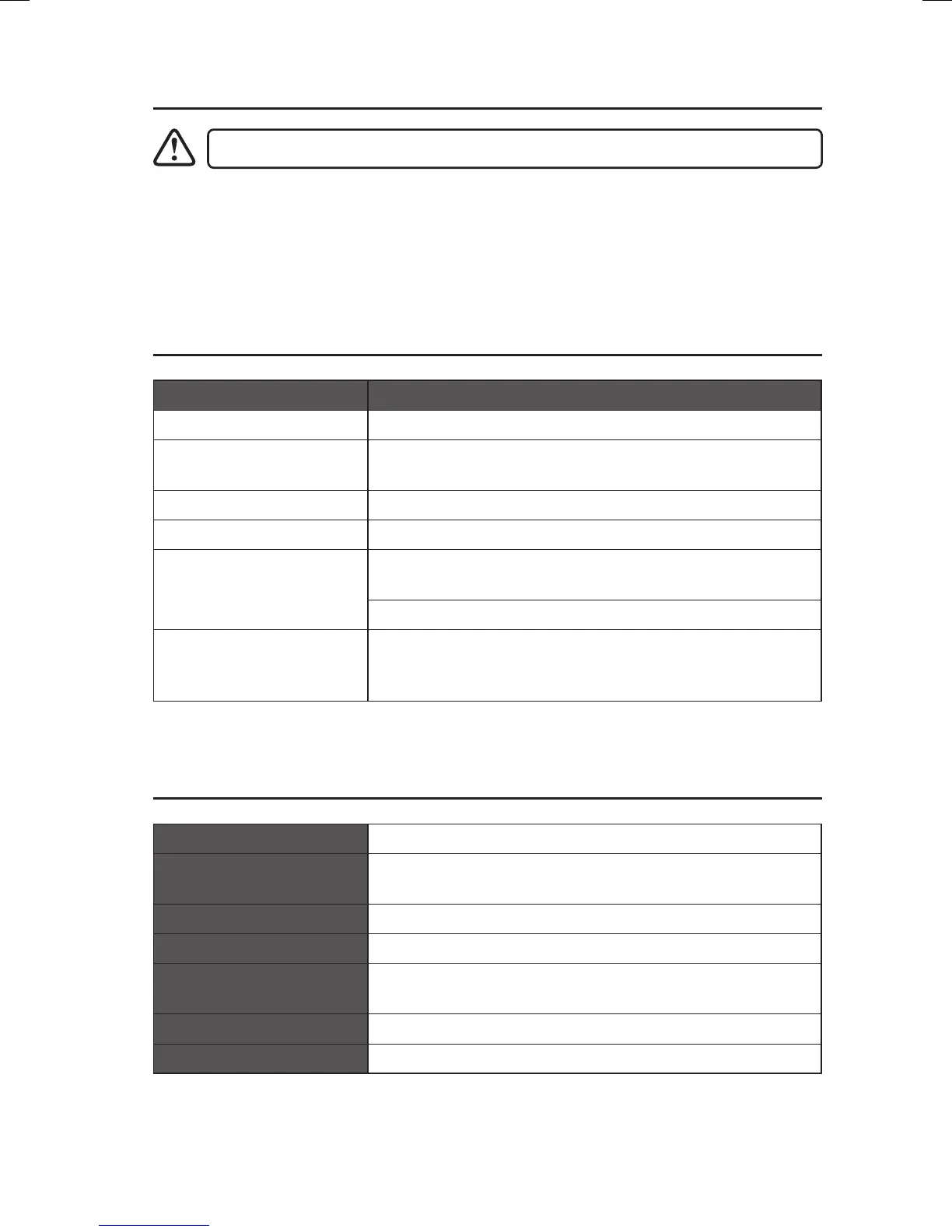22
Maintenance
Ensure to unplug the unit from the mains socket before cleaning.
• To clean the unit, wipe the case with a slightly moist, lint-free cloth.
• Do not use any cleaning uids containing alcohol, ammonia or abrasives.
• Do not spray an aerosol at or near the unit.
Hints and Tips
Problem Solution
No Sound Adjust the volume control, it may not be turned up.
Static Sound Signal reception too low. Adjust the aerial or move the unit
to a stronger signal location.
Sound is distorted Volume is too high. Adjust the volume control.
Desired station not found Weak signal. Use the Manual Tune function.
The display shows
“SERVICE N/A”
No DAB coverage in your area or poor reception. Adjust the
position of the aerial.
Poor reception. Adjust the position of the aerial.
The display is blank This may occur if the broadcaster changes the label of a
service or removes a label. The unit will try to retune or
perform a scan.
Specication
Model LHDR15
Mains Adaptor Input AC 100 – 240V~ 50/60Hz, 0.2A
Output DC 6V 1.0A
Batteries 1.5V x 4, AA size
Output Power 2W
Radio Frequency Range FM87.5 – 108 MHz
DAB 174 – 240 MHz
Dimension 190 (L) x 125 (W) x 120 (H) mm
Weight 0.835kg
Features and specications are subject to change without prior notice.
LHDR15_IB.indd 22 24/02/2016 08:30