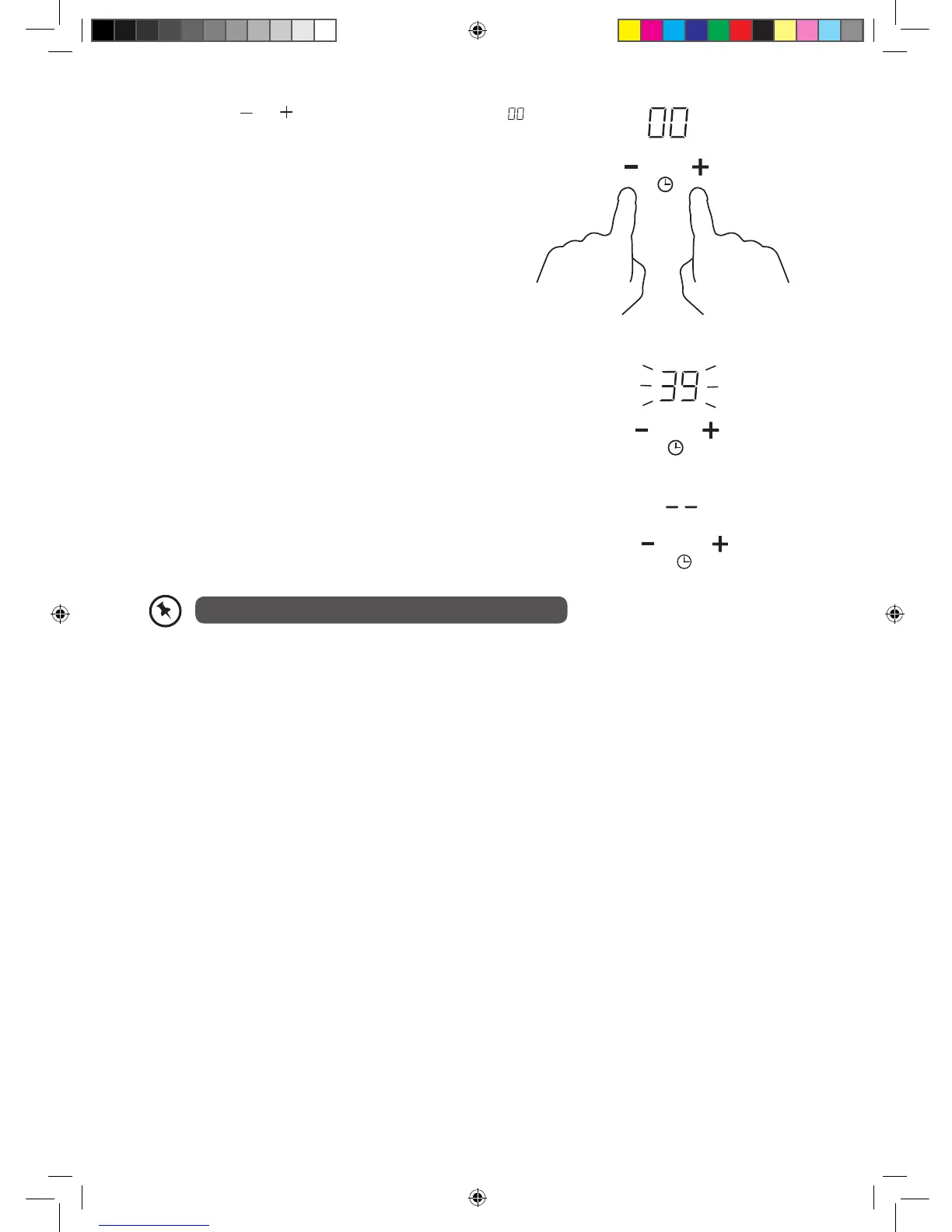13
3. Touch the and controls together to cancel the timer.
will show in the minute display.
5. When the set time has elapsed, the corresponding cooking zone
will switch off automatically.
4. When the time is set, the timer will begin to count down
immediately. The display will show the remaining time and the
timer indicator will flash for 5 seconds.
Other cooking zones will keep operating if they are turned on.
LINDHOB10_IB_final110415.indd 13 15/04/2011 2:16 PM