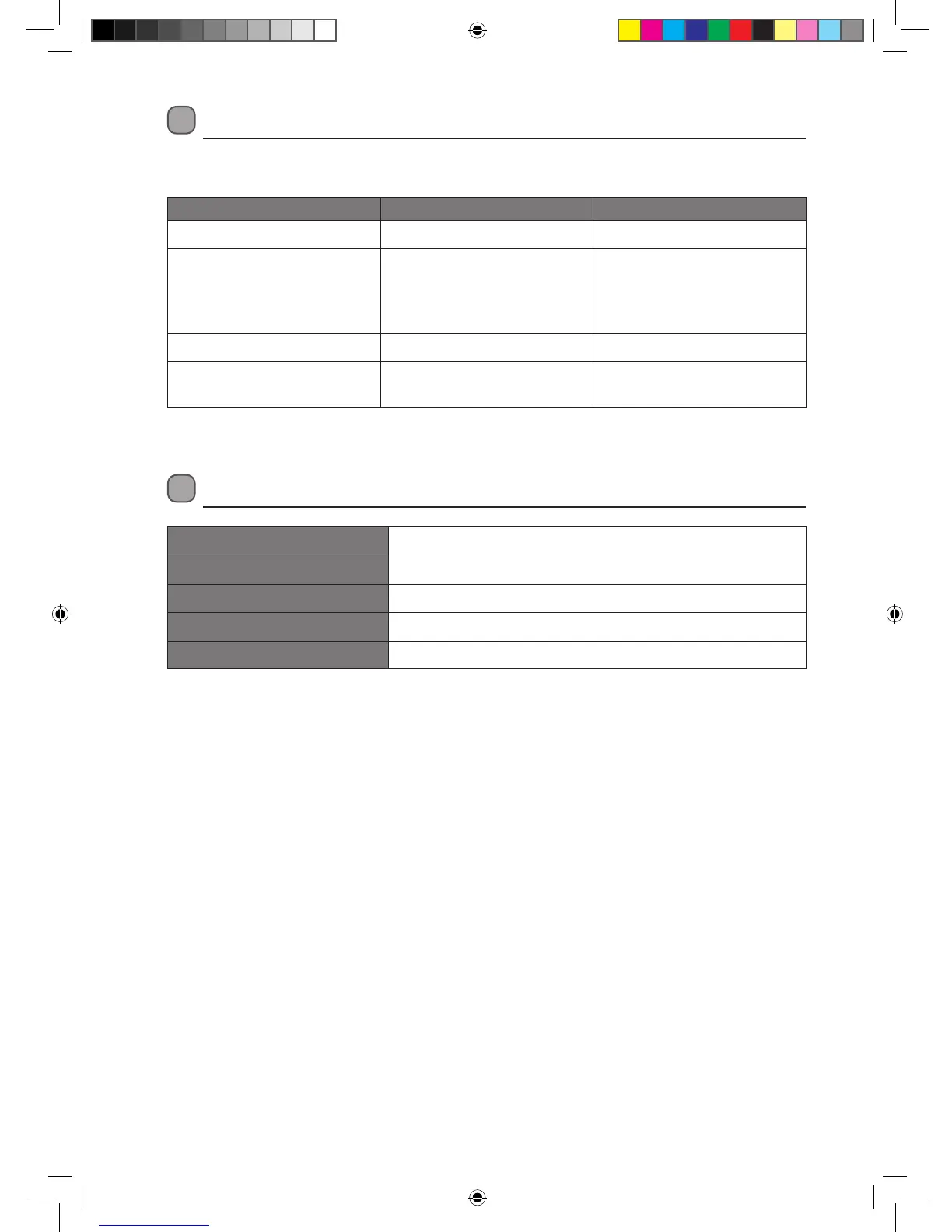18
Failure Display and Inspection
If an operational abnormality occurs, the induction hob will automatically enter the protective state and display a
protective code. (see table below)
Protective Code Possible Causes What To Do
F3-F8 Temperature sensor failure Please contact the supplier.
E1/E2 Abnormal supply voltage Please inspect whether power
supply is normal.
Power on after the power supply
is normal.
E3/E4 Abnormal temperature Please inspect the pot.
E5/E6 Bad induction hob heat radiation Please restart after the induction
hob cools down.
Never attempt to disassemble the unit by yourself.
Specication
Model LINDHOB10
Rated Voltage 230 –240 V~
Rated Frequency 50 Hz
Overall Dimension (W x D X H) 520(W) x 590(D) x 55(H) (in mm)
Power Consumption 6400 –7200W
Features and specifications are subject to change without prior notice.
LINDHOB10_IB_final110415.indd 18 15/04/2011 2:16 PM
