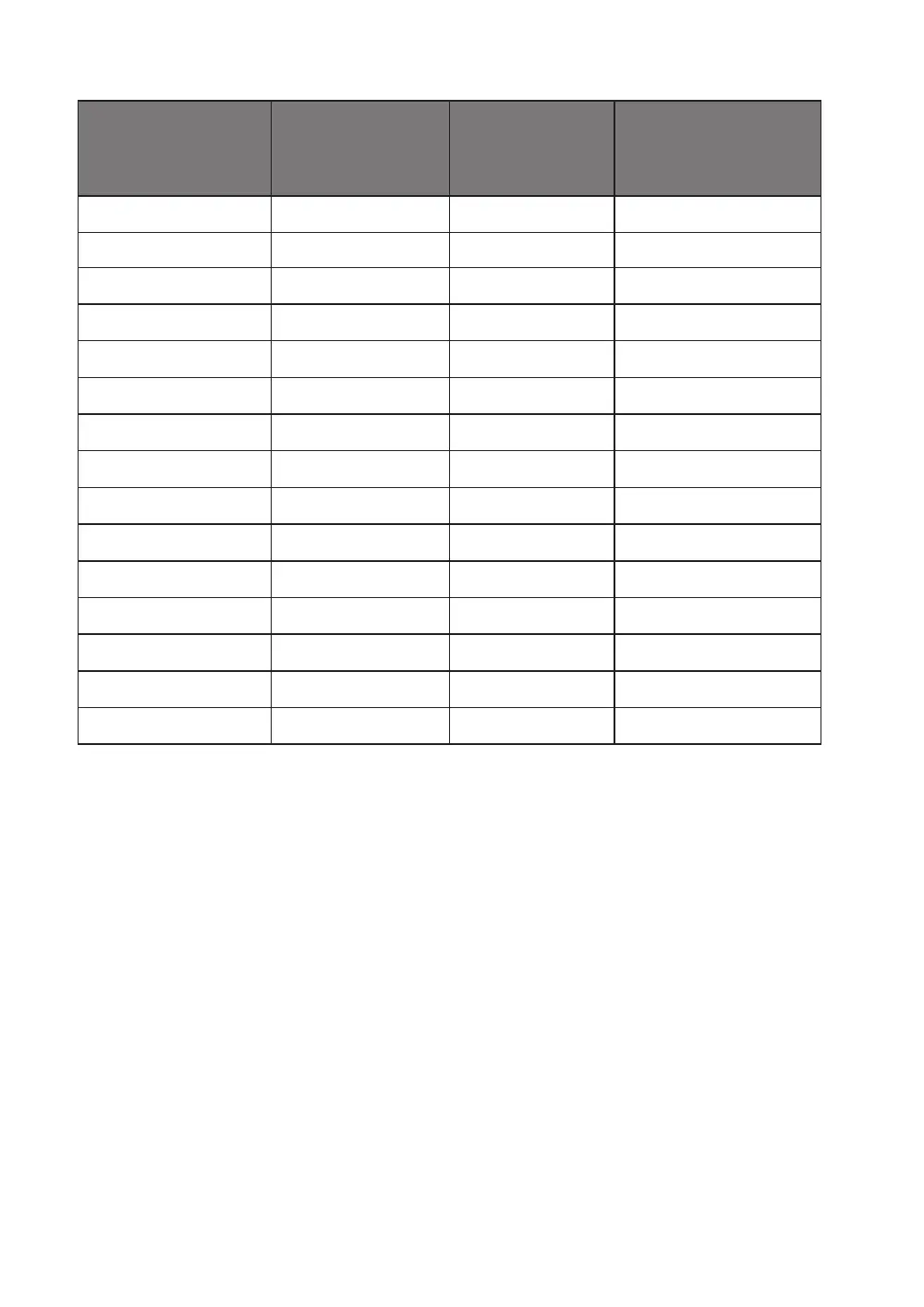19
Programme
Delay Prewash Extra rinse
Express 15’ O X X
Rapid 45’ O O O
20°C O X O
Jeans O O O
ECO 40-60 O X X
Cotton O X X
Rinse & Spin O X O
Spin O X X
Baby Care O O O
Wool O X O
Delicate O X O
Mix O O O
Synthetic O O O
Sports O O O
Linen O O O
Here are the additional functions and option settings.
O Means optional
X Means not available
Delay Start the Programme
1. Select a wash programme.
2. Press the Delay button repeatedly to set the delay hours for the programme to start (0-24 hr).
3. Press the Start / Pause button to conrm and commence the delay function.
To cancel the delay function:
• before the programme starts, press the Delay button repeatedly until 0 hr
• while the programme is running, press the Power button to O.
LIW714W20_IB_Final200729.indd 19LIW714W20_IB_Final200729.indd 19 29/7/2020 5:33 PM29/7/2020 5:33 PM
