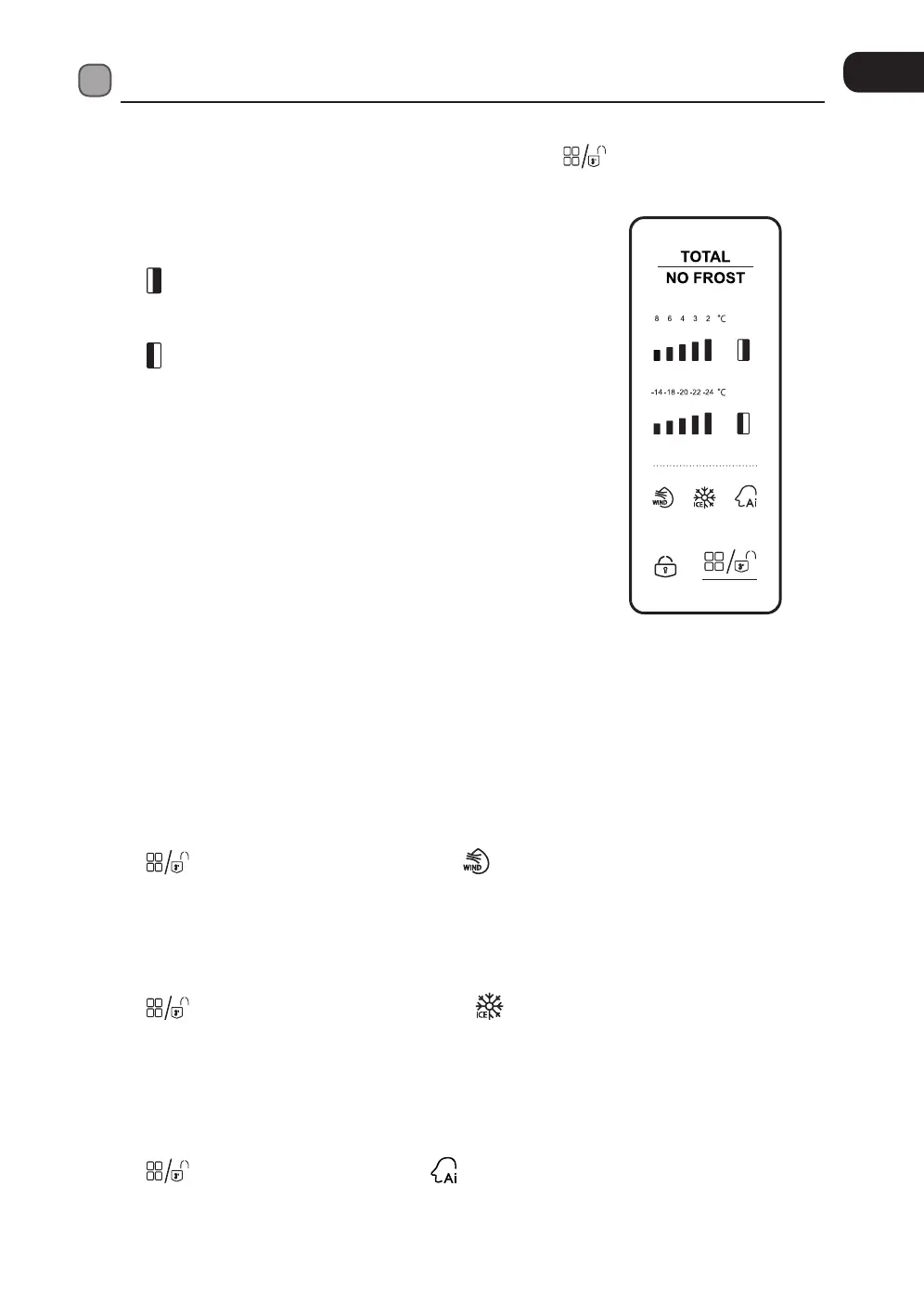25
Operation
Connect the mains cable to the mains socket.
Before changing any setting, ensure the buttons are unlocked by pressing
for 3 seconds.
Temperature Setting
Fridge temperature setting:
• Recommended fridge temperature: 4°C.
• Press
repeatedly to set the fridge temperature.
Freezer temperature setting:
• Recommended freezer temperature: -18°C.
• Press
repeatedly to set the freezer temperature.
The unit may not operate at the correct temperature if it is in a particularly hot or a
particularly cold room, or if you open the doors often.
To ensure that the unit is cool enough to suciently chill and freeze your food, wait 24 hours before lling it with
food.
If you are concerned that your unit is not being kept cold enough and wish to check the temperature, you will
need a special fridge/freezer thermometer. These are available from most supermarkets and hardware shops.
Place the thermometer in the centre of either the fridge or freezer compartment and leave overnight. The correct
temperature for the fridge compartment should be an average of 5°C. The correct temperature for the freezer
compartment should be -18°C or lower.
Super Cool Mode
Super Cool can refrigerate your food faster, keeping food fresh for a longer period.
• Press
repeatedly to select Super Cool function ( ). The light will be illuminated.
• Super Cool will automatically deactivate after 6 hours, and the fridge temperature will set to 2°C. The light will
extinguish.
Super Freeze Mode
Super Freeze can quickly lower the temperature within the freezer so food can freeze faster.
• Press
repeatedly to select Super Freeze function ( ). The light will be illuminated.
• Super Freeze will automatically deactivate after 26 hours, and the freezer temperature will set to -24°C. The
light will extinguish.
Smart Mode
When Smart mode is selected, the temperature of the appliance will be automatically adjusted (fridge
temperature will be set to 4°C and freezer temperature will be set to -18°C).
• Press
repeatedly to select Smart function ( ). The light will be illuminated.
LSBSX_W16E_IB_5L_RC_190411_grace.indb 25 11/4/2019 11:22 AM
