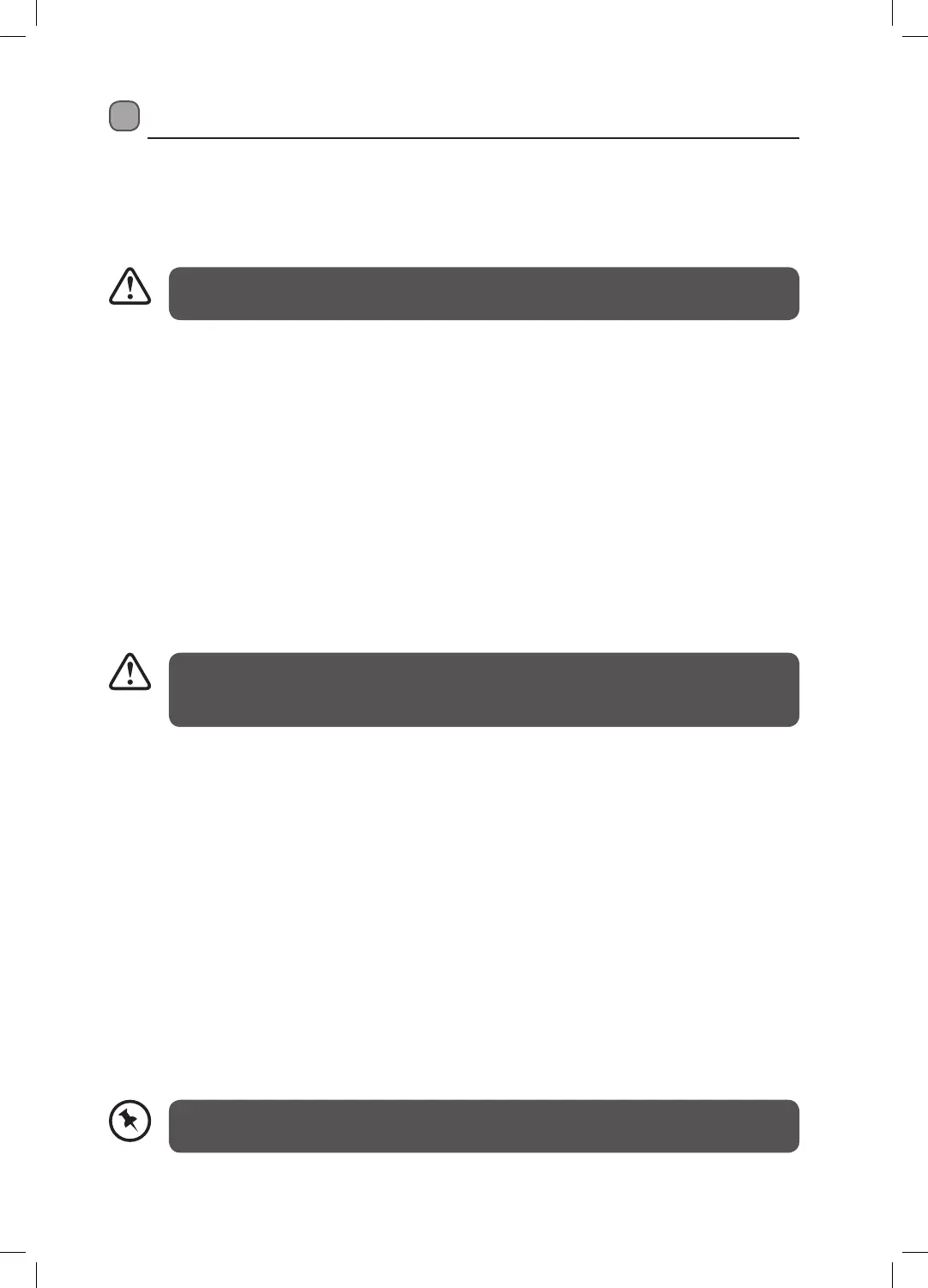17
Dry Programme Setting
First Time Use
Before the first use, wipe the dryer drum with a damp cloth to remove any residues which may
have been produced during production. Alternatively, run a brief drying cycle (around 1 hour)
with damp clothes in the drum.
Standard Drying Cycle
1. Pull the door handle and put the laundry in the drum. Make sure laundry is loose and not
caught in the door.
2. Close the door firmly. It will click.
3. Press the On/Off button to switch on the dryer.
4. Press the Program button to select the drying programme appropriate for your load.
5. If you wish to use the anti-crease function, press the Anti-Crease button.
6. Press Dryness Level button to select the dryness level for your laundry.
7. Press the Start/Pause button to start the drying programme. If you wish to delay start the
drying programme, press the Delay button to select the hours that you want the drying
cycle to start then press the Start/Pause button.
8. When the drying programme has finished, the machine will beep. Press the On/Off button to
switch off the dryer. Unplug the dryer.
Tips for Optimum Drying
• Do not over-dry the clothes, as this increases the chance of shrinkage and creasing.
• Do not dry clothes containing rubber, foam, and similar elasticated fabrics.
• Do not dry clothes if they have been dry-cleaned.
• Always check your clothes’ washing labels for tumble dry suitability. If in doubt, do NOT
tumble dry.
• If the anti-crease option is selected, it will increase the drying time up to 2 hours.
• Always check the clothing manufacturer’s care label before placing the clothing in the
tumble dryer. If in doubt, do NOT tumble dry.
Cancelling a Programme
To cancel a drying programme:
1. Press the Start/Pause button.
2. Switch off the power.
The drying programme is now cancelled.
To choose a different programme, turn on the power and use as normal.
If you need to pause the unit or open the door for any reason during a drying cycle, take extra
care! The interior drum temperature will increase because air movement has been stopped.
Before use, check that the lint filter is clean and positioned properly in the dryer. Never use
the appliance without the lint filter in place.
LVD7W15_IB_RC_191009_grace.indd 17 9/10/2019 10:30 AM
