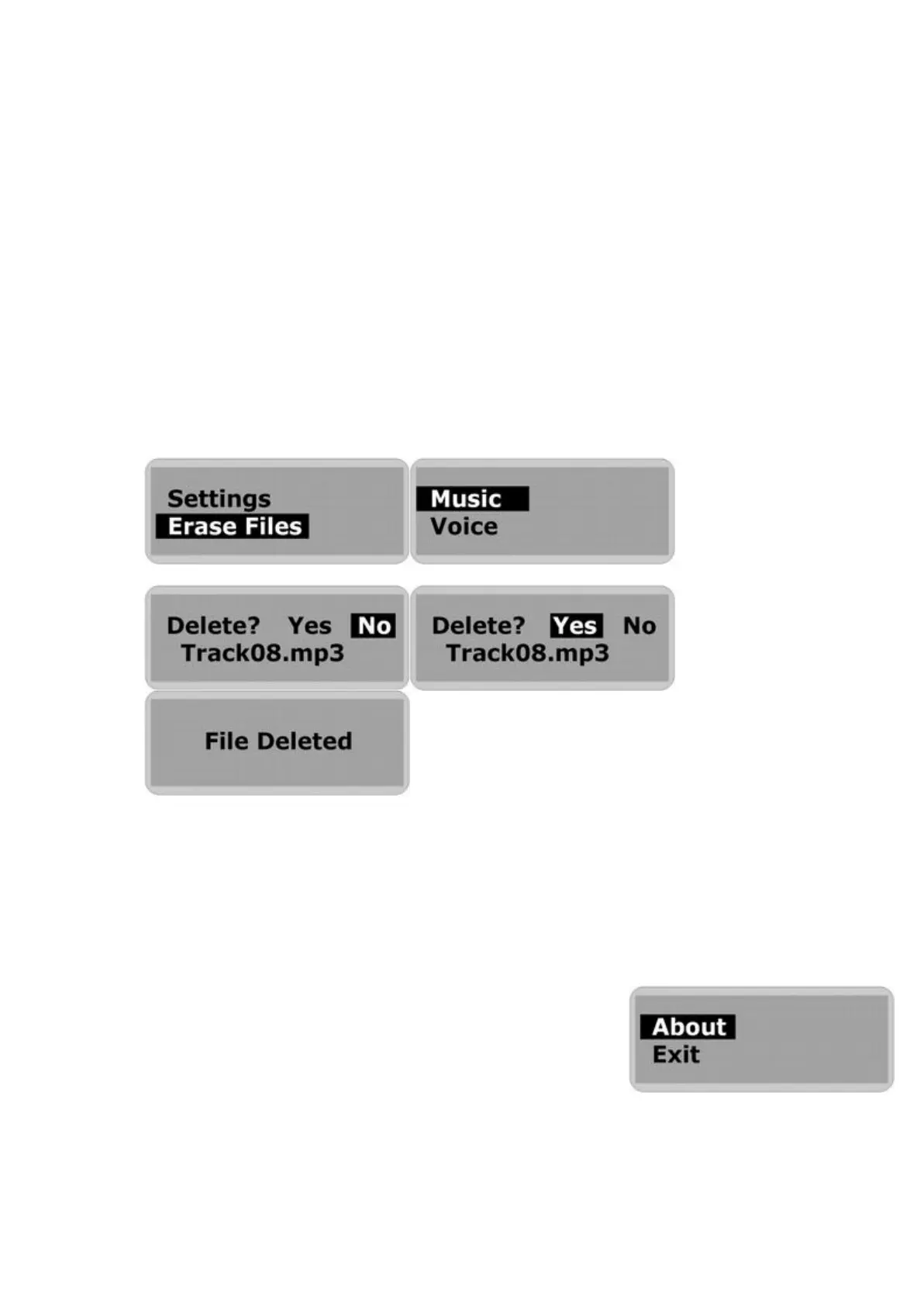Erasing files
Warning: Erased files cannot be recovered.
1. Stop playback or recording before attempting to erase files.
2. Press and hold the A-B/Menu button and release it to enter menu and select Erase Files.
3. There are two options to choose from. To erase music files, select Music. To erase voice
recordings, select Voice.
4. You will be asked if you are sure you want to erase the listed music file or voice memo.
5. If you are sure you want to erase the listed file, press the Skip buttons to choose Yes. Then
press the A-B/Menu button to confirm.
6. The file is erased. Another file will be listed on the screen and you will be asked again if you
want to erase this file.
7. When you have finished erasing the file, the player will automatically exit to Erase Files
screen.
8. Select Exit to take you back to the menu list.
About
Information is available regarding the firmware version, built-in memory size and free memory size.
1. Select About in menu list.
2. The firmware version and Internal Media info appears.
3. Press the Skip buttons to read the Free memory space.
4. Press A-B/Menu button to exit to menu list screen.