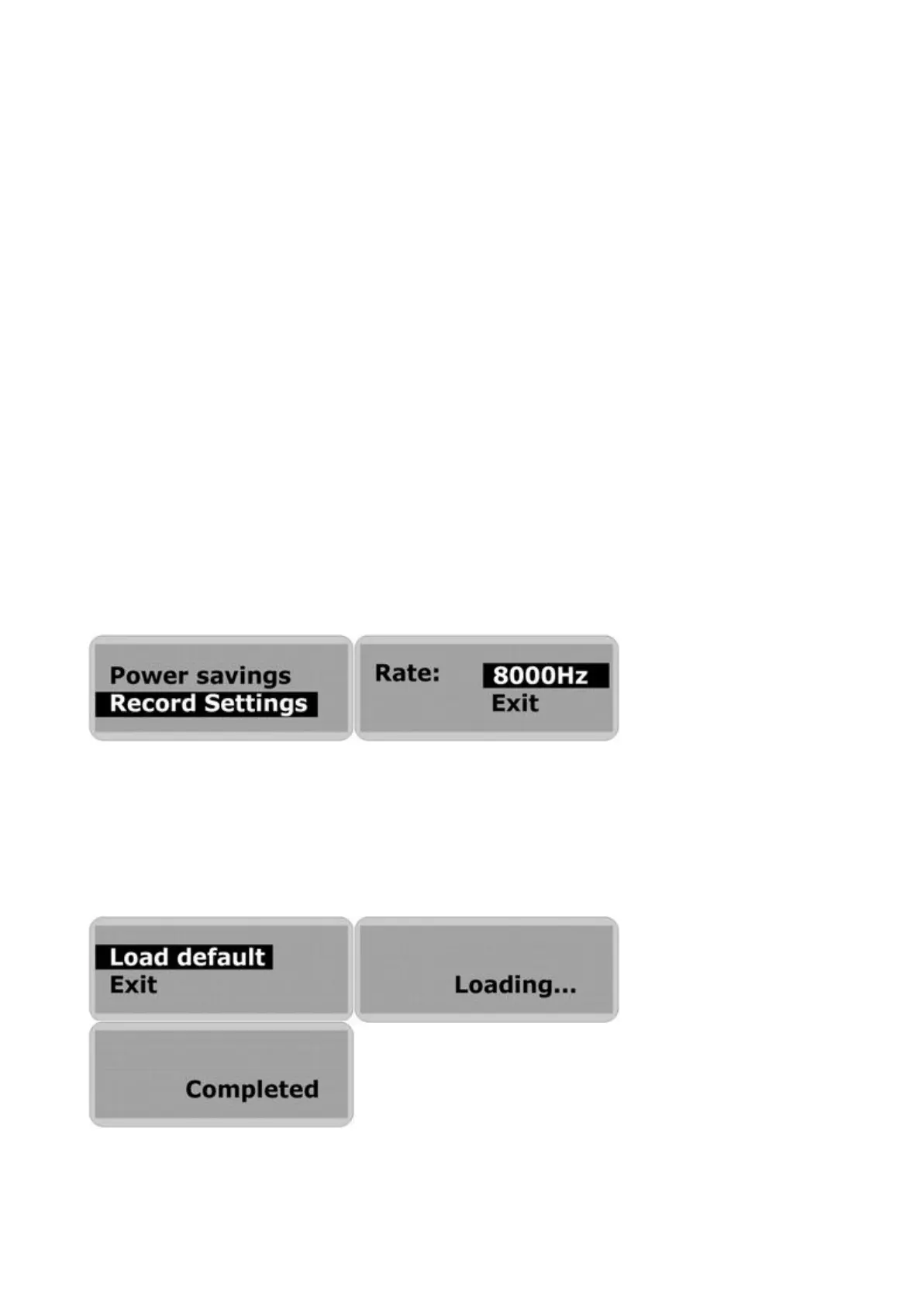Record Settings
A high record sampling frequency brings an increase in sound quality but also a corresponding
increase in memory usage.
1. In the settings menu, select Record settings.
2. Press the Skip buttons to select "Source". Press the A-B/Menu button repeatedly to select a
record source in which to change its sampling frequency or recording format settings.
3. Press the Skip buttons to select "Encoder". Press the A-B/Menu button repeatedly to select a
recording format.
4. Press the Skip buttons to select "Rate". Press the A-B/Menu button repeatedly to cycle
through the available Recording Sampling Frequencies.
5. Press the Skip buttons to select "Exit" and press the A-B/Menu button to exit the Record
Setting menu.
Sampling Frequency Maximum Recording Time per 128MB
8000 Hz 8 hours
11025 Hz 5.8 hours
16000 Hz 4 hours
22050 Hz 2.9 hours
32000 Hz 2 hours
Note: The recording format options in "Encoder" are different. User need not to change this setting.
Load default
To reset all setting to factory default setting,
1. In the settings menu, select "Load default"
2. Press the A-B/Menu button. The default settings are loaded to the MP3 Player.