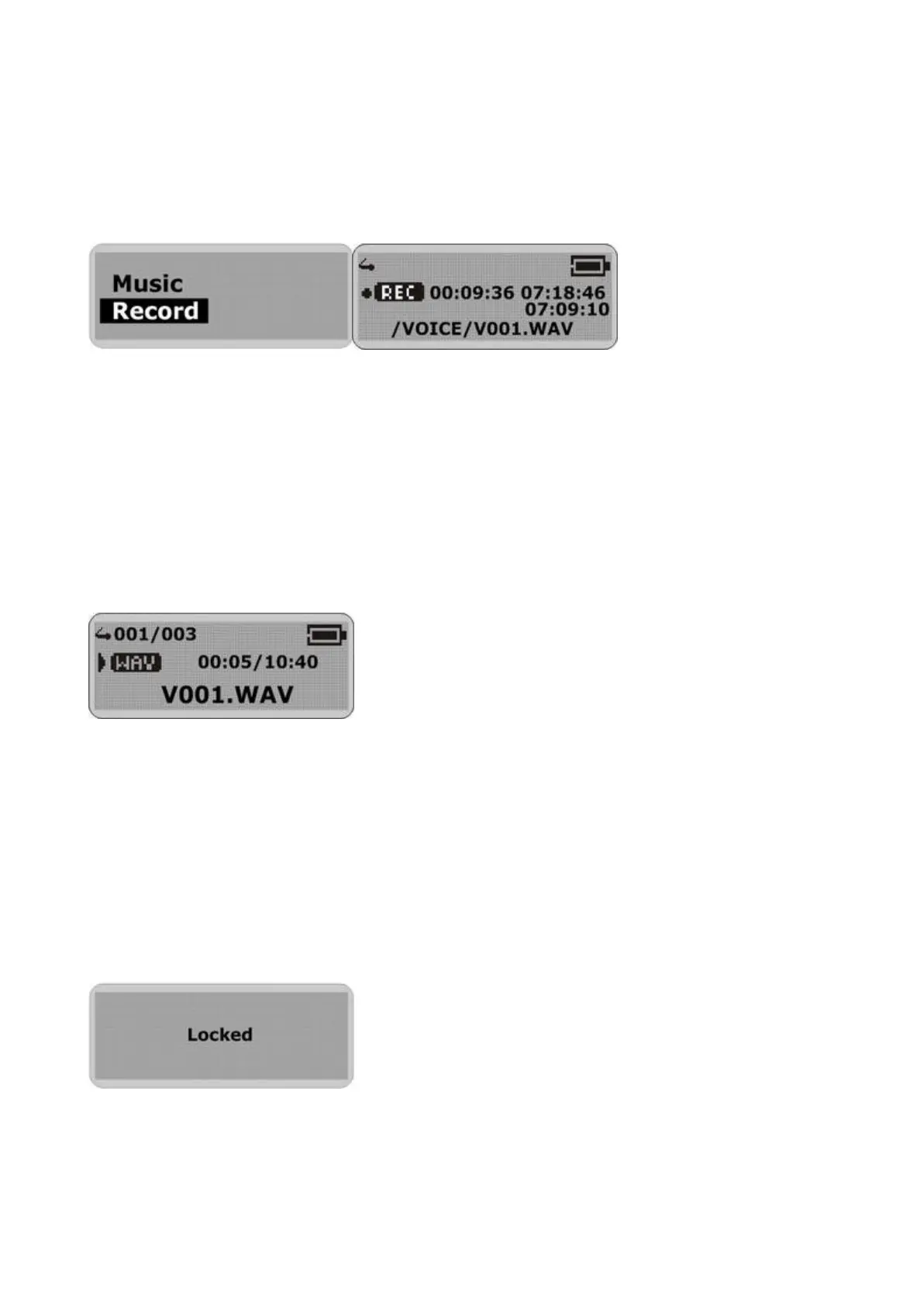Voice Recorder
Record voice
1. Select Record in the LCD menu list to begin recording.
2. Press the Stop or Menu button to stop the recording and enter Voice mode.
The voice recording will have been saved as a file named Vxxx.WAV in the Voice folder.
Note: the LCD display will read MEMORY FULL when all available memory has been used.
Playback voice
This operation is similar to the playback of music.
1. Select Voice in the LCD menu to enter Voice mode.
2. Select a recording to listen to by pressing the Skip buttons.
3. Press the Play button to playback the recording.
Hold Function
Use the Hold function to deactivate the MP3 Player controls (to avoid accidental activation).
1. To activate the Hold function, slide the Hold switch.
2. Slide the Hold switch back to turn off the Hold function.
Note: The MP3 Player will turn off automatically if the hold switch ison when turning on the power.
