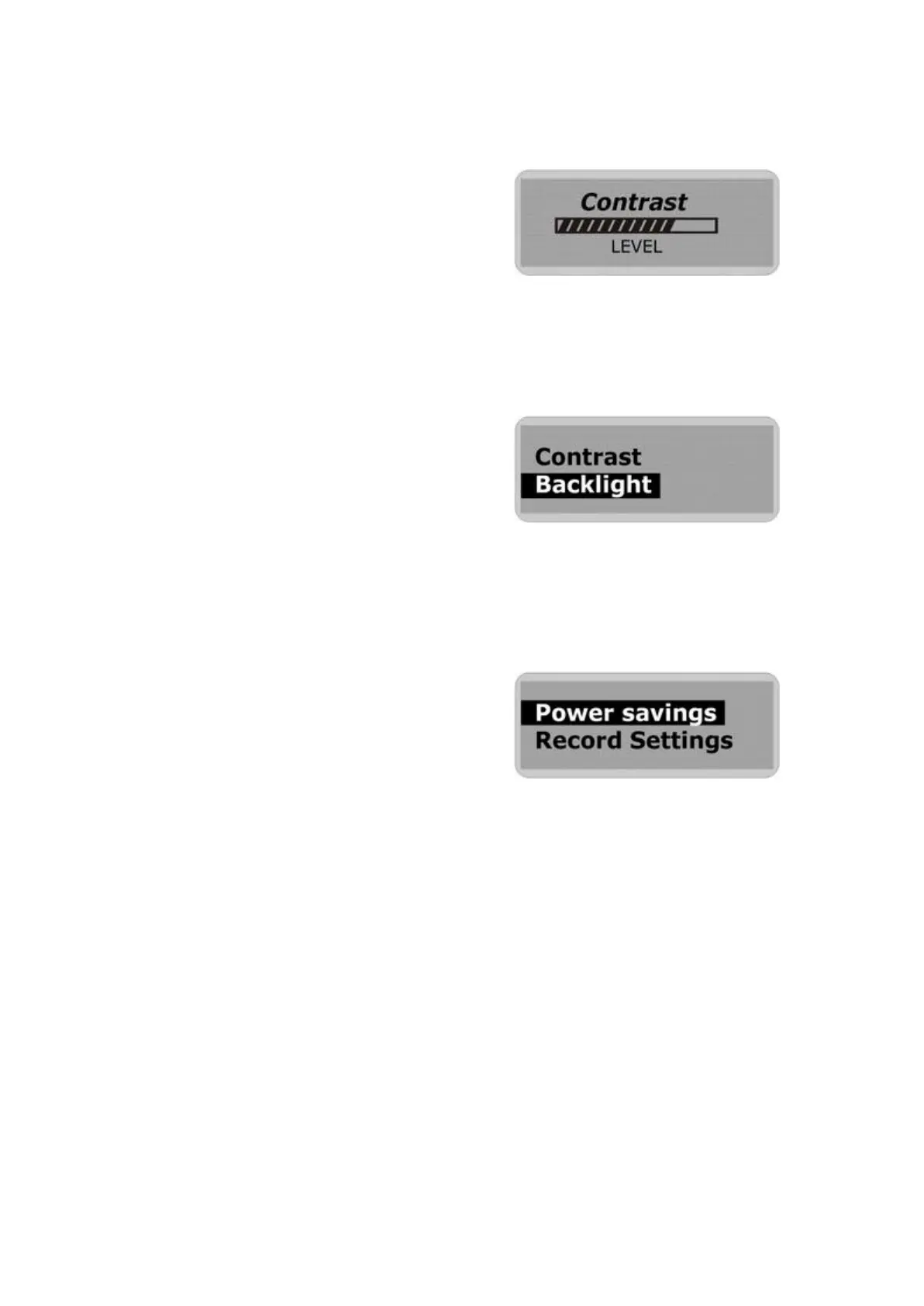Adjust LCD Contrast
To adjust the LCD contrast
1. In the settings menu, select Contrast.
2. Press the Skip buttons to adjust the contrast
level.
3. Press the A-B/Menu button to go back to setting
menu.
Backlight
To adjust the backlight
1. In the settings menu, select Back Light.
2. Press the Skip buttons to adjust the delay before
the backlight is switched off.
Note: Selecting "Disable" would turn off the backlight.
Selecting "On" will turn on the backlight.
Power Savings
Use the Power Saving function to automatically turn the
MP3 Player off after a predetermined length of
inactivity.
1. In the settings menu, select Power Savings.
2. Press the Skip buttons to select time.
Note: Selecting "Disable" will not turn off the MP3
Player automatically.