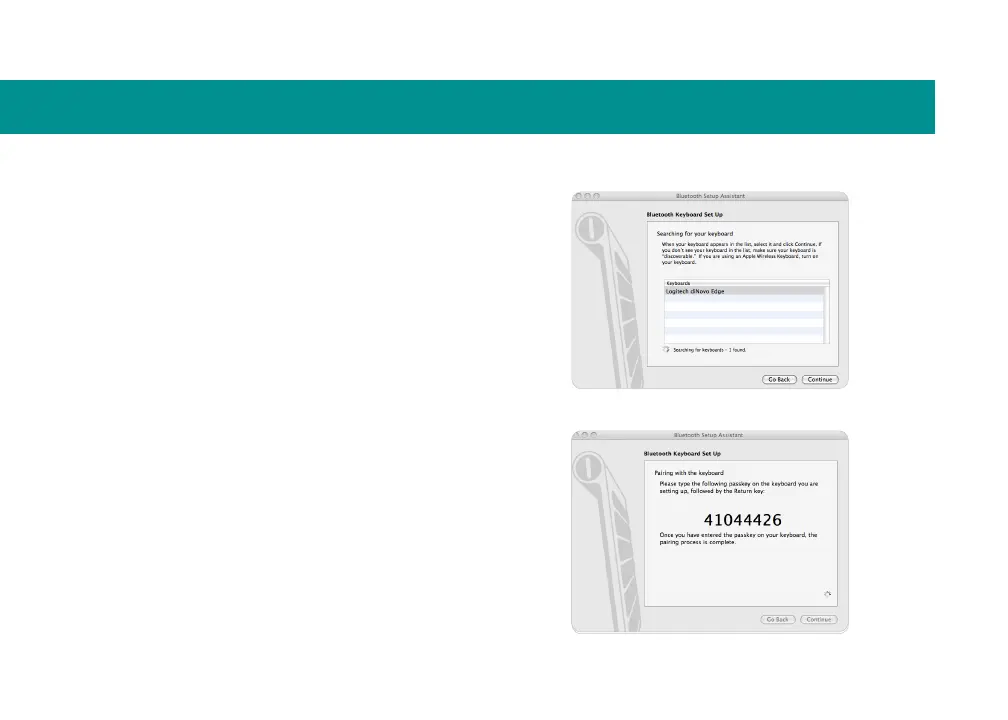10
Select 4 Logitech diNovo Edge.
Note: If the diNovo Edge keyboard does not
appear in the list of Bluetooth keyboards, turn
the keyboard off and then back on to restart
the pairing.
The Setup Assistant displays a randomly
generated passkey.
Using your diNovo Edge keyboard, enter the 5
provided passkey and press Return to pair the
keyboard with your computer.
A message appears conrming that your
computer is set up to use the Bluetooth
keyboard, followed by a list of connected
devices.
When the diNovo Edge keyboard appears
in the device list, you can start using the
keyboard with your Macintosh computer.
Installation
Select Logitech diNovo Edge
Passkey for pairing diNovo Edge to Mac
