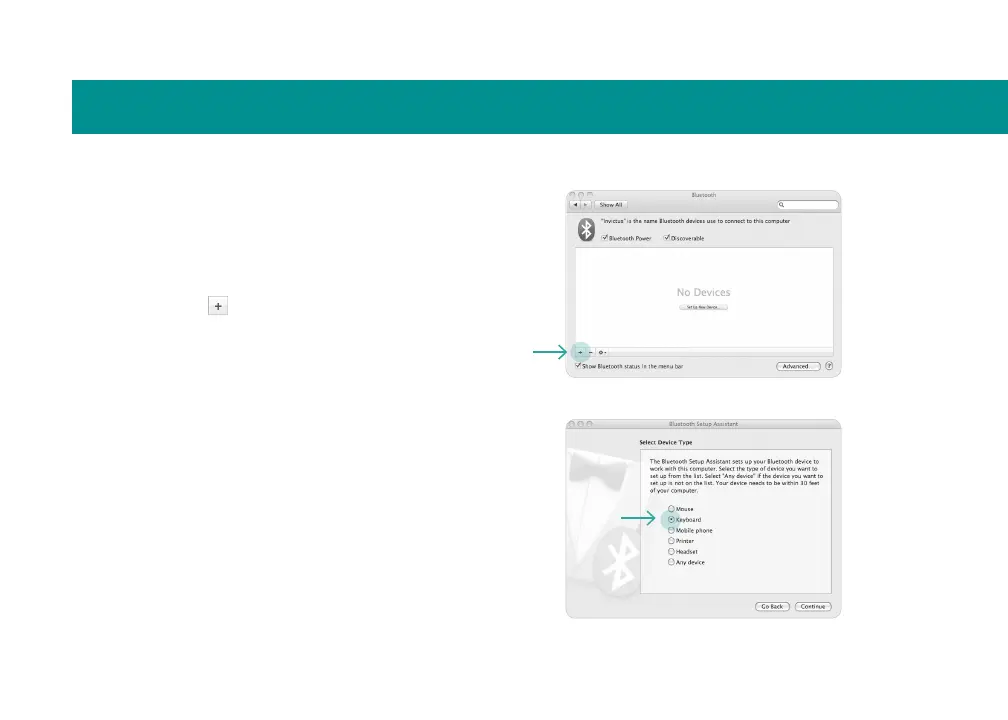9
Installation
Choose 1 Apple () menu > System
Preferences, and then click the Bluetooth
option.
The Bluetooth preference pane appears.
Click the (Set Up New Device) button.2
The Bluetooth Setup Assistant starts.
From the list of Bluetooth devices, select 3
Keyboard, and then click Continue.
The Setup Assistant displays a list of
Bluetooth keyboards within range of the
console.
Set up a Bluetooth connection
Click + to set up a Bluetooth device
Choose Keyboard for device type
