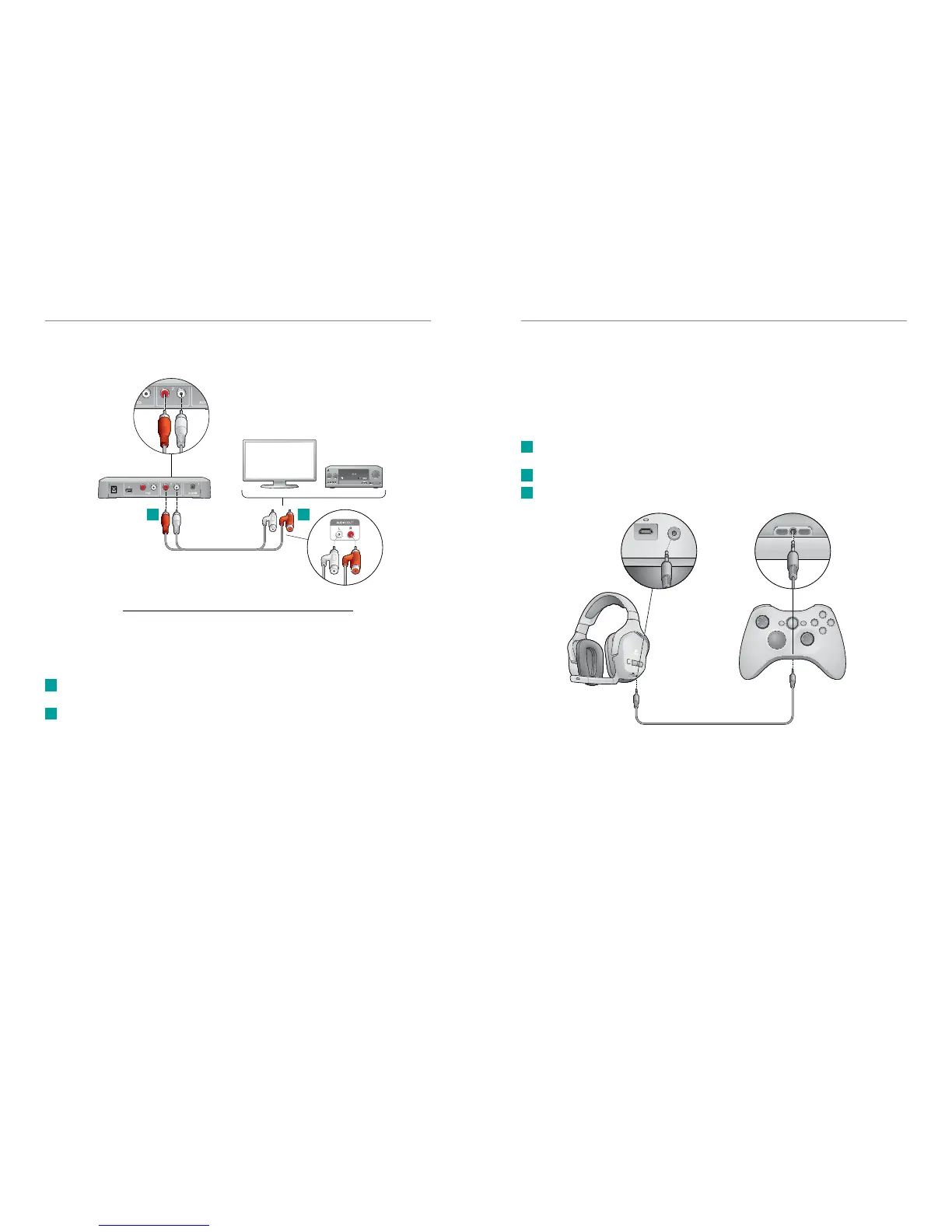14 English
English 15
Logitech
®
Wireless Headset F540
Getting started with
Connecting Xbox 360 voice chat
To experience voice chat in Xbox 360 games, connect the Headset F540 directly to an
Xbox 360 game controller using the Logitech 2.5 mm Xbox 360 voice cable, as shown
in the picture below.
To get the best voice chat performance, including using the voice audio volume roller
on the headset, we recommend you adjust your Xbox 360 system settings as described:
1. Press the Xbox Guide button on the game controller, then navigate to Settings >
Preferences > Voice
2. At the top of the screen, set the volume to level 10
3. Select “Play Through Headset” under Voice Output
1
2
3
Alternative Xbox 360 wireless base station setup
If the previous recommended connections are inconvenient or don’t work for your system
setup, please follow the steps below to connect the wireless base station to your primary
audio system:
1. Using the Logitech RCA-to-RCA passthrough cable, connect one end to the Xbox 360
ports on the back of the wireless base station.
2. Connect the other end of the cable to the red and white stereo audio-out ports on
the back of your primary audio system.
1
2
Xbox 360
Xbox 360
21
Logitech 2.5 mm Xbox 360 voice cable
Logitech Wireless
Headset F540
Xbox 360 game
controller
Logitech RCA-to-RCA
passthrough cable
Logitech wireless
base station
Primary audio system
Figure 6