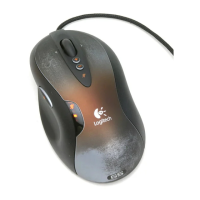Do you have a question about the Logitech G502 and is the answer not in the manual?
Connects the wireless receiver to the PC via USB adapter and cable for optimal performance.
Instructions on turning the mouse on using the switch on the bottom.
Download G HUB software and connect via USB cable for charging.
Advice on optimizing wireless range and minimizing interference from routers.
Identifies and describes the 12 programmable buttons on the mouse.
How to add weights and store the receiver in designated compartments.
Information on battery duration and checking the charge status.
Guide to customizing DPI, report rate, and button programming using G HUB.
Explanation of how LED indicators display DPI and onboard profile status.
Addresses frequently asked questions about the mouse.
Provides links for downloading the manual and accessing support resources.