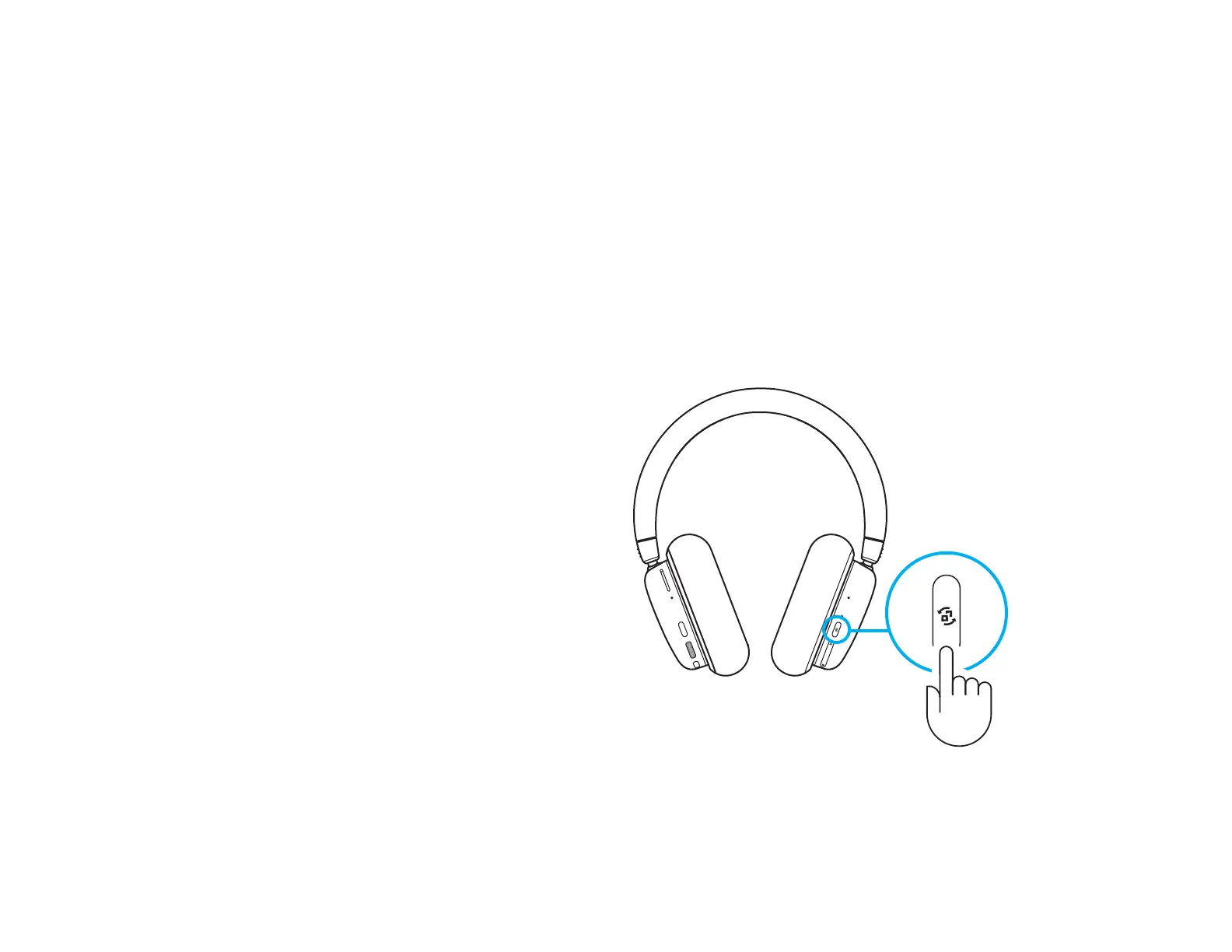16 FRANÇAIS
Options de source audio
Le casque G735 peut se connecter et mélanger
plusieurs sources audio en une:
- audio LIGHTSPEED
- audio Bluetooth
®
- audio auxiliaire via un câble de 3,5 mm
(nonfourni)
- LIGHTSPEED + Bluetooth
®
- Auxiliaire + Bluetooth
®
Changement LIGHTSPEED/AUX et Bluetooth
®
Après la connexion aux sources LIGHTSPEED et AUX,
vous pouvez basculer de l’une à l’autre en appuyant
sur le bouton Connectivité sur l’écouteur droit.
Lorsque LIGHTSPEED est actif, le témoin lumineux
au-dessus du bouton s’allume en cyan pendant
5secondes.
Lorsque AUX est actif, le témoin lumineux s’allume
enblanc pendant 5 secondes.
AUX est disponible uniquement lorsqu’un câble
estconnecté.