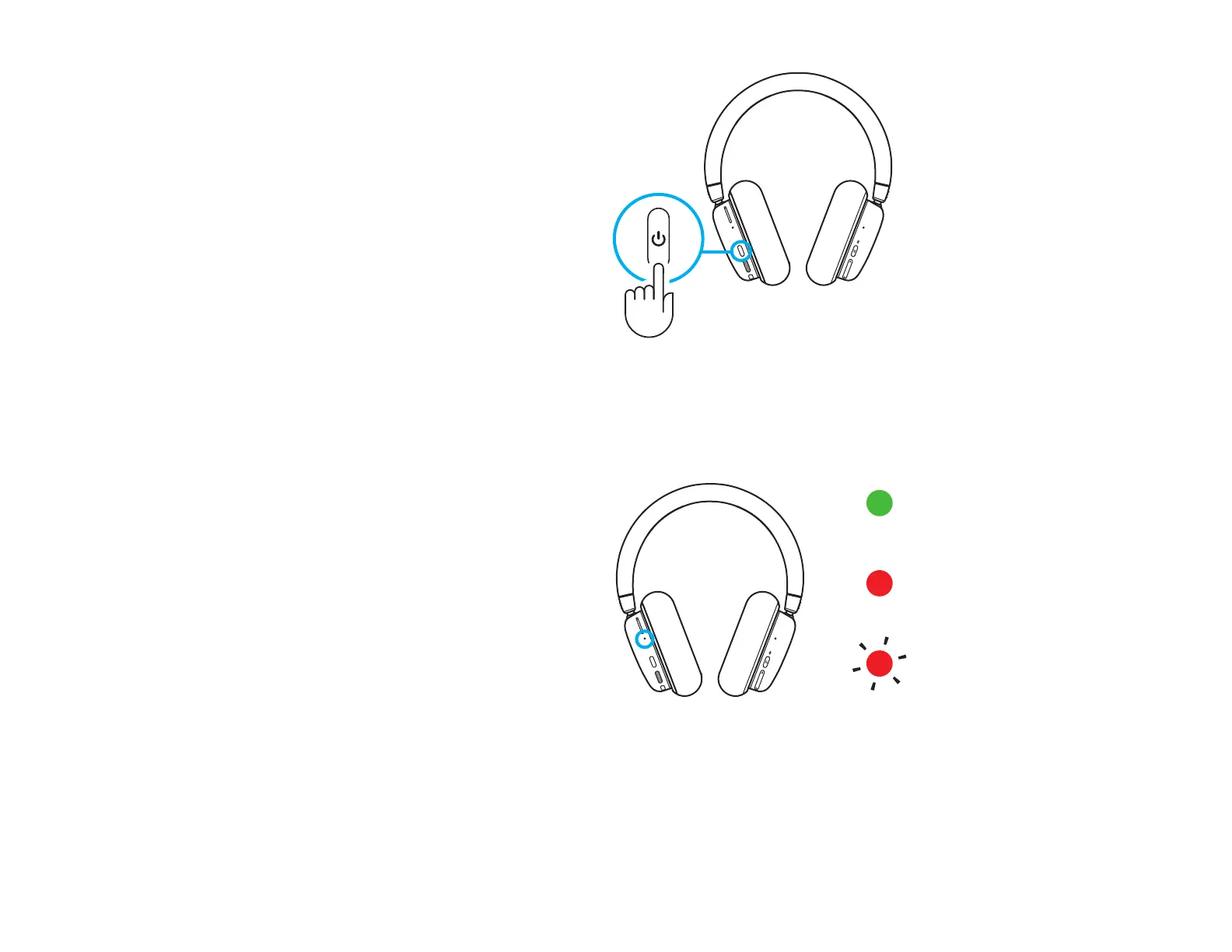3 sec
3 sec
9 ENGLISH
Powering O
Turn o G735 headset by pressing the power button
on the left ear cup for 3 seconds.
The headset lighting will turn o after a short
lighting animation. There will be a sound
notication indicating power o.
If the headset is inactive for 10 minutes,
itwillautomatically shut o.
Checking Battery Status
To check the battery status, short press the power
button on the left ear cup.
The LED will be:
- Green when it’s over 30% battery
- Red when it’s under 30% battery
- Blink red when it’s under 15% battery
= >
30% battery
= <
30% battery
= <
15% battery
