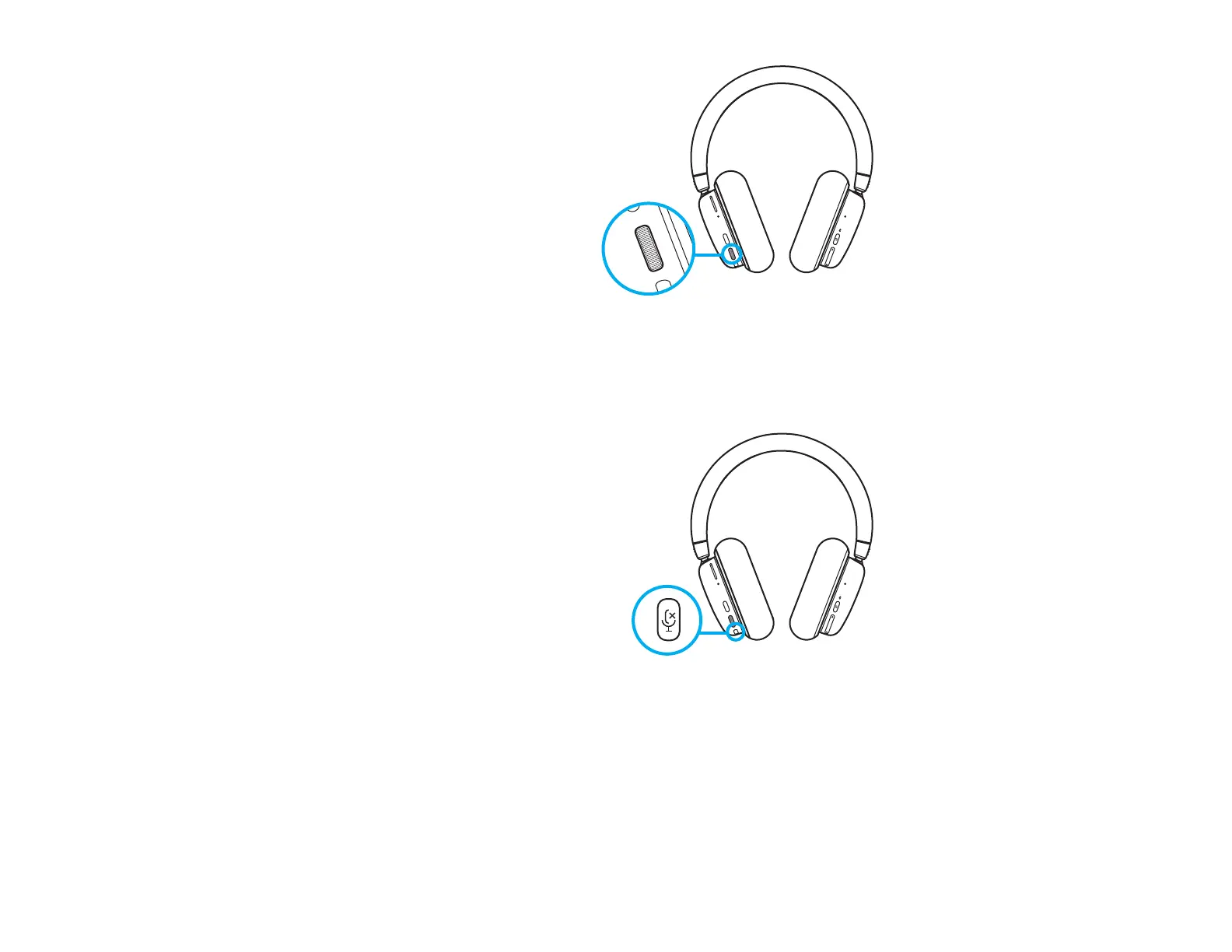6 ENGLISH
Volume
Adjust volume with the roller on the leftearcup.
This adjusts the headset’s total volume,
notthevolumes of your sources.
Mute/Unmute Microphone
Press the mute button located below the volume on
the left ear cup. This will mute the microphone.
When muted, the cosmetic RGB will temporarily
ash red.
There will be a mute sound notication.
